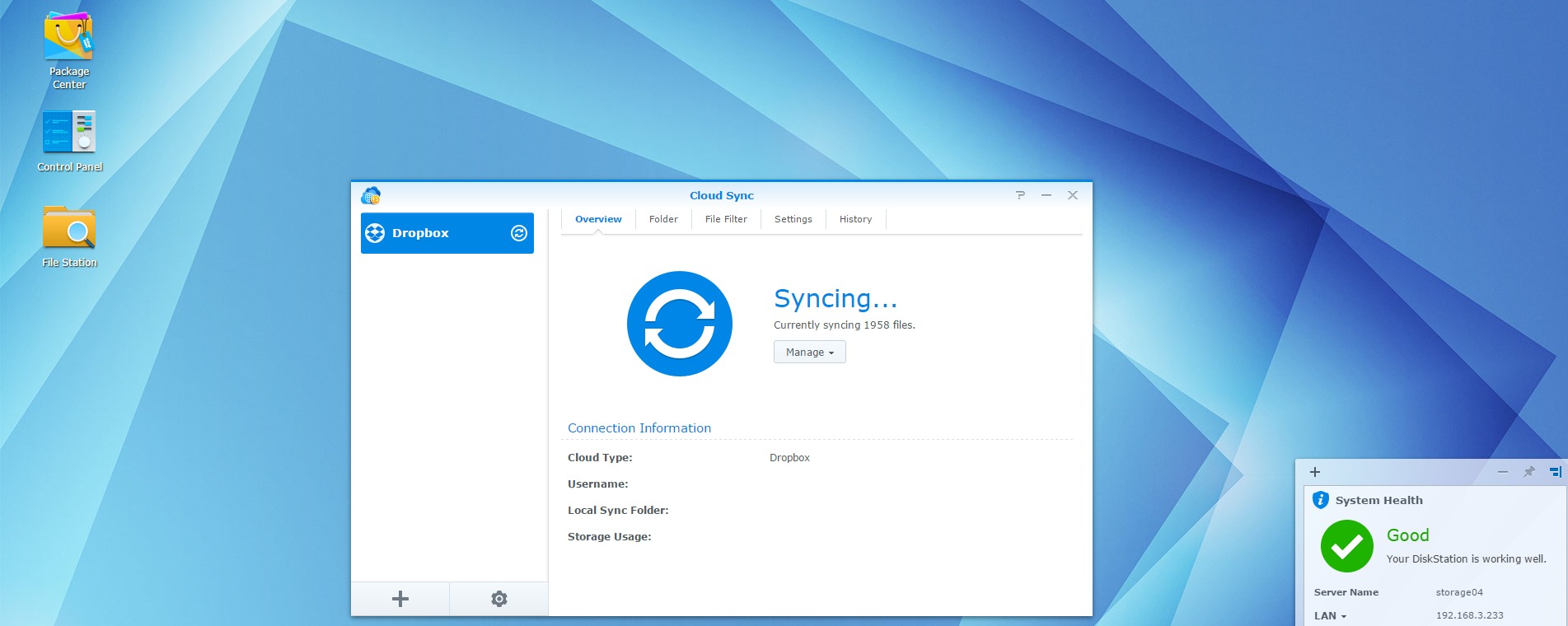Installation & Setup
There are a few ways initializing the setup process and we found the easiest to be launching a web browser on a PC connected to the same network as the DiskStation and heading to "find.synology.com". Providing the NAS is powered on and connected to the network this will auto detect the IP address leased to the device and direct you to it.
Here we've quickly found the DS216+ and this first menu gives us the option to check the device info or simply proceed with the setup.
After initiating the setup we arrive at the DSM menu that lets us manually install a version previously downloaded or auto-download and install the latest version simply by hitting the 'install now' button. We did the latter.
Before proceeding with the setup the web assistant will ask you to confirm that you are aware this will wipe any data on the disk(s).
Now you can sit back and relax for a bit as the installation process takes about 10 minutes.
Once set up the DiskStation will automatically restart which takes just a few minutes. Once reset the setup process will end...
Now that the basic setup is complete you are given the option to setup a few more things.
First you must assign a server name as well as an administrator username and password.
Synology is constantly updating its DSM software so it's important that you configure the NAS to accept these updates, we went with the recommended auto update option.
QuickConnect is a great feature that allows Synology users to quickly and securely access their NAS device remotely using their QuickConnect ID. This menu allows you to create a new ID or use an existing one.
This optional step allows you to pre-install the key applications of the DSM such as the Video and Photo Stations. We went ahead and installed them all here.
If you decided to install all six applications as we did it takes about 5-10 minutes to download and install all the packages. Once complete a message pops up informing you on the success.
Now you are done, time to delve into the DSM software and explore the almost endless options that await!