MSI P67A-GD55 – UEFI
The MSI P67A-GD55 undoubtedly has the most over the top UEFI, featuring flash menus with lots of animations. The problem with all this is that it makes the P67A-GD55 UEFI very slow to use, lag when moving between menus is very annoying while the layout makes it very difficult to find anything. Although MSI has gone to a lot of effort to make their UEFI something special, in the process they have made it overly complex and very slow.
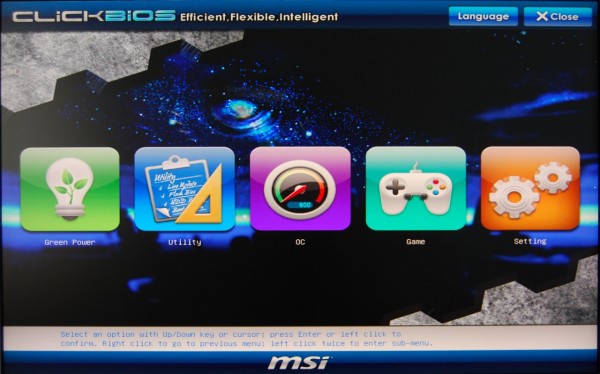
The main menu feature five large icons that read "Green Power", "Utility", "OC", "Game" and "Setting".
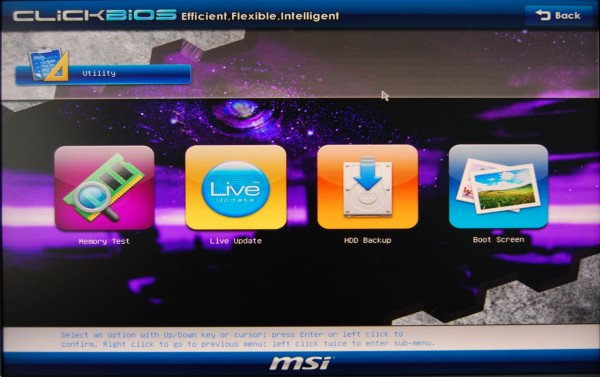
The "Utility" menu has another four icons which provide access to "Memory Test", "Live Update", "HDD Backup" and "Boot Screen" menus.
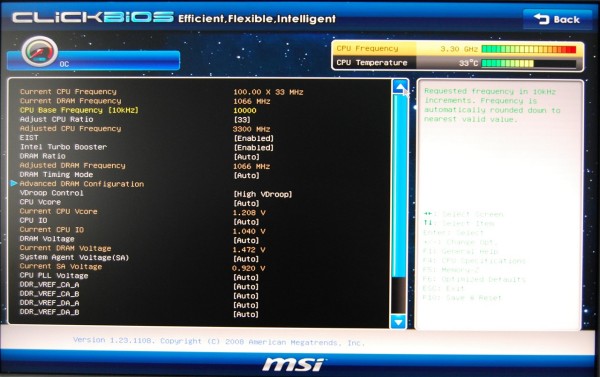
The OC menu is quite compact and all the overclocking options can be viewed together.
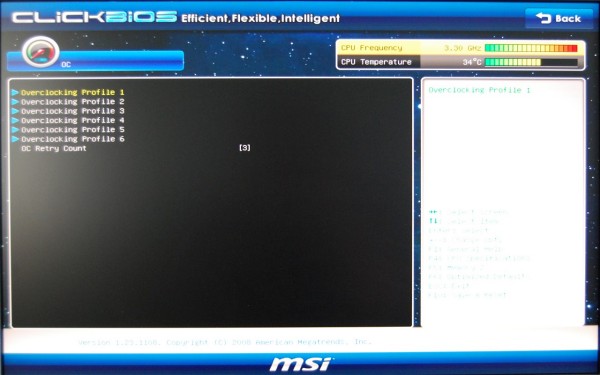
The OC menu also offers a feature that allows the user to save up to six different UEFI configurations.
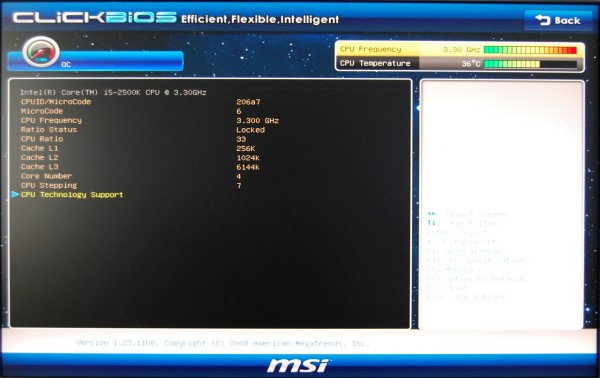
The OC menu contains a sub-menu that provides all the CPU related information.

The Settings menu provides even more sub-menus such as "System Status", "Advance", "Mflash", "Security" and "Boot".
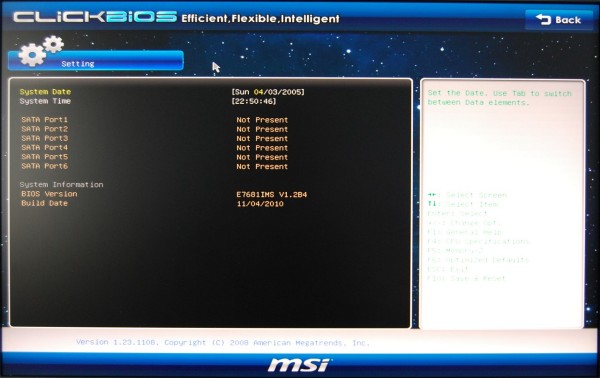
The System Status menu provides information on the SATA devices and UEFI firmware.