Gigabyte P67A-UD7 – BIOS
Gigabyte has stuck with the old fashion BIOS for their Intel P67 motherboards and personally, we're not at all disappointed by this. Overclocking with the P67A-UD7 was much faster and easier as the BIOS was simpler to navigate without any lag issues.
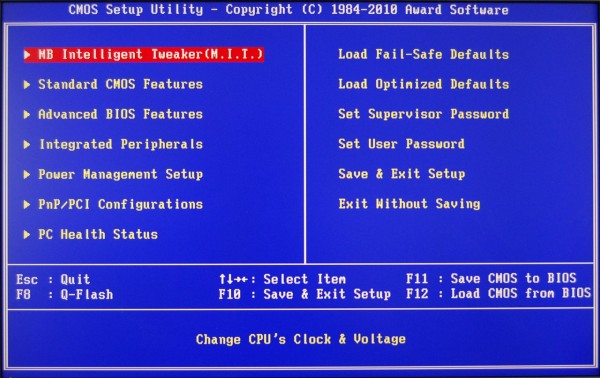
The main page looks much like it does on previous Gigabyte motherboards with a large number of menus to choose from.
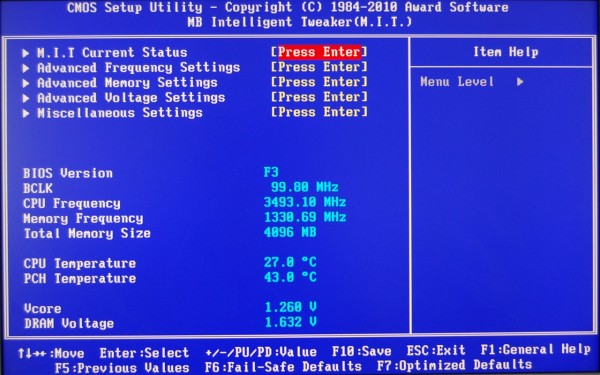
The "MB Intelligent Tweaker (M.I.T.)" is where you'll probably want to head as it provides basic information regarding the BIOS version along with CPU and memory settings.
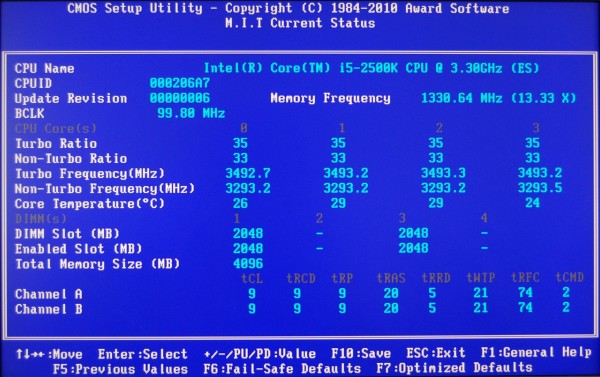
The "Current Status" menu provides detailed information on each processor core and memory module.
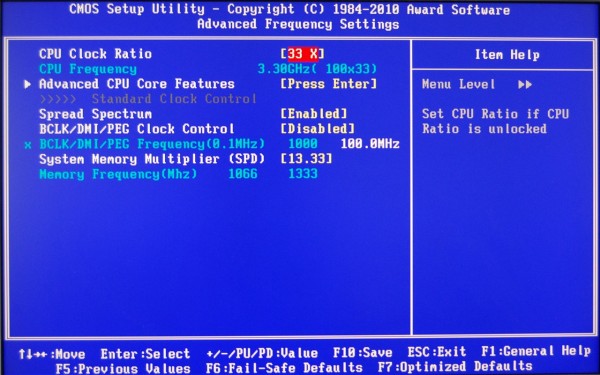
"Advanced Frequency Settings" allows for CPU overclocking and provides vital base clock and multiplier options.
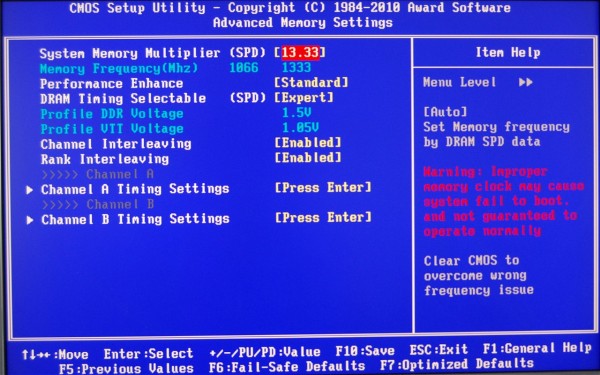
"Advanced Memory Settings" let you tweak the memory frequency, voltage and timings.
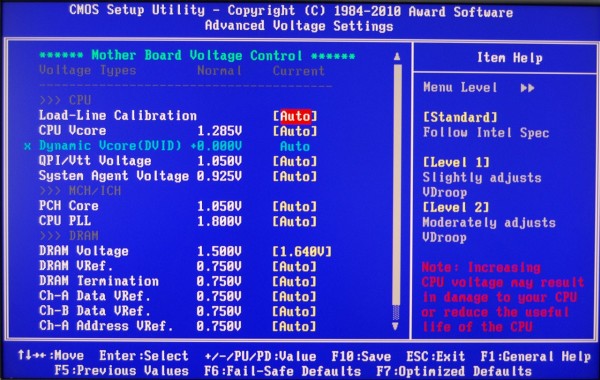
The "Advanced Voltage Settings" menu provides options for virtually everything from the CPU to the memory.
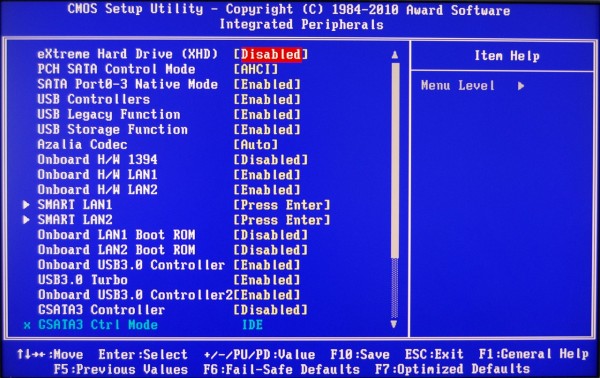
The "Integrated Peripherals" menu is also noteworthy as it lets you enable or disable integrated devices.