Asus P8P67 Deluxe – UEFI
The Asus P8P67 Deluxe UEFI is very similar to the version used by the Asrock board in appearance and layout. Again, it was fairly easy to use, just a little clumsier than a traditional BIOS.
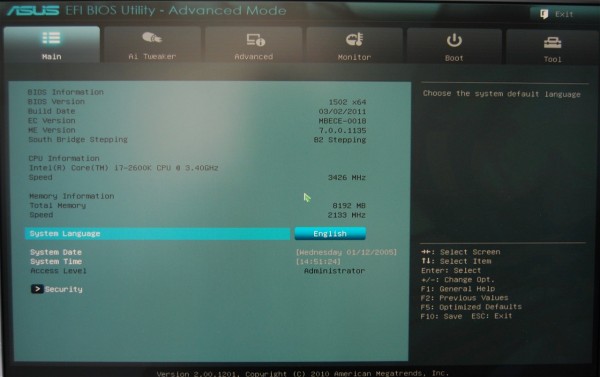
The starting menu includes information such as UEFI version, south bridge stepping and memory specifications.
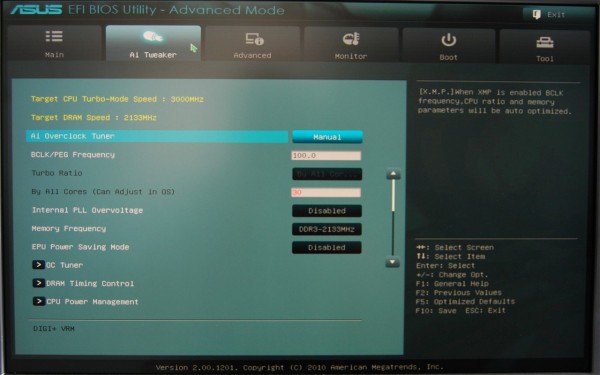
The "Ai Tweaker" menu is where all the overclocking related options are kept, such as base clock frequency and core ratios.

Above is a list of voltage options that are available in the Asus UEFI, by default they are all set to auto.
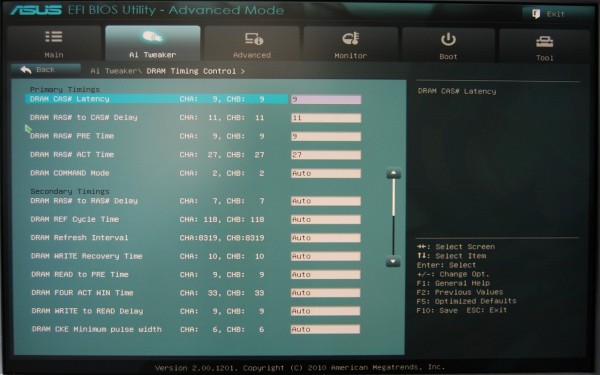
There are also a great deal of memory timings available for fine tuning and Asus has split them into primary and secondary categories.

The "CPU Configuration" menu provides detailed information about the processor such as operating frequency and cache sizes.

The "Onboard Devices Configuration" sub menu allows you to enable and disable most of the integrated devices such as Bluetooth, USB 3.0 and FireWire for example.
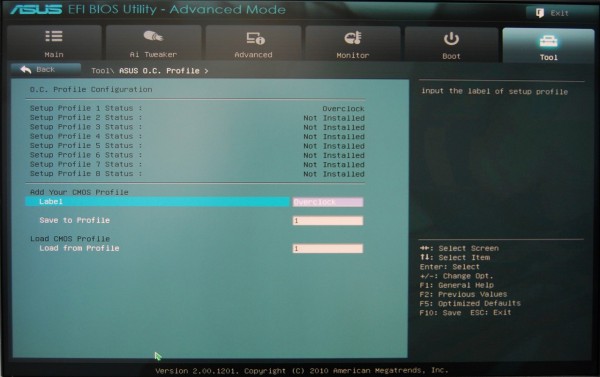
Asus also let you save up to eight different UEFI configurations.