Asrock P67 Extreme6 – UEFI
The Asrock Unified Extensible Firmware Interface is fairly simple and the layout is much like a traditional BIOS, except it looks more modern and incorporates mouse support. For the most part, we found the Asrock P67 Extreme6 UEFI to be quick and easy to use.
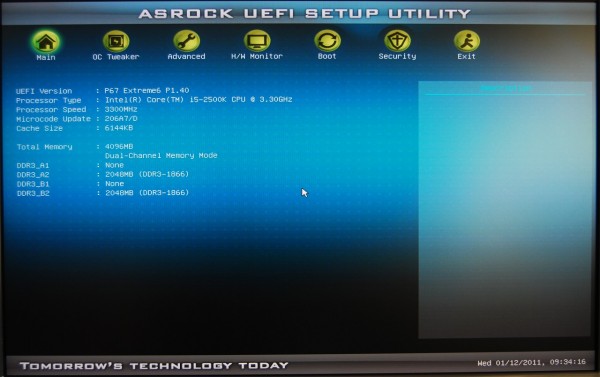
The UEFI opens at a main menu where you can find a lot of information about their system such as firmware version, processor type/speed and system memory.
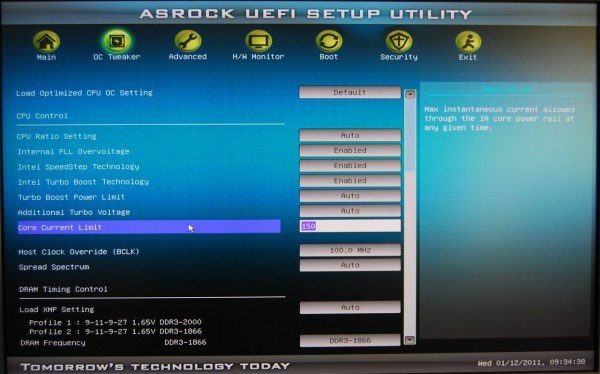
The OC Tweaker menu houses all the common tweakable settings that overclockers like to play with. The only thing we didn't like about Asrock's UEFI is that you have to set an option to "manual" before it becomes available. This is an annoying and cumbersome process.
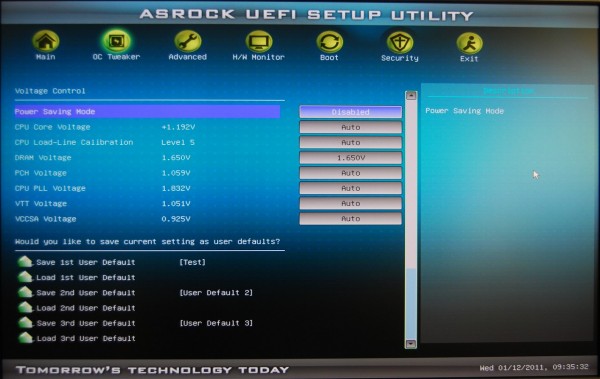
There are a number of voltage options that can be adjusted and you can save up to three UEFI configurations.
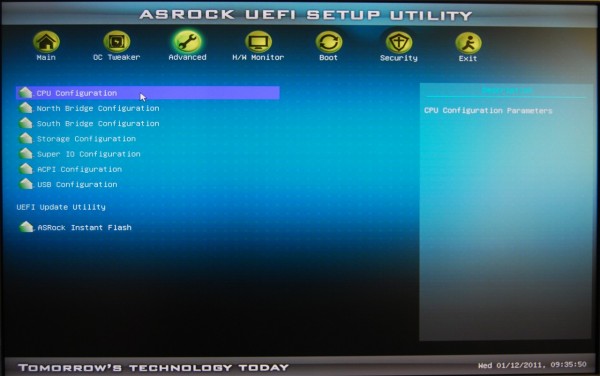
The advanced menu contains various sub menus that allow you to change settings for the CPU, chipset, storage devices and other peripherals. The Asrock Instant Flash utility can also be launched from this menu.
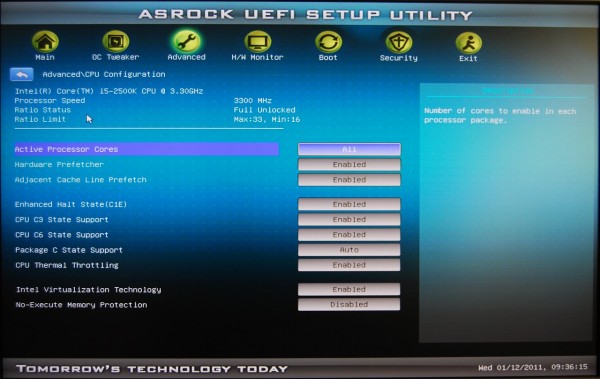
The "CPU Configuration" menu lets you enable or disable processor cores while also providing the ability to toggle certain CPU technologies such as Virtualization.
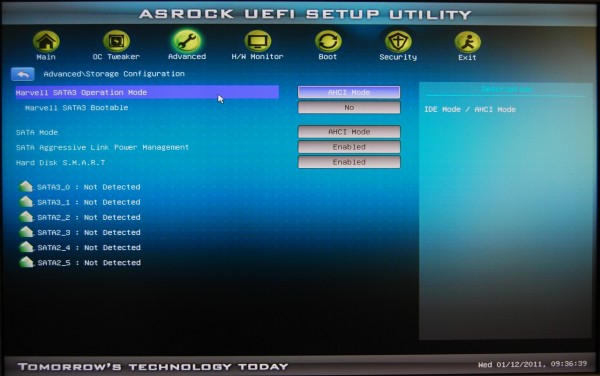
The "Storage Configuration" menu provides information on the various devices attached to the SATA bus while also allowing you to change the SATA mode, enabling RAID for example.
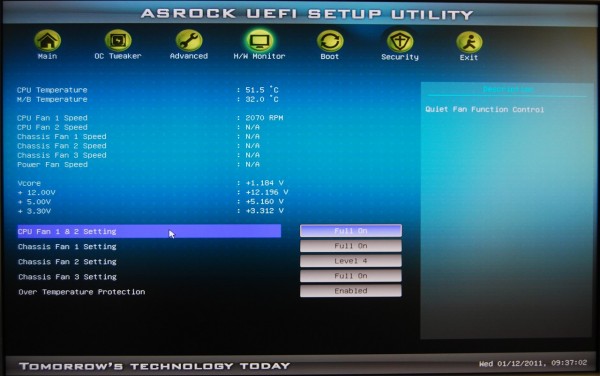
The "Hardware Monitor" shows the system vitals such as CPU operating temperature as well as fan speeds and voltages.