Asrock P67 Extreme6 – Design
Asrock has used the traditional blue and white color scheme on black PCB, but the P67 Extreme6 is a little flashier than we are used to from Asrock thanks to the inclusion of gold capacitors. Although we find them a little tacky, they are made by a respected Japanese manufacturer.


There is nothing unusual or remarkable about the P67 Extreme6's design, but we think the board is well laid out. Asrock has simply stuffed a huge array of features into a neat little package.
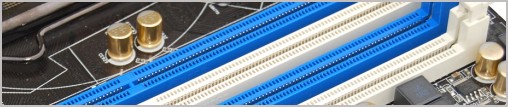
The DIMM slots are located in the top right corner of the board and are well-spaced apart with 0.2" (3mm) of clearance between them. They are also spaced 1.5" (30mm) from the edge of the CPU socket which should help provide more clearance when using oversized heatsinks.
Having said that, the CPU socket itself is pretty crowded and perhaps Asrock could have used the available space a little more efficiently. Depending on the type of CPU cooler used, accessing the top right corner could be difficult as it's occupied by two large heatsinks.
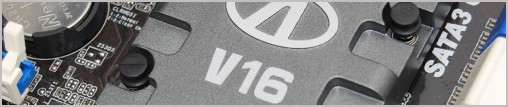

Like most Asrock LGA1156 motherboards we've looked at, it appears that their LGA1155 motherboards also inherit support for older LGA775 heatsinks. The P67 Extreme6 is not only capable of using LAG1156/1155 coolers but it can also help those upgrading save a few dollars on having to buy a new cooler with support for LGA775 coolers as well.

The cooling aspect of the board is very good. The power circuitry which Asrock calls their "Advanced V16+2 Power Phase" design is passively cooled by two large silver heatsinks which are connected using a 6mm heatpipe.
In total there are 32 MOSFETs that are cooled using these heatsinks while a third heatsink can be found over the P67 chip. Asrock has also placed another heatsink labeled V16 over the PLX switch though it is largely hollow.

There are three PCI Express 2.0 x16 slots featured on the P67 Extreme3 which enables support for ATI Quad CrossFireX, 3-Way CrossFireX, CrossFireX as well as Nvidia Quad SLI and SLI. That said it is important to note that only the primary PCIe x16 slot features the full x16 bandwidth. The secondary slot is physically wired to x8 while the third is wired for x4 bandwidth.
When using multi-GPU technology the primary and secondary PCIe x16 slots will be limited to x8 bandwidth, meanwhile the third will always only feature x4 bandwidth. This will be the case with the vast majority of Intel P67 motherboards making them really only suitable for dual-GPU Crossfire or SLI setups.
The expansion slots have been configured in a way that helps maximize space and their usability. The first is a PCIe x1 slot followed by the primary PCI x16 slot. The primary and secondary PCU x16 slots are separated by a PCI and PCIe x1 slot while the second and third PCIe x16 slots are separated by a single PCI slot.

Adjacent from the primary and secondary PCIe x16 slots are ten SATA ports. To avoid any conflictions with long graphics cards, Asrock has mounted all ten ports at a 90-degree angle which is an excellent design feature.


In the bottom right corner of the P67 Extreme6 is a small LED diagnostic screen called Dr. Debug along with a pair of smart switches for power on and reset. Also at the bottom of the board, Asrock has neatly placed the onboard headers for all the USB ports along with a header for an extra FireWire port. There are also six fan headers onboard, two 4-pin and four 3-pin.