Asus P8P67 Deluxe – Design
The Asus P8P67 Deluxe is an impressive looking motherboard – and it has to be with manufacturers such as Asrock and ECS really stepping up their game lately. Nonetheless, when it comes down to it, the board designs are all very similar with few major differences.


Given that the Intel P67 chipset has a TDP (Thermal Design Power) of just 6.1 watts it can get away without any kind of active cooling. Asus has probably included the largest heatsink of any manufacturer over the P67 chip so we expect it to do the job well.
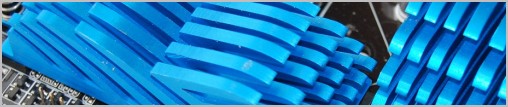

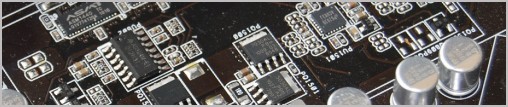
The Asus P8P67 Deluxe features even heftier heatsinks on its power circuitry. The larger of the two heatsinks is connected via a heatpipe to another heatsink which is positioned above the primary PCI Express x16 slot where the north bridge chip from a traditional chipset would be located. However, the P67 has no such chip so what is this heatsink cooling? Absolutely nothing. This is merely a cosmetic feature as far as we can tell.


Not to be outdone, Asus has implemented a novel 16+2 phase VRM design which they call Digi+. The design uses 16 virtual phases for vCore and an additional 2-phase for the on-die memory controller. They say this provides the highest level of power efficiency and generates less heat to enhance overclocking capabilities.
Using high quality power components such as low RDS (on) MOSFETs, Ferrite core chokes with lower hysteresis loss, and 100% Japanese-made high quality conductive polymer capacitors, the Asus 16+2 phase VRM design is said to ensure longer component life and minimal power loss.

The P8P67 Deluxe features seven expansion slots including a pair of PCI Express x1 slots, three full length PCIe x16 slots and two traditional PCI slots. The primary and secondary PCIe x16 slots can be used at the same time with 8x bandwidth, but using just one slot will allow for the full x16 bandwidth. The third black PCIe x16 slot is wired for x4 bandwidth.


Sometime ago, Asus came up with a simple solution for a problem that has plagued motherboards for years: DIMM slots were too close to the primary PCI Express slot making it impossible to install memory modules without first removing the graphics card. This can be a pain staking process for folks using large graphics cards in small cases, as they can be quite awkward to remove.
Asus removed the DIMM slot clips from the bottom of the slots, keeping them only at the top where they are easily accessible. This means that the user needs only to use the top clips to remove and install memory modules, eliminating the annoying DIMM/PCIe conflict.

Another irritating conflict found on many motherboards arises when using long graphics cards and trying to access SATA ports. By mounting the SATA ports at a 90-degree angle, it is possible to use all eight SATA ports, even if two high-end graphics cards are installed.

The I/O panel features a legacy PS/2 port, S/PDIF Optical, S/PDIF Coaxial, eight USB 2.0 ports, FireWwire, two eSATA ports, two LAN ports along with six audio jacks. There is also a blue antenna for the Bluetooth receiver.
Overall we are impressed with the design and layout of the Asus P8P67 Deluxe motherboard as there are no serious flaws. The board's cooling is sufficient and the layout caters well to multi-GPU setups, while the I/O panel provides all the necessary connectivity.