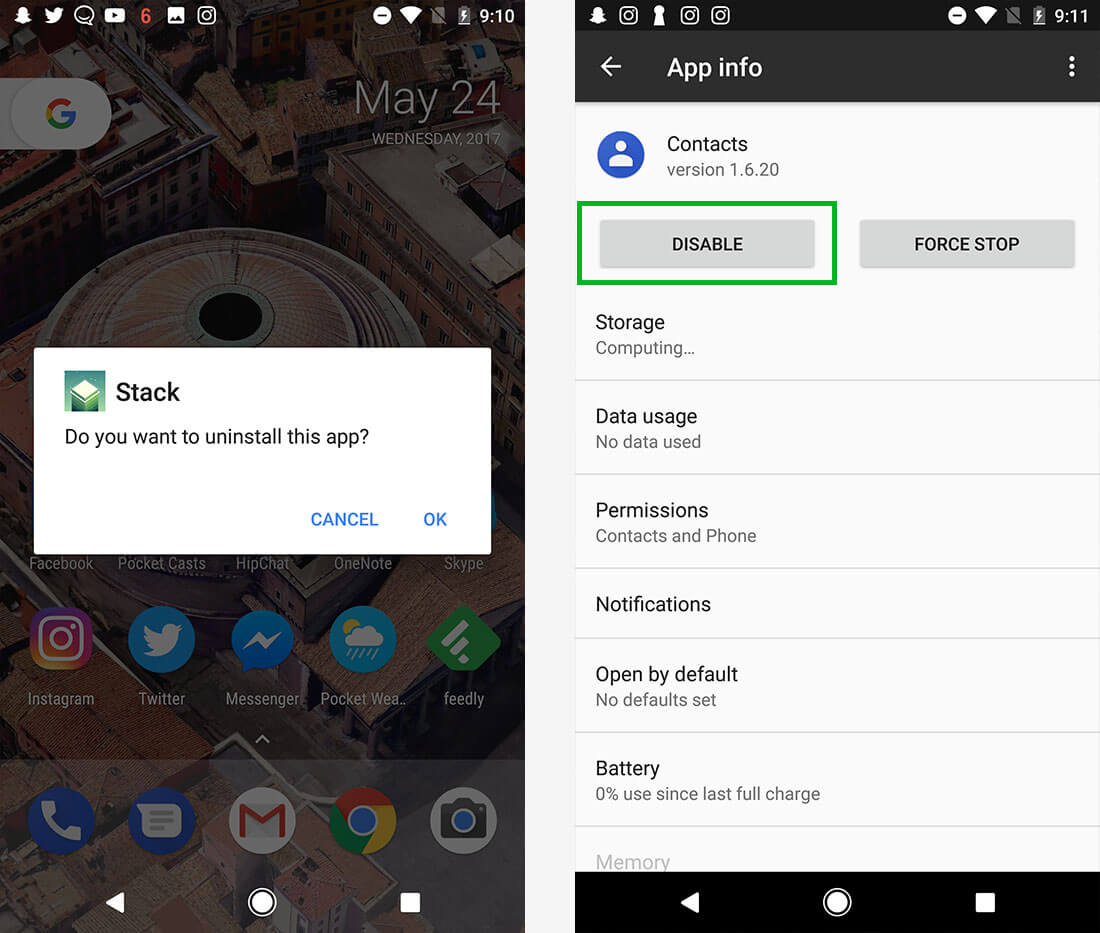My Samsung Galaxy S6 (3GB, 128 GB RAM) has been running 375 Playstore applications since new. a few years ago. The only "slow-down" happened last week, when I allowed it to auto-install the latest kernel, version 7.01. It would not restart properluy again.
Cure: cold-boot into recovery-mode (HOME, VOL-UP & START buttons, simultaneously. Then (1) "Wipe data/factory reset", & (2): "Wipe cache partition". Reboot.
Samsung will then re-install the latest operating system very quickly. Connect the wifi link to Google's PlayStore, and all 375 applications will install again, in the next few hours. All settings will be re-created as in the last saved setup, on the Samsung web-site. Since all the 375 apps are in 19 category-folders of my choice. Then I painfully stored these into the folders. Yes - backup desktop & folder settings is ok, for rooted operating systems. But this is the first time that I have had to re-install the operating system. Samsung does not like rooting.
On faster operations: I just use "All-in-one Toolbox". It allows the stop any autostarts that I choose, whether operating system, ISP or other applications. Just $3.99 USD for the registered version.
Similarly, I do the same as the above on my standby smartphone - "HOMTOM HT16 Pro ". It costs less than a tenth of my old Samsung, with only 2GB & 16 GB of memory, only Android 6.0, slower CPU & slow memory, poor camera, & the version of NFC, but has a m-SD card, FM radio, dual SIM & removable battery. So I only have 246 applications, of those on my bigger phone. Easily rooted, it auto-installs all the 246 applications after any cold-boot into recovery-mode, shown above. Since my setting are with Google, these are also re-installed. Same with my wife's Sony Xperia X Compact, with many fewer applications.