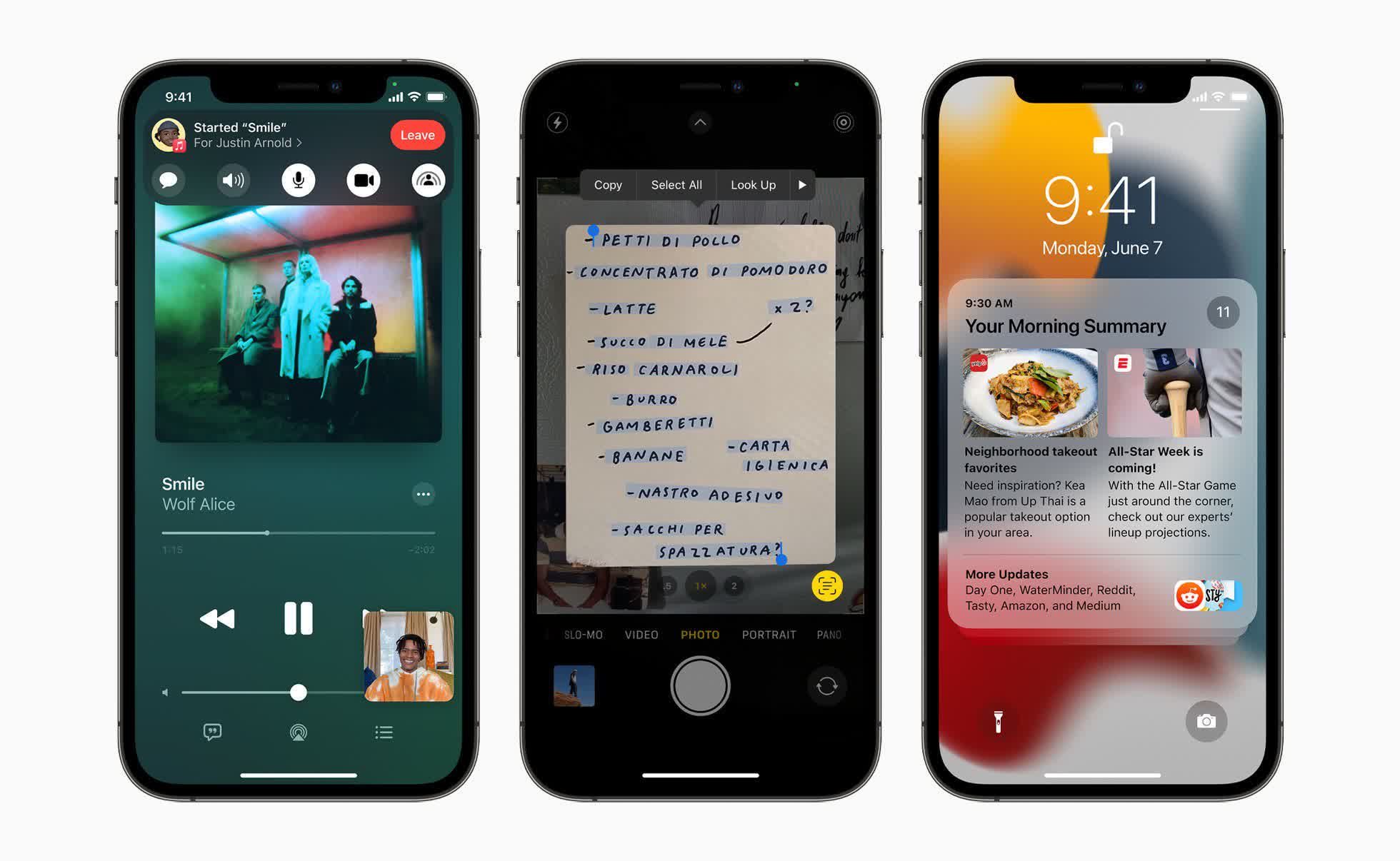What just happened? Apple’s WWDC 2021 event took place yesterday, and with it came the announcements we expected: iOS 15, iPadOS 15, macOS 12, and a few more. Sadly, the M1X-powered MacBook Pros many hoped to see were absent. Here’s a look at some of the reveals.

Here are the three big OS updates Apple announced at the WWDC 2021 keynote, which you can watch in its entirety right here.
iOS 15
Apple showed off the next version of its mobile operating system at WWDC, with one of the biggest changes coming to FaceTime. The video messaging service is being updated with spatial audio, voice isolation, music/video that can be shared during calls, and more. iPhone owners can also bring Android and Windows users into their calls by sharing a link that opens FaceTime in a web browser.
There’s a new feature called Focus that allows people to customize notifications about incoming calls, texts, and app updates depending on a user's status, such as working, driving, etc. You can also set different home screens based on times of day. When you use the Focus feature, it will sync to your other Apple devices.
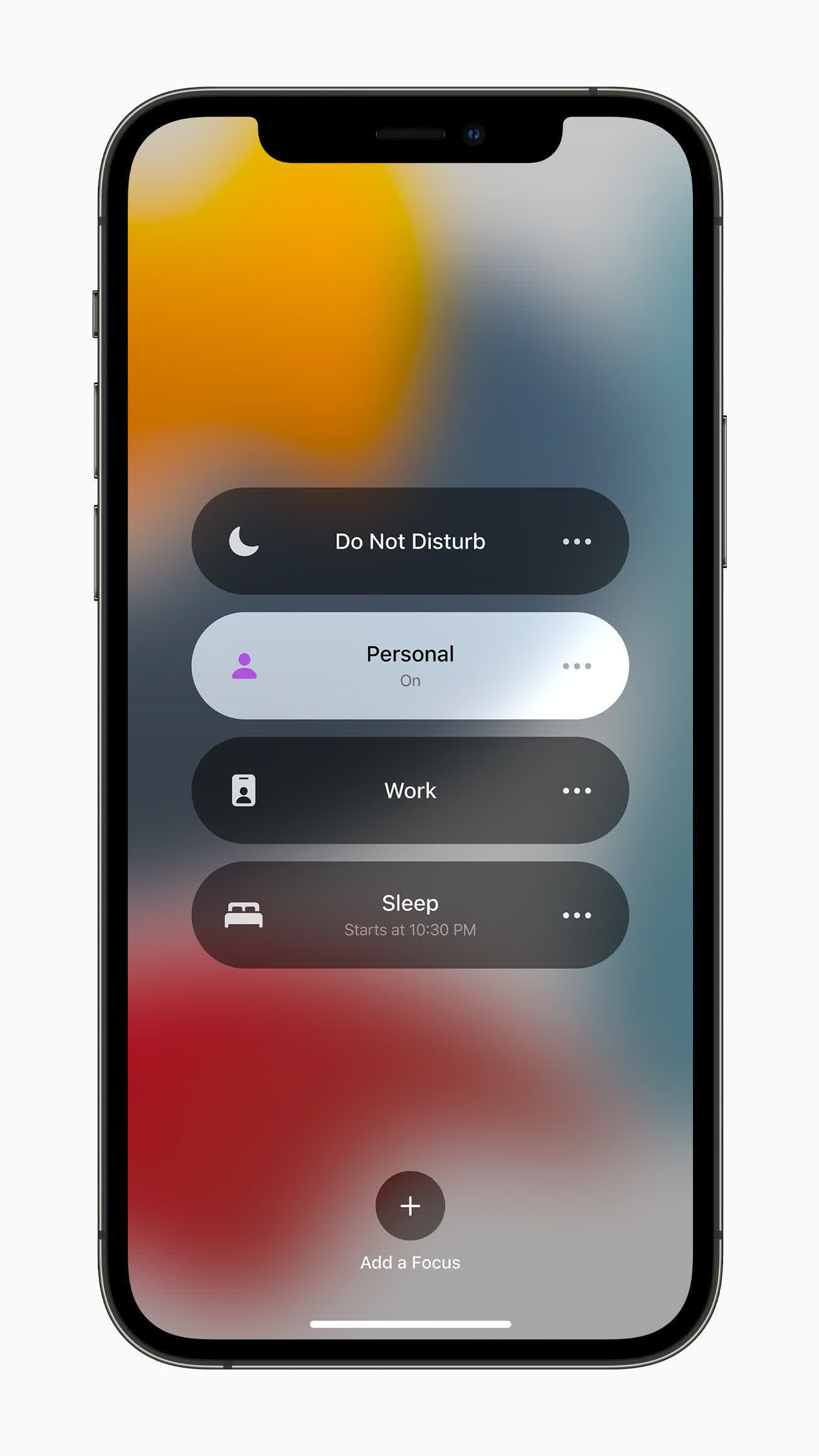
Elsewhere, notifications themselves are getting some changes, including classification settings, larger icons, and contact photos; there are several design updates to Apple Maps and the Weather app; Apple Wallet is supporting more items, such as driver’s licenses (in select states); there's the Live Text feature, which can recognize writing that appears in photos or screenshots you take; and a slew of updated privacy controls.
iOS 15 will arrive this fall for iPhone 6s and newer handsets.
iPadOS 15
Apple wasn’t expected to make too many changes to its tablets’ operating system, and that proved accurate. iPad owners will have more control over the customization of their homescreen, with widgets available for the first time—rather than being locked in the Today View. The App Library is also coming to iPad OS, letting users organize their apps into categories like Productivity, Games, and Recently Added. It’s located in the dock, so you can access your apps instantly from anywhere.

Multitasking is being improved with new items making it easier to enable split-screen mode. The translation app is now on the iPad, and there’s the introduction of Quick Note, which lets you write notes and add links across the whole system, including webpages. iPadOS 15 also gets several of the new features coming to iOS 15, including the FaceTime improvements.
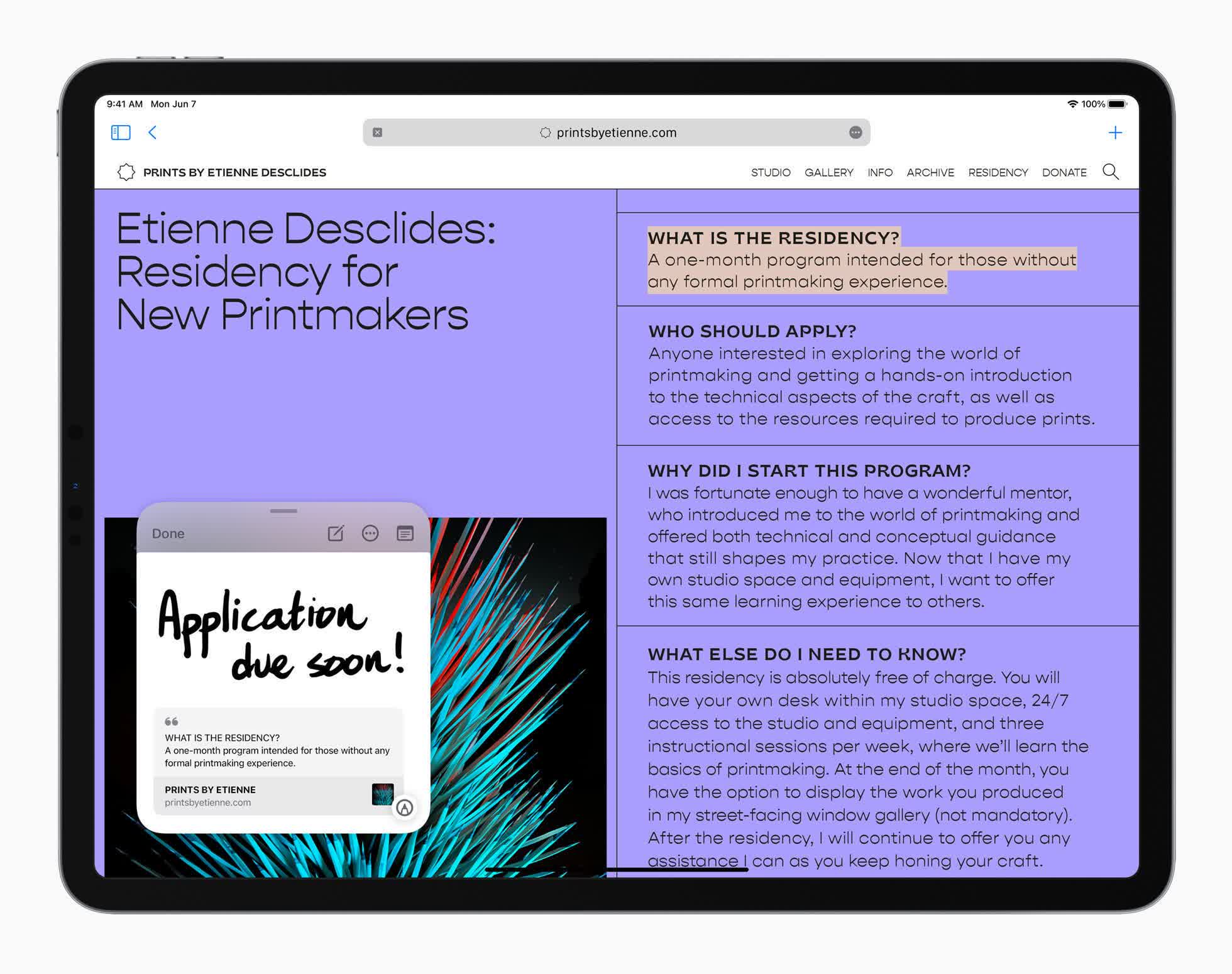
iPadOS 15's final version arrives this fall.
macOS Monterey
Keeping with tradition, Apple’s next version of its Mac operating system is named after a California location: Monterey. One of the most significant changes is the introduction of the Shortcuts automation app, allowing users to create new shortcuts, access existing shortcuts, and more. Shortcuts can be accessed from anywhere across the system, including in Spotlight and the menu bar. It can import existing Automator workflows, and Apple will include pre-built Shortcuts for common tasks.

Elsewhere, Universal Control lets you use a single mouse and keyboard to move between Mac and iPad, or between two Macs. You’ll even be able to drag and drop files across both devices. Safari gets a redesign, and Monterey will see Macs become an AirPlay target, letting users cast videos/music from other Apple devices to a Mac's screen/speakers.
A public beta of macOS Monterey drops in July. The public version will be available in the fall.
Apple’s watchOS 8 was announced at the event, but there were few changes beyond app updates, while a new Cloud+ service offers new privacy features such as Private Relay and Hide My Email.
https://www.techspot.com/news/89975-apple-reveals-ios-15-ipados-15-macos-monterey.html