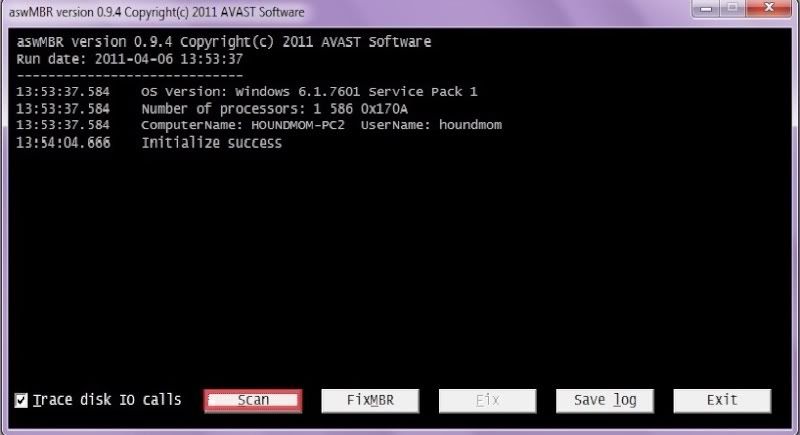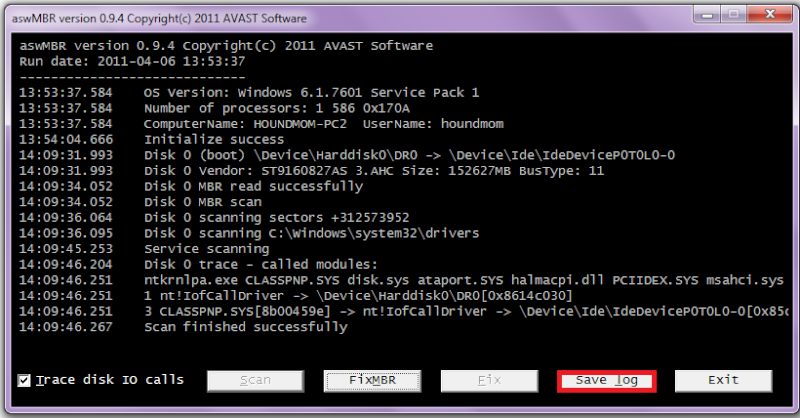Hey DragonMaster,
This is the reply with a paste of the requested logs. I believe it's requested that I give you my system specs and some info on how I use my PC. I thank you heartily in advance for any help at all. I think you saw in my original post that I was unsure based on what I was seeing if I should clean or reformat/reinstall. I'm hoping based on what YOU see that you can provide some insight into that. I sure hope to go with the "clean" option if it at all seems sensible. Thanks again....
Laptop: Dell Lattitude E6500 running Windows 7 Professional
Processor: Intel(R) Core(TM)2 Duo CPU P8700 @ 2.53GHz 2.54 GHz
Installed memory (RAM): 4.00 GB (3.49 GB usable)
System type: 32-bit Operation System
This is a laptop provided for me by my employer, but it's for personal use as well (online bill pay, gaming, etc).
The following is a paste of the logs you requested:
Malwarebytes Anti-Malware 1.62.0.1300
www.malwarebytes.org
Database version: v2012.08.12.05
Windows 7 x86 NTFS
Internet Explorer 8.0.7600.16385
Mitch :: MITCH-PC [limited]
8/12/2012 5:58:54 PM
mbam-log-2012-08-12 (17-58-54).txt
Scan type: Quick scan
Scan options enabled: Memory | Startup | Registry | File System | Heuristics/Extra | Heuristics/Shuriken | PUP | PUM
Scan options disabled: P2P
Objects scanned: 231827
Time elapsed: 4 minute(s), 15 second(s)
Memory Processes Detected: 0
(No malicious items detected)
Memory Modules Detected: 0
(No malicious items detected)
Registry Keys Detected: 0
(No malicious items detected)
Registry Values Detected: 0
(No malicious items detected)
Registry Data Items Detected: 0
(No malicious items detected)
Folders Detected: 0
(No malicious items detected)
Files Detected: 0
(No malicious items detected)
(end)
******************************
************************************************************************
GMER 1.0.15.15641 -
http://www.gmer.net
Rootkit quick scan 2012-08-12 19:25:37
Windows 6.1.7600 Harddisk0\DR0 -> \Device\Ide\IAAStorageDevice-1 rev.
Running: gq3mdkkb.exe; Driver: C:\Users\Mitch\AppData\Local\Temp\kgloypog.sys
---- Disk sectors - GMER 1.0.15 ----
Disk \Device\Harddisk0\DR0 sector 00: rootkit-like behavior
---- Devices - GMER 1.0.15 ----
AttachedDevice \FileSystem\Ntfs \Ntfs avgidsfilterx.sys (IDS Application Activity Monitor Filter Driver./AVG Technologies CZ, s.r.o. )
AttachedDevice \FileSystem\fastfat \Fat fltmgr.sys (Microsoft Filesystem Filter Manager/Microsoft Corporation)
AttachedDevice \FileSystem\fastfat \Fat fltmgr.sys (Microsoft Filesystem Filter Manager/Microsoft Corporation)
AttachedDevice \FileSystem\fastfat \Fat avgidsfilterx.sys (IDS Application Activity Monitor Filter Driver./AVG Technologies CZ, s.r.o. )
AttachedDevice \Driver\tdx \Device\Ip nmdrv.sys
AttachedDevice \Driver\tdx \Device\Ip avgtdix.sys (AVG Network connection watcher/AVG Technologies CZ, s.r.o.)
AttachedDevice \Driver\tdx \Device\Tcp avgtdix.sys (AVG Network connection watcher/AVG Technologies CZ, s.r.o.)
AttachedDevice \Driver\tdx \Device\Tcp nmdrv.sys
AttachedDevice \Driver\tdx \Device\Udp avgtdix.sys (AVG Network connection watcher/AVG Technologies CZ, s.r.o.)
AttachedDevice \Driver\tdx \Device\Udp nmdrv.sys
AttachedDevice \Driver\tdx \Device\RawIp avgtdix.sys (AVG Network connection watcher/AVG Technologies CZ, s.r.o.)
AttachedDevice \Driver\tdx \Device\RawIp nmdrv.sys
---- EOF - GMER 1.0.15 ----
*******************************************************************************************************
.
DDS (Ver_2011-08-26.01) - NTFSx86
Internet Explorer: 8.0.7600.16385 BrowserJavaVersion: 1.6.0_20
Run by Mitch at 22:10:13 on 2012-08-12
Microsoft Windows 7 Professional 6.1.7600.0.1252.1.1033.18.3572.1988 [GMT -4:00]
.
AV: AVG Anti-Virus Free Edition 2012 *Disabled/Updated* {5A2746B1-DEE9-F85A-FBCD-ADB11639C5F0}
SP: AVG Anti-Virus Free Edition 2012 *Disabled/Updated* {E146A755-F8D3-F7D4-C17D-96C36DBE8F4D}
.
============== Running Processes ===============
.
C:\Windows\system32\wininit.exe
C:\Windows\system32\lsm.exe
C:\Windows\system32\svchost.exe -k DcomLaunch
C:\Windows\system32\nvvsvc.exe
C:\Windows\system32\svchost.exe -k RPCSS
C:\Windows\System32\svchost.exe -k LocalServiceNetworkRestricted
C:\Windows\System32\svchost.exe -k LocalSystemNetworkRestricted
C:\Windows\system32\svchost.exe -k netsvcs
C:\Windows\system32\svchost.exe -k LocalService
C:\Program Files\NetMotion Client\messerv.exe
C:\Program Files\NVIDIA Corporation\Display\NvXDSync.exe
C:\Windows\system32\nvvsvc.exe
C:\Windows\system32\svchost.exe -k NetworkService
C:\Windows\System32\spoolsv.exe
C:\Windows\system32\svchost.exe -k LocalServiceNoNetwork
C:\Program Files\AVG\AVG2012\avgwdsvc.exe
C:\Windows\system32\svchost.exe -k bthsvcs
C:\Program Files\Carbonite\Carbonite Backup\carboniteservice.exe
C:\Windows\Microsoft.NET\Framework\v3.0\Windows Communication Foundation\SMSvcHost.exe
C:\Windows\System32\svchost.exe -k LocalServicePeerNet
C:\Windows\System32\svchost.exe -k HPZ12
C:\Windows\system32\PnkBstrA.exe
C:\Windows\system32\svchost.exe -k imgsvc
C:\Windows\system32\taskhost.exe
C:\Windows\system32\Dwm.exe
C:\Windows\Explorer.EXE
C:\Program Files\NetMotion Client\nomtray.exe
C:\Program Files\Carbonite\Carbonite Backup\CarboniteUI.exe
C:\Program Files\AVG\AVG2012\avgtray.exe
C:\Windows\system32\wuauclt.exe
C:\Windows\system32\svchost.exe
C:\Windows\system32\svchost.exe -k LocalServiceAndNoImpersonation
C:\Program Files\AVG\AVG2012\avgcfgex.exe
C:\Program Files\Mozilla Firefox\firefox.exe
C:\Program Files\Mozilla Firefox\plugin-container.exe
C:\Windows\system32\Macromed\Flash\FlashPlayerPlugin_11_3_300_270.exe
C:\Windows\system32\Macromed\Flash\FlashPlayerPlugin_11_3_300_270.exe
C:\Windows\system32\conhost.exe
C:\Users\Mitch\AppData\Local\Temp\nsp3981.tmp\MBR.DAT
C:\Windows\System32\svchost.exe -k swprv
C:\Windows\system32\NOTEPAD.EXE
C:\Windows\system32\taskeng.exe
C:\Windows\system32\taskhost.exe
C:\Windows\system32\DllHost.exe
C:\Windows\system32\DllHost.exe
C:\Windows\system32\conhost.exe
C:\Windows\system32\wbem\wmiprvse.exe
.
============== Pseudo HJT Report ===============
.
uStart Page = hxxp://
foxnews.com/
mURLSearchHooks: H - No File
BHO: {02478D38-C3F9-4efb-9B51-7695ECA05670} - No File
BHO: Adobe PDF Link Helper: {18df081c-e8ad-4283-a596-fa578c2ebdc3} - c:\program files\common files\adobe\acrobat\activex\AcroIEHelperShim.dll
BHO: AVG Do Not Track: {31332eef-cb9f-458f-afeb-d30e9a66b6ba} - c:\program files\avg\avg2012\avgdtiex.dll
BHO: AVG Safe Search: {3ca2f312-6f6e-4b53-a66e-4e65e497c8c0} - c:\program files\avg\avg2012\avgssie.dll
BHO: Java(tm) Plug-In 2 SSV Helper: {dbc80044-a445-435b-bc74-9c25c1c588a9} - c:\program files\java\jre6\bin\jp2ssv.dll
BHO: LLIEHlprObj Class: {f757fbbf-10e5-4dda-bbea-2357e54bea2b} - c:\program files\open text\livelink explorer\LLBHO3.dll
TB: {2318C2B1-4965-11D4-9B18-009027A5CD4F} - No File
TB: {47833539-D0C5-4125-9FA8-0819E2EAAC93} - No File
mRun: [nomtray] c:\program files\netmotion client\nomtray.exe
mRun: [Carbonite Backup] c:\program files\carbonite\carbonite backup\CarboniteUI.exe
mRun: [AVG_TRAY] "c:\program files\avg\avg2012\avgtray.exe"
mPolicies-system: ConsentPromptBehaviorUser = 3 (0x3)
mPolicies-system: EnableUIADesktopToggle = 0 (0x0)
IE: {68BCFFE1-A2DA-4B40-9068-87ECBFC19D16} - {68BCFFE1-A2DA-4B40-9068-87ECBFC19D16} - c:\program files\avg\avg2012\avgdtiex.dll
IE: {92780B25-18CC-41C8-B9BE-3C9C571A8263} - {FF059E31-CC5A-4E2E-BF3B-96E929D65503} - c:\progra~1\micros~1\office12\REFIEBAR.DLL
Trusted Zone: dwm-cipapps
DPF: {8AD9C840-044E-11D1-B3E9-00805F499D93} - hxxp://
java.sun.com/update/1.6.0/jinstall-1_6_0_20-windows-i586.cab
DPF: {CAFEEFAC-0015-0000-0013-ABCDEFFEDCBA} - hxxp://
cmg.atlantawatershed.org:81/jre-6u3-windows-i586-p.exe
DPF: {CAFEEFAC-0016-0000-0003-ABCDEFFEDCBA} - hxxp://
java.sun.com/update/1.6.0/jinstall-1_6_0_03-windows-i586.cab
DPF: {CAFEEFAC-0016-0000-0020-ABCDEFFEDCBA} - hxxp://
cmg.atlantawatershed.org:81/jre-6u20-windows-i586.exe
DPF: {CAFEEFAC-FFFF-FFFF-FFFF-ABCDEFFEDCBA} - hxxp://
java.sun.com/update/1.6.0/jinstall-1_6_0_20-windows-i586.cab
DPF: {E2883E8F-472F-4FB0-9522-AC9BF37916A7} - hxxp://
platformdl.adobe.com/NOS/getPlusPlus/1.6/gp.cab
DPF: {F5131C24-E56D-11CF-B78A-444553540000} - hxxp://dwm-cipapps/cipr/activex/ikcntrls.cab
TCP: DhcpNameServer = 192.168.1.254
TCP: Interfaces\{6C9313BB-2269-4F98-BC23-ECE726417E8F} : DhcpNameServer = 192.168.1.254
TCP: Interfaces\{6C9313BB-2269-4F98-BC23-ECE726417E8F}\24F6E6573727F6F6D6D275962756C6563737 : DhcpNameServer = 192.168.1.1
TCP: Interfaces\{6C9313BB-2269-4F98-BC23-ECE726417E8F}\3557276635166716E6E61686 : DhcpNameServer = 172.16.4.1 209.221.63.10 8.8.4.4
TCP: Interfaces\{6C9313BB-2269-4F98-BC23-ECE726417E8F}\35F6574786561637470234F6D607F657E646 : DhcpNameServer = 66.180.96.12 64.238.96.12
TCP: Interfaces\{6C9313BB-2269-4F98-BC23-ECE726417E8F}\35F6574786561637470234F6D607F657E646D27657563747 : DhcpNameServer = 66.180.96.12 64.238.96.12
TCP: Interfaces\{6C9313BB-2269-4F98-BC23-ECE726417E8F}\74F6E646F6C6965627 : DhcpNameServer = 192.168.20.1
TCP: Interfaces\{6C9313BB-2269-4F98-BC23-ECE726417E8F}\D69647368637F51696273707163656 : DhcpNameServer = 68.87.68.166 68.87.74.166
TCP: Interfaces\{6C9313BB-2269-4F98-BC23-ECE726417E8F}\E45402E4564777F627B6 : DhcpNameServer = 64.238.96.12 66.180.96.12
TCP: Interfaces\{CCC3F12C-6E77-47E9-A35D-28B08E5562AD} : DhcpNameServer = 10.11.2.199 10.11.2.200 10.25.10.53 10.11.50.110
Handler: linkscanner - {F274614C-63F8-47D5-A4D1-FBDDE494F8D1} - c:\program files\avg\avg2012\avgpp.dll
.
================= FIREFOX ===================
.
FF - ProfilePath - c:\users\mitch\appdata\roaming\mozilla\firefox\profiles\0ng2lj8a.default\
FF - prefs.js: browser.startup.homepage - hxxp://
www.foxnews.com/
FF - prefs.js: keyword.URL - hxxp://
search.conduit.com/ResultsExt.aspx?ctid=CT2269050&SearchSource=2&q=
FF - plugin: c:\program files\adobe\reader 9.0\reader\air\nppdf32.dll
FF - plugin: c:\program files\google\google earth\plugin\npgeplugin.dll
FF - plugin: c:\program files\google\update\1.3.21.115\npGoogleUpdate3.dll
FF - plugin: c:\program files\microsoft silverlight\5.1.10411.0\npctrlui.dll
FF - plugin: c:\program files\mozilla firefox\plugins\npdeployJava1.dll
FF - plugin: c:\program files\mozilla firefox\plugins\nprpplugin.dll
FF - plugin: c:\program files\nvidia corporation\3d vision\npnv3dv.dll
FF - plugin: c:\program files\nvidia corporation\3d vision\npnv3dvstreaming.dll
FF - plugin: c:\program files\real\realplayer\netscape6\nprpplugin.dll
FF - plugin: c:\programdata\real\realplayer\browserrecordplugin\mozillaplugins\nprpchromebrowserrecordext.dll
FF - plugin: c:\programdata\real\realplayer\browserrecordplugin\mozillaplugins\nprphtml5videoshim.dll
FF - plugin: c:\users\mitch\appdata\locallow\unity\webplayer\loader\npUnity3D32.dll
FF - plugin: c:\users\mitch\appdata\roaming\mozilla\firefox\profiles\0ng2lj8a.default\extensions\{872b5b88-9db5-4310-bdd0-ac189557e5f5}\plugins\np-mswmp.dll
FF - plugin: c:\users\mitch\appdata\roaming\mozilla\plugins\npicaN.dll
FF - plugin: c:\windows\system32\macromed\flash\NPSWF32_11_3_300_270.dll
.
============= SERVICES / DRIVERS ===============
.
R0 AVGIDSHX;AVGIDSHX;c:\windows\system32\drivers\avgidshx.sys [2012-4-19 24896]
R0 Avgrkx86;AVG Anti-Rootkit Driver;c:\windows\system32\drivers\avgrkx86.sys [2012-1-31 31952]
R0 FSProFilter;FSPro File Filter;c:\windows\system32\drivers\FSPFltd.sys [2011-6-30 41912]
R1 Avgldx86;AVG AVI Loader Driver;c:\windows\system32\drivers\avgldx86.sys [2012-2-22 235216]
R1 Avgmfx86;AVG Mini-Filter Resident Anti-Virus Shield;c:\windows\system32\drivers\avgmfx86.sys [2011-12-23 41040]
R1 Avgtdix;AVG TDI Driver;c:\windows\system32\drivers\avgtdix.sys [2012-3-19 301248]
R1 fsclm;FIPS Encryption Driver;c:\windows\system32\drivers\Fsclm.sys [2010-2-6 97760]
R1 NMDRV;NetMotion Client Driver;c:\program files\netmotion client\nmdrv.sys [2010-2-6 780888]
R1 NMRoam;NetMotion Roaming Detection Daemon;c:\windows\system32\drivers\nmroam.sys [2010-2-6 27736]
R1 NMutilnt;NetMotion Utility Driver;c:\windows\system32\drivers\nmutilnt.sys [2010-2-6 20568]
R2 avgwd;AVG WatchDog;c:\program files\avg\avg2012\avgwdsvc.exe [2011-8-2 193288]
R2 MESSERV;NetMotion Client;c:\program files\netmotion client\messerv.exe [2010-2-6 1395800]
R2 mrtRate;mrtRate;c:\windows\system32\drivers\MrtRate.sys [2010-3-27 34712]
R3 AVGIDSDriver;AVGIDSDriver;c:\windows\system32\drivers\avgidsdriverx.sys [2011-12-23 139856]
R3 AVGIDSFilter;AVGIDSFilter;c:\windows\system32\drivers\avgidsfilterx.sys [2011-12-23 24144]
R3 AVGIDSShim;AVGIDSShim;c:\windows\system32\drivers\avgidsshimx.sys [2011-12-23 17232]
R3 cvusbdrv;Dell ControlVault;c:\windows\system32\drivers\cvusbdrv.sys [2010-3-2 33832]
R3 e1yexpress;Intel(R) Gigabit Network Connections Driver;c:\windows\system32\drivers\e1y6232.sys [2011-9-14 223960]
R3 netw5v32;Intel(R) Wireless WiFi Link 5000 Series Adapter Driver for Windows Vista 32 Bit;c:\windows\system32\drivers\netw5v32.sys [2009-6-10 4231168]
R3 nmvnic;NMVNIC Network Adapter;c:\windows\system32\drivers\nmvnic.sys [2010-2-6 55896]
S2 AVGIDSAgent;AVGIDSAgent;c:\program files\avg\avg2012\avgidsagent.exe [2012-7-4 5160568]
S2 gupdate;Google Update Service (gupdate);c:\program files\google\update\GoogleUpdate.exe [2010-3-29 136176]
S3 acpials;ALS Sensor Filter;c:\windows\system32\drivers\acpials.sys [2009-7-14 7680]
S3 AdobeFlashPlayerUpdateSvc;Adobe Flash Player Update Service;c:\windows\system32\macromed\flash\FlashPlayerUpdateService.exe [2012-5-3 250056]
S3 b57nd60x;Broadcom NetXtreme Gigabit Ethernet - NDIS 6.0;c:\windows\system32\drivers\b57nd60x.sys [2009-7-13 229888]
S3 BrSerIb;Brother MFC Serial Interface Driver(WDM);c:\windows\system32\drivers\BrSerIb.sys [2009-7-13 265088]
S3 BrUsbSIb;Brother MFC Serial USB Driver(WDM);c:\windows\system32\drivers\BrUsbSIb.sys [2009-7-13 11904]
S3 btusbflt;Bluetooth USB Filter;c:\windows\system32\drivers\btusbflt.sys [2008-7-25 42280]
S3 gupdatem;Google Update Service (gupdatem);c:\program files\google\update\GoogleUpdate.exe [2010-3-29 136176]
S3 MozillaMaintenance;Mozilla Maintenance Service;c:\program files\mozilla maintenance service\maintenanceservice.exe [2012-4-24 113120]
S3 Stereo Service;NVIDIA Stereoscopic 3D Driver Service;c:\program files\nvidia corporation\3d vision\nvSCPAPISvr.exe [2010-10-16 369256]
S3 TeamViewer7;TeamViewer 7;c:\program files\teamviewer\version7\TeamViewer_Service.exe [2012-2-7 3027840]
S3 WatAdminSvc;Windows Activation Technologies Service;c:\windows\system32\wat\WatAdminSvc.exe [2010-4-7 1343400]
S3 WSDPrintDevice;WSD Print Support via UMB;c:\windows\system32\drivers\WSDPrint.sys [2009-7-13 17920]
S3 WSDScan;WSD Scan Support via UMB;c:\windows\system32\drivers\WSDScan.sys [2009-7-13 20480]
S4 StorSvc;Storage Service;c:\windows\system32\svchost.exe -k LocalSystemNetworkRestricted [2009-7-13 20992]
SUnknown rpcnetp;rpcnetp; [x]
.
=============== Created Last 30 ================
.
2012-08-12 04:04:28 -------- d-sh--w- C:\$RECYCLE.BIN
2012-08-12 03:51:16 -------- d-----w- C:\ComboFix
2012-08-12 02:16:47 -------- d-----w- c:\users\mitch\appdata\local\temp
2012-08-12 01:54:06 98816 ----a-w- c:\windows\sed.exe
2012-08-12 01:54:06 518144 ----a-w- c:\windows\SWREG.exe
2012-08-12 01:54:06 256000 ----a-w- c:\windows\PEV.exe
2012-08-12 01:54:06 208896 ----a-w- c:\windows\MBR.exe
2012-08-10 18:25:37 17920 ------w- c:\windows\system32\rpcnetp.dll
.
==================== Find3M ====================
.
2012-08-03 13:09:20 70344 ----a-w- c:\windows\system32\FlashPlayerCPLApp.cpl
2012-08-03 13:09:20 426184 ----a-w- c:\windows\system32\FlashPlayerApp.exe
2012-07-03 17:46:44 22344 ----a-w- c:\windows\system32\drivers\mbam.sys
2012-06-03 02:14:36 499712 ----a-w- c:\windows\system32\msvcp71.dll
2012-06-03 02:14:36 348160 ----a-w- c:\windows\system32\msvcr71.dll
2012-05-28 02:55:36 22328 ----a-w- c:\windows\system32\drivers\PnkBstrK.sys
2012-05-28 02:55:24 103736 ----a-w- c:\windows\system32\PnkBstrB.exe
2012-05-28 02:55:24 103736 ----a-w- c:\windows\system32\PnkBstrB.ex0
2012-05-18 03:07:30 76888 ----a-w- c:\windows\system32\PnkBstrA.exe
2012-05-18 03:07:21 282296 ----a-w- c:\windows\system32\PnkBstrB.xtr
.
=================== ROOTKIT ====================
.
Stealth MBR rootkit/Mebroot/Sinowal/TDL4 detector 0.4.2 by Gmer,
http://www.gmer.net
Windows 6.1.7600
.
CreateFile("\\.\PHYSICALDRIVE0"): The process cannot access the file because it is being used by another process.
device: opened successfully
user: error reading MBR
.
Disk trace:
called modules: ntkrnlpa.exe CLASSPNP.SYS disk.sys iaStorV.sys halmacpi.dll
c:\windows\system32\drivers\iaStorV.sys Intel Corporation Intel Matrix Storage Manager driver
1 ntkrnlpa!IofCallDriver[0x82E7A448] -> \Device\Harddisk0\DR0[0x8767B030]
3 CLASSPNP[0x8CFB059E] -> ntkrnlpa!IofCallDriver[0x82E7A448] -> \Device\Ide\IAAStorageDevice-1[0x86427028]
kernel: MBR read successfully
_asm { XOR AX, AX; MOV SS, AX; MOV SP, 0x7c00; MOV ES, AX; MOV DS, AX; MOV SI, 0x7c00; MOV DI, 0x600; MOV CX, 0x200; CLD ; REP MOVSB ; PUSH AX; PUSH 0x61c; RETF ; STI ; MOV CX, 0x4; MOV BP, 0x7be; CMP BYTE [BP+0x0], 0x0; }
user != kernel MBR !!!
copy of MBR has been found in sector 61 !
copy of MBR has been found in sector 62 !
.
============= FINISH: 22:10:33.56 ===============
***********************************************************************************************************************
.
DDS (Ver_2011-08-26.01)
.
Microsoft Windows 7 Professional
Boot Device: \Device\HarddiskVolume3
Install Date: 3/22/2010 10:41:20 PM
System Uptime: 8/12/2012 12:11:31 AM (22 hours ago)
.
Motherboard: Dell Inc. | |
Processor: Intel(R) Core(TM)2 Duo CPU P8700 @ 2.53GHz | Microprocessor | 2535/266mhz
.
==== Disk Partitions =========================
.
C: is FIXED (NTFS) - 223 GiB total, 107.096 GiB free.
D: is FIXED (NTFS) - 10 GiB total, 3.371 GiB free.
E: is CDROM (CDFS)
.
==== Disabled Device Manager Items =============
.
==== System Restore Points ===================
.
RP929: 8/11/2012 10:43:22 PM - Windows Update
.
==== Installed Programs ======================
.
Update for Microsoft Office 2007 (KB2508958)
2007 Microsoft Office system
Abacus Flight Deck 4
Adobe AIR
Adobe Flash Player 10 ActiveX
Adobe Flash Player 11 Plugin
Adobe Reader 9.5.1
Adobe Shockwave Player 11.6
Apple Software Update
AVG 2012
Battlefield: Bad Company™ 2
Brother MFL-Pro Suite MFC-9840CDW
Call of Duty(R) 2
Call of Duty(R) 4 - Modern Warfare(TM)
Call of Duty: Black Ops
Call of Duty: Black Ops - Multiplayer
Carbonite
CCleaner
Citrix Presentation Server Client - Web Only
Citrix XenApp Web Plugin
Dell Resource CD
Desktop Restore
Driving Speed 2.0
Eagle Lander
Eagle Lander 3D v212
Free Audio CD Burner version 1.4.7
Free Audio CD to MP3 Converter version 1.3.12.1228
Free Audio Converter version 5.0.10.423
Free Disc Burner version 3.0.6.920
Free M4a to MP3 Converter 6.2
Free YouTube Download version 3.0.815
Free YouTube to MP3 Converter version 3.10.815
FreeRIP v3.40
Google Chrome
Google Earth
Google Update Helper
Intel(R) Network Connections 14.1.111.0
Java Auto Updater
Java(TM) 6 Update 20
Java(TM) 6 Update 3
Joobers TV
Livelink Explorer Professional 4.8.3
Lock On: Modern Air Combat
Malwarebytes Anti-Malware version 1.62.0.1300
Microsoft Combat Flight Simulator 2
Microsoft Flight Simulator 2004 A Century of Flight
Microsoft Office 2007 Service Pack 3 (SP3)
Microsoft Office Access MUI (English) 2007
Microsoft Office Access Setup Metadata MUI (English) 2007
Microsoft Office Excel MUI (English) 2007
Microsoft Office File Validation Add-In
Microsoft Office Outlook MUI (English) 2007
Microsoft Office PowerPoint MUI (English) 2007
Microsoft Office Professional Hybrid 2007
Microsoft Office Proof (English) 2007
Microsoft Office Proof (French) 2007
Microsoft Office Proof (Spanish) 2007
Microsoft Office Proofing (English) 2007
Microsoft Office Proofing Tools 2007 Service Pack 3 (SP3)
Microsoft Office Publisher MUI (English) 2007
Microsoft Office Shared MUI (English) 2007
Microsoft Office Shared Setup Metadata MUI (English) 2007
Microsoft Office Word MUI (English) 2007
Microsoft Silverlight
Microsoft Visual C++ 2008 Redistributable - x86 9.0.30729.17
Microsoft Visual C++ 2008 Redistributable - x86 9.0.30729.4148
Microsoft Visual Studio 2010 Tools for Office Runtime (x86)
Microsoft WorldWide Telescope
Moffsoft FreeCalc
Moonbase Alpha
Mozilla Firefox 14.0.1 (x86 en-US)
Mozilla Maintenance Service
My Lockbox 2.8.2
NetMotion Mobility XE Client
NVIDIA 3D Vision Driver 260.99
NVIDIA Control Panel 260.99
NVIDIA Graphics Driver 260.99
NVIDIA Install Application
NVIDIA nView Desktop Manager
NVIDIA PhysX
NVIDIA PhysX System Software 260.99
NVIDIA Stereoscopic 3D Driver
OGA Notifier 2.0.0048.0
Orbiter 2010-P1
PunkBuster Services
Quicken 2002 Deluxe
RealNetworks - Microsoft Visual C++ 2008 Runtime
RealPlayer
RealUpgrade 1.1
Red Baron II
Security Update for Microsoft Office 2007 suites (KB2596672) 32-Bit Edition
Security Update for Microsoft Office 2007 suites (KB2596785) 32-Bit Edition
Security Update for Microsoft Office 2007 suites (KB2596792) 32-Bit Edition
Security Update for Microsoft Office 2007 suites (KB2596871) 32-Bit Edition
Security Update for Microsoft Office 2007 suites (KB2596880) 32-Bit Edition
Security Update for Microsoft Office 2007 suites (KB2597162) 32-Bit Edition
Security Update for Microsoft Office 2007 suites (KB2597969) 32-Bit Edition
Security Update for Microsoft Office 2007 suites (KB2598041) 32-Bit Edition
Security Update for Microsoft Office Excel 2007 (KB2597161) 32-Bit Edition
Security Update for Microsoft Office PowerPoint 2007 (KB2596764) 32-Bit Edition
Security Update for Microsoft Office PowerPoint 2007 (KB2596912) 32-Bit Edition
Security Update for Microsoft Office Publisher 2007 (KB2596705) 32-Bit Edition
Security Update for Microsoft Office Word 2007 (KB2596917) 32-Bit Edition
Sierra Utilities
Steam
Stellarium 0.11.0
swMSM
System Requirements Lab CYRI
TeamViewer 7
TmNationsForever
Unifier File Transfer Application (remove only)
Uninstall 1.0.0.1
Unity Web Player
Update for 2007 Microsoft Office System (KB967642)
Update for Microsoft Office 2007 Help for Common Features (KB963673)
Update for Microsoft Office Excel 2007 Help (KB963678)
Update for Microsoft Office Outlook 2007 Junk Email Filter (KB2687267) 32-Bit Edition
Update for Microsoft Office Powerpoint 2007 Help (KB963669)
Update for Microsoft Office Word 2007 Help (KB963665)
Windows Media Player Firefox Plugin
.
==== Event Viewer Messages From Past Week ========
.
8/8/2012 12:34:43 AM, Error: Microsoft-Windows-WindowsUpdateClient [20] - Installation Failure: Windows failed to install the following update with error 0x80070050: Security Update for Windows 7 (KB977165).
8/7/2012 8:46:52 PM, Error: Ntfs [55] - The file system structure on the disk is corrupt and unusable. Please run the chkdsk utility on the volume OS.
8/12/2012 9:58:08 PM, Error: Service Control Manager [7001] - The HomeGroup Provider service depends on the Function Discovery Resource Publication service which failed to start because of the following error: The service cannot be started, either because it is disabled or because it has no enabled devices associated with it.
8/12/2012 5:56:40 PM, Error: Microsoft-Windows-Kernel-General [5] - {Registry Hive Recovered} Registry hive (file): '\??\C:\Windows\System32\config\COMPONENTS' was corrupted and it has been recovered. Some data might have been lost.
8/12/2012 2:08:47 AM, Error: Microsoft-Windows-Kernel-General [5] - {Registry Hive Recovered} Registry hive (file): '\??\Volume{c86edfbd-363b-11df-bbb9-806e6f6e6963}\System Volume Information\SPP\SppCbsHiveStore\{cd42efe1-f6f1-427c-b004-033192c625a4}{4F1E2135-DD6F-4C2E-88E8-A5046353E6F9}' was corrupted and it has been recovered. Some data might have been lost.
8/12/2012 12:16:27 AM, Error: Service Control Manager [7034] - The rpcnetp service terminated unexpectedly. It has done this 1 time(s).
8/12/2012 12:13:37 AM, Error: Microsoft-Windows-DistributedCOM [10016] - The application-specific permission settings do not grant Local Launch permission for the COM Server application with CLSID {C97FCC79-E628-407D-AE68-A06AD6D8B4D1} and APPID {344ED43D-D086-4961-86A6-1106F4ACAD9B} to the user NT AUTHORITY\SYSTEM SID (S-1-5-18) from address LocalHost (Using LRPC). This security permission can be modified using the Component Services administrative tool.
8/12/2012 12:03:41 AM, Error: Service Control Manager [7030] - The PEVSystemStart service is marked as an interactive service. However, the system is configured to not allow interactive services. This service may not function properly.
8/11/2012 9:00:06 PM, Error: bowser [8003] - The master browser has received a server announcement from the computer LASALLE-PC that believes that it is the master browser for the domain on transport NetBT_Tcpip_{6C9313BB-2269-4F98-BC23-ECE7264. The master browser is stopping or an election is being forced.
8/11/2012 8:47:59 PM, Error: Service Control Manager [7000] - The rpcnetp service failed to start due to the following error: The system cannot find the file specified.
8/11/2012 8:22:54 PM, Error: Service Control Manager [7023] - The Windows Update service terminated with the following error: %%-
2147467243
8/11/2012 10:44:27 PM, Error: Microsoft-Windows-WindowsUpdateClient [20] - Installation Failure: Windows failed to install the following update with error 0x80070643: Security Update for Microsoft Visual C++ 2008 Service Pack 1 Redistributable Package (KB2538243).
8/11/2012 10:05:33 PM, Error: Microsoft-Windows-DNS-Client [1012] - There was an error while attempting to read the local hosts file.
8/11/2012 1:32:16 PM, Error: Application Popup [877] - There was error [DATABASE OPEN FAILED] processing the driver database.
8/10/2012 8:26:54 AM, Error: NetBT [4321] - The name "WORKGROUP :1d" could not be registered on the interface with IP address 10.23.98.72. The computer with the IP address 10.23.98.73 did not allow the name to be claimed by this computer.
8/10/2012 12:03:08 PM, Error: Service Control Manager [7001] - The PnP-X IP Bus Enumerator service depends on the Function Discovery Provider Host service which failed to start because of the following error: The dependency service or group failed to start.
8/10/2012 12:01:29 PM, Error: Service Control Manager [7001] - The Network List Service service depends on the Network Location Awareness service which failed to start because of the following error: The dependency service or group failed to start.
8/10/2012 12:01:28 PM, Error: Microsoft-Windows-DistributedCOM [10005] - DCOM got error "1084" attempting to start the service CarboniteService with arguments "" in order to run the server: {36471C67-6A93-4434-92CC-4C614CD06666}
8/10/2012 12:01:23 PM, Error: Microsoft-Windows-DistributedCOM [10005] - DCOM got error "1068" attempting to start the service netprofm with arguments "" in order to run the server: {A47979D2-C419-11D9-A5B4-001185AD2B89}
8/10/2012 12:01:23 PM, Error: Microsoft-Windows-DistributedCOM [10005] - DCOM got error "1068" attempting to start the service netman with arguments "" in order to run the server: {BA126AD1-2166-11D1-B1D0-00805FC1270E}
8/10/2012 12:01:22 PM, Error: Microsoft-Windows-DistributedCOM [10005] - DCOM got error "1084" attempting to start the service EventSystem with arguments "" in order to run the server: {1BE1F766-5536-11D1-B726-00C04FB926AF}
8/10/2012 12:01:16 PM, Error: Microsoft-Windows-DistributedCOM [10005] - DCOM got error "1084" attempting to start the service ShellHWDetection with arguments "" in order to run the server: {DD522ACC-F821-461A-A407-50B198B896DC}
8/10/2012 12:01:11 PM, Error: Microsoft-Windows-DistributedCOM [10005] - DCOM got error "1084" attempting to start the service TermService with arguments "" in order to run the server: {F9A874B6-F8A8-4D73-B5A8-AB610816828B}
8/10/2012 12:01:08 PM, Error: Service Control Manager [7026] - The following boot-start or system-start driver(s) failed to load: AFD Avgldx86 Avgmfx86 Avgtdix CSC DfsC discache fsclm NetBIOS NetBT NMDRV NMRoam NMutilnt nsiproxy Psched rdbss spldr tdx Wanarpv6 WfpLwf
8/10/2012 12:01:08 PM, Error: Service Control Manager [7001] - The Workstation service depends on the Network Store Interface Service service which failed to start because of the following error: The dependency service or group failed to start.
8/10/2012 12:01:08 PM, Error: Service Control Manager [7001] - The WebDav Client Redirector Driver service depends on the Redirected Buffering Sub Sysytem service which failed to start because of the following error: A device attached to the system is not functioning.
8/10/2012 12:01:08 PM, Error: Service Control Manager [7001] - The WebClient service depends on the WebDav Client Redirector Driver service which failed to start because of the following error: The dependency service or group failed to start.
8/10/2012 12:01:08 PM, Error: Service Control Manager [7001] - The TCP/IP NetBIOS Helper service depends on the Ancillary Function Driver for Winsock service which failed to start because of the following error: A device attached to the system is not functioning.
8/10/2012 12:01:08 PM, Error: Service Control Manager [7001] - The SMB MiniRedirector Wrapper and Engine service depends on the Redirected Buffering Sub Sysytem service which failed to start because of the following error: A device attached to the system is not functioning.
8/10/2012 12:01:08 PM, Error: Service Control Manager [7001] - The SMB 2.0 MiniRedirector service depends on the SMB MiniRedirector Wrapper and Engine service which failed to start because of the following error: The dependency service or group failed to start.
8/10/2012 12:01:08 PM, Error: Service Control Manager [7001] - The SMB 1.x MiniRedirector service depends on the SMB MiniRedirector Wrapper and Engine service which failed to start because of the following error: The dependency service or group failed to start.
8/10/2012 12:01:08 PM, Error: Service Control Manager [7001] - The Network Store Interface Service service depends on the NSI proxy service driver. service which failed to start because of the following error: A device attached to the system is not functioning.
8/10/2012 12:01:08 PM, Error: Service Control Manager [7001] - The Network Location Awareness service depends on the Network Store Interface Service service which failed to start because of the following error: The dependency service or group failed to start.
8/10/2012 12:01:08 PM, Error: Service Control Manager [7001] - The Network Connections service depends on the Network Store Interface Service service which failed to start because of the following error: The dependency service or group failed to start.
8/10/2012 12:01:08 PM, Error: Service Control Manager [7001] - The NetMotion Client service depends on the NetMotion Client Driver service which failed to start because of the following error: A device attached to the system is not functioning.
8/10/2012 12:01:08 PM, Error: Service Control Manager [7001] - The DNS Client service depends on the NetIO Legacy TDI Support Driver service which failed to start because of the following error: A device attached to the system is not functioning.
8/10/2012 12:01:08 PM, Error: Service Control Manager [7001] - The DHCP Client service depends on the Ancillary Function Driver for Winsock service which failed to start because of the following error: A device attached to the system is not functioning.
.
==== End Of File ===========================