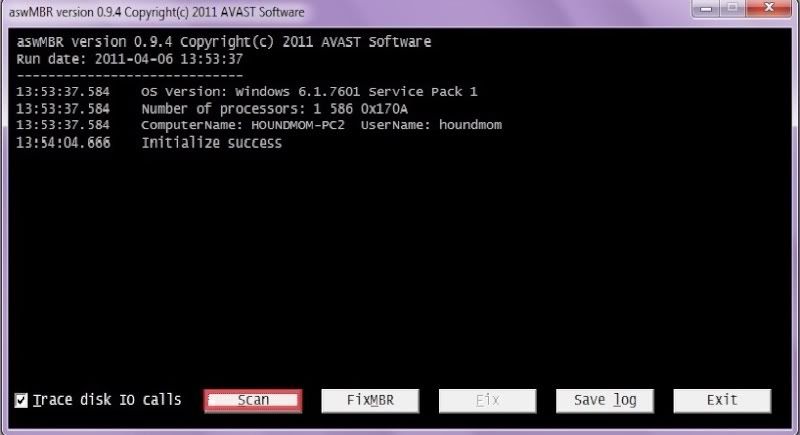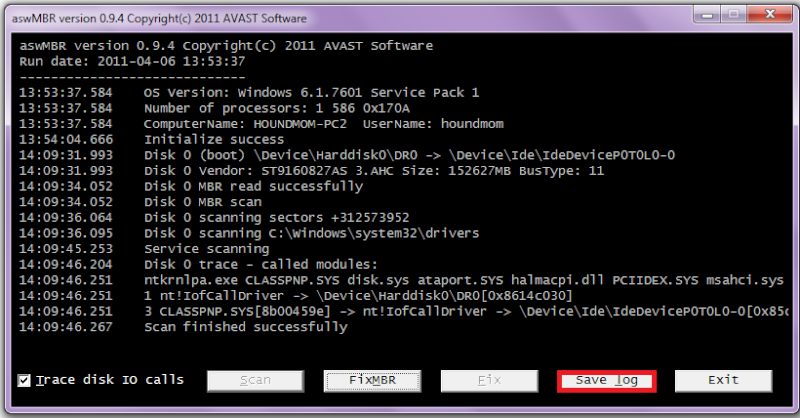DDS Log - DDS.txt
DDS (Ver_2012-11-20.01) - NTFS_x86
Internet Explorer: 8.0.6001.18702
Run by Icicle at 17:23:27 on 2012-12-18
Microsoft Windows XP Professional 5.1.2600.3.1252.49.1033.18.1536.916 [GMT 1:00]
.
AV: avast! Antivirus *Disabled/Updated* {7591DB91-41F0-48A3-B128-1A293FD8233D}
FW: COMODO Firewall *Enabled*
.
============== Running Processes ================
.
E:\WINDOWS\system32\Ati2evxx.exe
E:\WINDOWS\system32\Ati2evxx.exe
E:\Program Files\AVAST Software\Avast\AvastSvc.exe
E:\WINDOWS\Explorer.EXE
E:\WINDOWS\system32\spoolsv.exe
E:\WINDOWS\system32\SiXPack.exe
E:\Program Files\AVAST Software\Avast\avastUI.exe
E:\WINDOWS\system32\ctfmon.exe
E:\Program Files\PeerBlock\peerblock.exe
E:\WINDOWS\system32\wdfmgr.exe
E:\WINDOWS\System32\alg.exe
E:\Program Files\Mozilla Firefox\firefox.exe
C:\everesthome_build_0290\everest.exe
E:\WINDOWS\system32\wbem\wmiprvse.exe
E:\WINDOWS\system32\svchost.exe -k netsvcs
E:\WINDOWS\system32\svchost.exe -k NetworkService
E:\WINDOWS\system32\svchost.exe -k LocalService
E:\WINDOWS\system32\svchost.exe -k LocalService
.
============== Pseudo HJT Report ===============
.
BHO: avast! WebRep: {8E5E2654-AD2D-48bf-AC2D-D17F00898D06} - e:\program files\avast software\avast\aswWebRepIE.dll
BHO: QuickNet BHO: {EA5CA8B6-9B9C-4994-A7A1-947B6C631BE7} -
TB: avast! WebRep: {8E5E2654-AD2D-48bf-AC2D-D17F00898D06} - e:\program files\avast software\avast\aswWebRepIE.dll
uRun: [CTFMON.EXE] e:\windows\system32\ctfmon.exe
uRun: [PeerBlock] e:\program files\peerblock\peerblock.exe
mRun: [AtiPTA] atiptaxx.exe
mRun: [SiXPack] SiXPack.exe /minimize
mRun: [SiXPack 5.1+] e:\windows\system32\SiXPack 5.1+.exe /minimize
mRun: [avast] "e:\program files\avast software\avast\avastUI.exe" /nogui
mRun: [COMODO Internet Security] "e:\program files\comodo\comodo internet security\cfp.exe" -h
mRunOnce: [Malwarebytes Anti-Malware] e:\program files\malwarebytes' anti-malware\mbamgui.exe /install /silent
dRun: [CTFMON.EXE] e:\windows\system32\CTFMON.EXE
uPolicies-Explorer: NoDriveTypeAutoRun = dword:145
mPolicies-Explorer: NoDriveTypeAutoRun = dword:145
IE: {e2e2dd38-d088-4134-82b7-f2ba38496583} - %windir%\Network Diagnostic\xpnetdiag.exe
IE: {FB5F1910-F110-11d2-BB9E-00C04F795683} - e:\program files\messenger\msmsgs.exe
Notify: AtiExtEvent - Ati2evxx.dll
AppInit_DLLs= e:\windows\system32\guard32.dll
.
================= FIREFOX ===================
.
FF - ProfilePath - e:\documents and settings\icicle\application data\mozilla\firefox\profiles\r453srqq.default\
FF - plugin: e:\program files\mozilla firefox\plugins\npwachk.dll
FF - plugin: e:\windows\system32\macromed\flash\NPSWF32_11_5_502_135.dll
FF - ExtSQL: 2012-12-13 14:25; {d10d0bf8-f5b5-c8b4-a8b2-2b9879e08c5d}; e:\documents and settings\icicle\application data\mozilla\firefox\profiles\r453srqq.default\extensions\{d10d0bf8-f5b5-c8b4-a8b2-2b9879e08c5d}.xpi
FF - ExtSQL: 2012-12-13 14:27; {d40f5e7b-d2cf-4856-b441-cc613eeffbe3}; e:\documents and settings\icicle\application data\mozilla\firefox\profiles\r453srqq.default\extensions\{d40f5e7b-d2cf-4856-b441-cc613eeffbe3}.xpi
FF - ExtSQL: 2012-12-13 14:27; {a0d7ccb3-214d-498b-b4aa-0e8fda9a7bf7}; e:\documents and settings\icicle\application data\mozilla\firefox\profiles\r453srqq.default\extensions\{a0d7ccb3-214d-498b-b4aa-0e8fda9a7bf7}
FF - ExtSQL: 2012-12-13 14:27;
trackmenot@mrl.nyu.edu; e:\documents and settings\icicle\application data\mozilla\firefox\profiles\r453srqq.default\extensions\
trackmenot@mrl.nyu.edu.xpi
FF - ExtSQL: 2012-12-13 14:27;
firefox@ghostery.com; e:\documents and settings\icicle\application data\mozilla\firefox\profiles\r453srqq.default\extensions\
firefox@ghostery.com
FF - ExtSQL: 2012-12-13 14:46;
wrc@avast.com; e:\program files\avast software\avast\webrep\FF
FF - ExtSQL: 2012-12-13 15:31;
youtube2mp3@mondayx.de; e:\documents and settings\icicle\application data\mozilla\firefox\profiles\r453srqq.default\extensions\
youtube2mp3@mondayx.de.xpi
FF - ExtSQL: 2012-12-13 15:31;
ich@maltegoetz.de; e:\documents and settings\icicle\application data\mozilla\firefox\profiles\r453srqq.default\extensions\
ich@maltegoetz.de
FF - ExtSQL: 2012-12-16 07:18; {20a82645-c095-46ed-80e3-08825760534b}; e:\windows\microsoft.net\framework\v3.5\windows presentation foundation\DotNetAssistantExtension
.
============= SERVICES / DRIVERS ===============
.
R1 aswSnx;aswSnx;e:\windows\system32\drivers\aswSnx.sys [2012-12-13 738504]
R1 aswSP;aswSP;e:\windows\system32\drivers\aswSP.sys [2012-12-13 361032]
R1 cmdGuard;COMODO Internet Security Sandbox Driver;e:\windows\system32\drivers\cmdGuard.sys [2012-10-5 497952]
R1 cmdHlp;COMODO Internet Security Helper Driver;e:\windows\system32\drivers\cmdhlp.sys [2012-10-5 32640]
R2 aswFsBlk;aswFsBlk;e:\windows\system32\drivers\aswFsBlk.sys [2012-12-13 21256]
R2 avast! Antivirus;avast! Antivirus;e:\program files\avast software\avast\AvastSvc.exe [2012-12-13 44808]
R2 cmdAgent;COMODO Internet Security Helper Service;e:\program files\comodo\comodo internet security\cmdagent.exe [2012-10-5 1990464]
R3 pbfilter;pbfilter;e:\program files\peerblock\pbfilter.sys [2012-12-13 19056]
S3 hitmanpro37;HitmanPro 3.7 Support Driver;e:\windows\system32\drivers\hitmanpro37.sys [2012-12-16 30616]
S3 XDva401;XDva401;\??\e:\windows\system32\xdva401.sys --> e:\windows\system32\XDva401.sys [?]
.
=============== Created Last 30 ================
.
2012-12-18 15:57:25 22856 ----a-w- e:\windows\system32\drivers\mbam.sys
2012-12-18 15:57:25 -------- d-----w- e:\program files\Malwarebytes' Anti-Malware
2012-12-17 21:40:36 -------- d-----w- E:\~ErdUserProfile.$$$
2012-12-17 03:05:57 -------- d-sh--w- e:\documents and settings\icicle\PrivacIE
2012-12-16 17:33:24 30616 ----a-w- e:\windows\system32\drivers\hitmanpro37.sys
2012-12-16 12:33:32 -------- d-sh--w- e:\documents and settings\icicle\IETldCache
2012-12-16 06:14:39 -------- d-----w- E:\decf8f00e89575da9e090c4454d19f
2012-12-16 04:38:44 521728 -c----w- e:\windows\system32\dllcache\jsdbgui.dll
2012-12-16 04:36:40 6144 -c----w- e:\windows\system32\dllcache\iecompat.dll
2012-12-16 04:34:57 -------- d-----w- e:\windows\ie8updates
2012-12-16 04:34:24 12800 -c----w- e:\windows\system32\dllcache\xpshims.dll
2012-12-16 04:34:18 55296 -c----w- e:\windows\system32\dllcache\msfeedsbs.dll
2012-12-16 04:34:17 630272 -c----w- e:\windows\system32\dllcache\msfeeds.dll
2012-12-16 04:34:16 247808 -c----w- e:\windows\system32\dllcache\ieproxy.dll
2012-12-16 04:34:16 2000384 -c----w- e:\windows\system32\dllcache\iertutil.dll
2012-12-16 04:34:14 11111424 -c----w- e:\windows\system32\dllcache\ieframe.dll
2012-12-16 04:34:13 743424 -c----w- e:\windows\system32\dllcache\iedvtool.dll
2012-12-16 04:31:43 -------- dc-h--w- e:\windows\ie8
2012-12-16 02:54:53 272128 -c----w- e:\windows\system32\dllcache\bthport.sys
2012-12-16 02:54:53 272128 ------w- e:\windows\system32\drivers\bthport.sys
2012-12-16 02:50:27 456320 -c----w- e:\windows\system32\dllcache\mrxsmb.sys
2012-12-16 02:41:54 293376 ------w- e:\windows\system32\browserchoice.exe
2012-12-16 02:33:24 2148864 -c----w- e:\windows\system32\dllcache\ntkrnlmp.exe
2012-12-16 02:33:23 2192896 -c----w- e:\windows\system32\dllcache\ntoskrnl.exe
2012-12-16 02:33:19 2027520 -c----w- e:\windows\system32\dllcache\ntkrpamp.exe
2012-12-16 02:33:18 2069632 -c----w- e:\windows\system32\dllcache\ntkrnlpa.exe
2012-12-16 02:31:02 3072 -c----w- e:\windows\system32\dllcache\iacenc.dll
2012-12-16 02:31:02 3072 ------w- e:\windows\system32\iacenc.dll
2012-12-16 02:27:42 5120 ----a-w- e:\windows\system32\xpsp4res.dll
2012-12-16 02:18:59 -------- d-----w- e:\windows\system32\PreInstall
2012-12-16 02:18:56 -------- d--h--w- e:\windows\$hf_mig$
2012-12-16 02:11:37 -------- d-----w- e:\windows\system32\SoftwareDistribution
2012-12-16 00:30:16 41527316 ----a-w- E:\regbackup.reg
2012-12-15 22:17:50 -------- d-----w- E:\MGtools
2012-12-15 22:02:31 135016 ----a-w- e:\windows\system32\LnkProtect.dll
2012-12-15 22:02:06 -------- d-----w- e:\documents and settings\all users\application data\HitmanPro
2012-12-15 17:01:01 -------- d-----w- e:\documents and settings\icicle\application data\Malwarebytes
2012-12-15 17:00:41 -------- d-----w- e:\documents and settings\all users\application data\Malwarebytes
2012-12-15 16:41:49 -------- d-----w- e:\documents and settings\icicle\application data\OpenOffice.org
2012-12-13 22:50:30 73656 ----a-w- e:\windows\system32\FlashPlayerCPLApp.cpl
2012-12-13 22:50:30 697272 ----a-w- e:\windows\system32\FlashPlayerApp.exe
2012-12-13 17:01:54 -------- d-----w- e:\program files\TS3
2012-12-13 16:51:27 -------- d-----w- e:\program files\OpenOffice.org 3
2012-12-13 16:37:31 -------- d-----w- e:\program files\uTorrent
2012-12-13 16:35:39 -------- d-----w- e:\documents and settings\icicle\application data\uTorrent
2012-12-13 16:31:17 -------- d-----w- e:\program files\PeerBlock
2012-12-13 16:27:57 -------- d-----w- e:\program files\VideoLAN
2012-12-13 16:06:20 1892184 ----a-w- e:\windows\system32\D3DX9_42.dll
2012-12-13 16:06:19 2414360 ----a-w- e:\windows\system32\d3dx9_31.dll
2012-12-13 16:06:13 -------- d-----w- e:\windows\Logs
2012-12-13 16:06:01 819200 ----a-w- e:\program files\windows media player\wmsetsdk.exe
2012-12-13 16:06:01 47616 ----a-w- e:\program files\windows media player\msoobci.dll
2012-12-13 16:06:01 -------- d-----w- e:\program files\Winamp Detect
2012-12-13 16:05:20 -------- d-----w- e:\windows\RegisteredPackages
2012-12-13 15:19:32 -------- d-----w- e:\windows\system32\XPSViewer
2012-12-13 15:19:03 89088 ----a-w- e:\windows\system32\spool\prtprocs\w32x86\filterpipelineprintproc.dll
2012-12-13 15:18:50 14048 ------w- e:\windows\system32\spmsg2.dll
2012-12-13 15:18:47 26144 ----a-w- e:\windows\system32\spupdsvc.exe
2012-12-13 14:39:47 -------- d-----w- e:\documents and settings\all users\application data\Comodo
2012-12-13 14:39:39 -------- d-----w- e:\program files\COMODO
2012-12-13 14:32:28 -------- d-----w- e:\documents and settings\icicle\local settings\application data\PCHealth
2012-12-13 14:25:47 -------- d-----w- e:\program files\MSXML 4.0
.
==================== Find3M ====================
.
2012-12-13 13:08:25 472576 ----a-w- e:\windows\Radeon Omega Drivers v4.8.442 Uninstall.exe
2012-11-13 01:25:12 1866368 ----a-w- e:\windows\system32\win32k.sys
2012-11-07 23:38:16 32640 ----a-w- e:\windows\system32\drivers\cmdhlp.sys
2012-11-07 23:38:14 497952 ----a-w- e:\windows\system32\drivers\cmdGuard.sys
2012-11-07 23:38:13 18096 ----a-w- e:\windows\system32\drivers\cmderd.sys
2012-11-07 23:37:35 34024 ----a-w- e:\windows\system32\cmdcsr.dll
2012-11-07 23:37:34 301264 ----a-w- e:\windows\system32\guard32.dll
2012-11-02 02:02:42 375296 ----a-w- e:\windows\system32\dpnet.dll
2012-11-01 12:17:54 916992 ----a-w- e:\windows\system32\wininet.dll
2012-11-01 12:17:54 43520 ------w- e:\windows\system32\licmgr10.dll
2012-11-01 12:17:54 1469440 ------w- e:\windows\system32\inetcpl.cpl
2012-11-01 00:35:34 385024 ------w- e:\windows\system32\html.iec
2012-10-30 22:51:58 738504 ----a-w- e:\windows\system32\drivers\aswSnx.sys
2012-10-30 22:51:07 41224 ----a-w- e:\windows\avastSS.scr
2012-10-02 18:04:21 58368 ----a-w- e:\windows\system32\synceng.dll
.
============= FINISH: 17:24:39,82 ===============