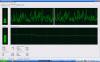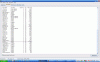Hi
I have a problem.My CPU is extremely high, almost 100%.By checking the task manager I find that the system idle process is 90%.The Laptop now is very slow with a consistently low loadind.I have checked for virus,spywares, malwares,adawars.Nothing was found . I also also fixed the registry errors and defraged the hard disc.There's also enough space available in the HD. I finally checked the msconfig.exe but I thinjk it is ok.I do not understand what is going wrong.Could you be help me?
thanks
My system is
WINXP MEDIA CENTRE EDITION (including all the updates)
cpu intel coreduo T2300, 1,66GHZ
1 GB/go ddr2 sdram(533)
I have a problem.My CPU is extremely high, almost 100%.By checking the task manager I find that the system idle process is 90%.The Laptop now is very slow with a consistently low loadind.I have checked for virus,spywares, malwares,adawars.Nothing was found . I also also fixed the registry errors and defraged the hard disc.There's also enough space available in the HD. I finally checked the msconfig.exe but I thinjk it is ok.I do not understand what is going wrong.Could you be help me?
thanks
My system is
WINXP MEDIA CENTRE EDITION (including all the updates)
cpu intel coreduo T2300, 1,66GHZ
1 GB/go ddr2 sdram(533)