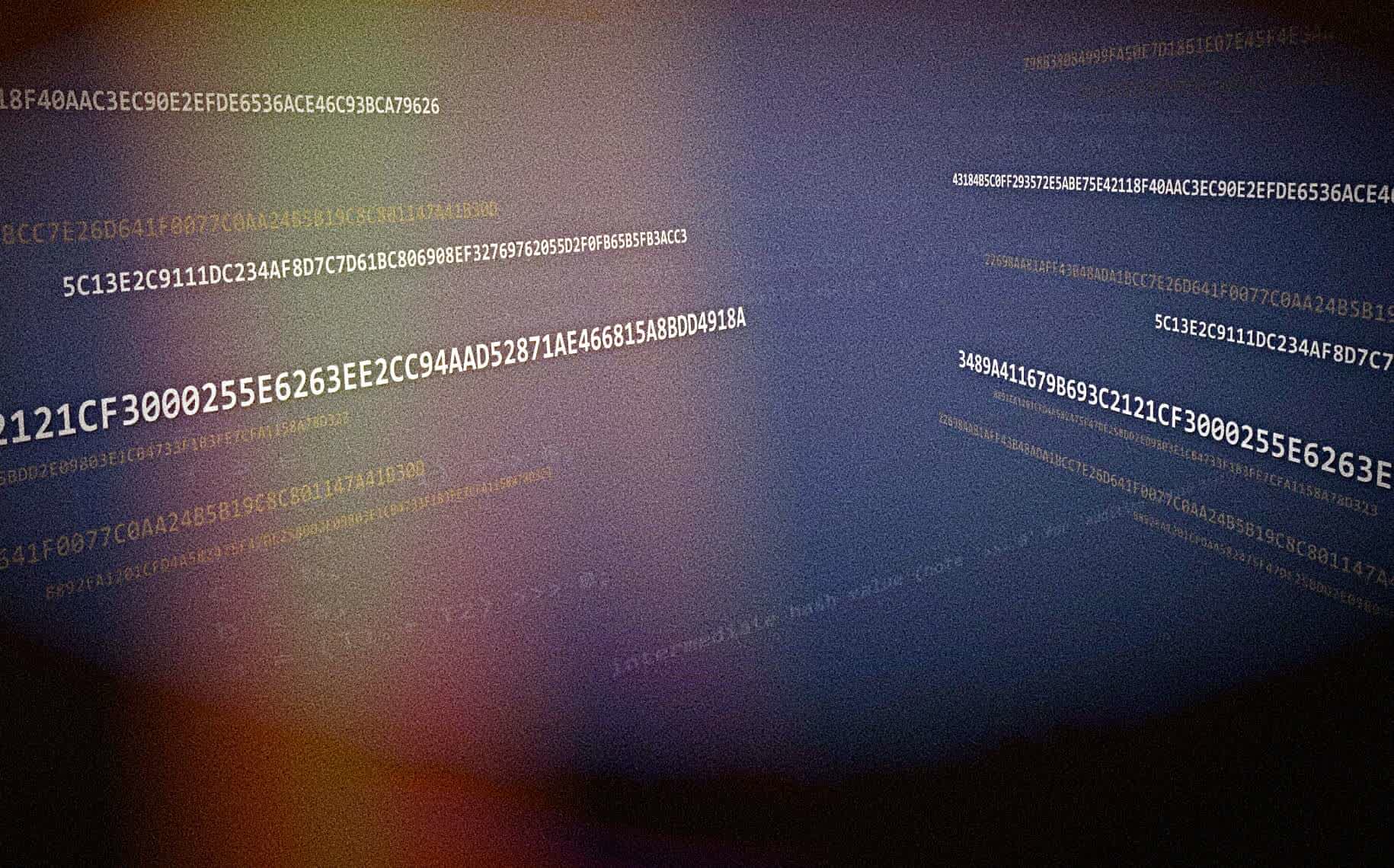Honestly, my next desktop will be a custom built Xeon Comet Lake or newer with ECC memory. Meanwhile, I’ve spent hours trying to get a Dell Dimension 8300 with Intel 875p motherboard running Windows XP Pro SP1 to install this SATA controller card for JBOD use. https://www.startech.com/en-us/cards-adapters/pcisata4r1
The install was going well until Device Manager and Hardware Wizard gave Error Code 10.
Startech Support said the last hope is that the chipset may need updating so they suggested that I install this. https://www.dell.com/support/home/e...d=y4njd&oscode=ww1&productcode=dimension-8300
But as shown, Dell recommends doing MD5 and SHA1 checksums to verify file integrity. I’ve never done any checksum tasks before and wouldn’t even know the easiest to use utility, much less one that would work well on Windows XP.
Assuming this 875p motherboard chipset update was never installed, would this most likely get this RAID controller card installed error free?
If yes, please suggest a checksum utility that’s Windows XP compatible and for newbies so that I can verify the exe file’s integrity.
The install was going well until Device Manager and Hardware Wizard gave Error Code 10.
Startech Support said the last hope is that the chipset may need updating so they suggested that I install this. https://www.dell.com/support/home/e...d=y4njd&oscode=ww1&productcode=dimension-8300
But as shown, Dell recommends doing MD5 and SHA1 checksums to verify file integrity. I’ve never done any checksum tasks before and wouldn’t even know the easiest to use utility, much less one that would work well on Windows XP.
Assuming this 875p motherboard chipset update was never installed, would this most likely get this RAID controller card installed error free?
If yes, please suggest a checksum utility that’s Windows XP compatible and for newbies so that I can verify the exe file’s integrity.