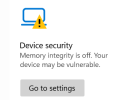You are using an out of date browser. It may not display this or other websites correctly.
You should upgrade or use an alternative browser.
You should upgrade or use an alternative browser.
Device Security?
- Thread starter learninmypc
- Start date
learninmypc
Posts: 9,679 +724
More info; when I click on the scan thing, it scans but nothing is found & returns to the way it was. The USB hub thing is a UNITEK USB3.0 HUB+CARD READER, HTH. I think this is it https://armchairarcade.com/perspectives/2017/05/27/review-unitek-3-port-usb-3-0-hub-card-reader/
learninmypc
Posts: 9,679 +724
learninmypc
Posts: 9,679 +724
Can somebody help me understand this https://support.microsoft.com/en-us...ntegrity-0b7ae567-74de-ee03-1030-9e6fe0d6f4b6
learninmypc
Posts: 9,679 +724
learninmypc
Posts: 9,679 +724
Am very confused, problem has returned & NO USB's are plugged in, including mouse. It shows usb2ser.sys
MediaTek Inc
usb2ser.sys
MBB
Can I get some help?? Its an Acer laptop
MediaTek Inc
usb2ser.sys
MBB
Can I get some help?? Its an Acer laptop
learninmypc
Posts: 9,679 +724
Open File Explorer, then navigate to C:\Windows\System32
Search for usb2ser.sys
Then right click the version of that driver that was found in the Drivers folder and select Rename, and rename that file to usb2ser.sys.old
Then restart your PC and that will stop that driver loading. Found that here https://answers.microsoft.com/en-us...b2sersys/cd395ce7-ff6e-4bc0-a702-93ac048aff9c
I'm not on 7, I'm on W11 Home
If you have any difficulty renaming that file, boot into Safe Mode and rename it from there.
Search for usb2ser.sys
Then right click the version of that driver that was found in the Drivers folder and select Rename, and rename that file to usb2ser.sys.old
Then restart your PC and that will stop that driver loading. Found that here https://answers.microsoft.com/en-us...b2sersys/cd395ce7-ff6e-4bc0-a702-93ac048aff9c
I'm not on 7, I'm on W11 Home
If you have any difficulty renaming that file, boot into Safe Mode and rename it from there.
learninmypc
Posts: 9,679 +724
learninmypc
Posts: 9,679 +724
learninmypc
Posts: 9,679 +724
Old thread I know but I just went into Device Manager & EXPANDED everthing & found nothing, nothing wrong. Very puzzled.
learninmypc
Posts: 9,679 +724
IF I am understanding this https://support.microsoft.com/en-us...ntegrity-0b7ae567-74de-ee03-1030-9e6fe0d6f4b6 end of topic yes or no??
Last edited:
Similar threads
- Replies
- 0
- Views
- 413
Latest posts
-
Generative AI could soon decimate the call center industry, says CEO
- Uncle Al replied
-
The Best Handheld Gaming Consoles
- Theinsanegamer replied
-
US TikTok ban could begin next year as Biden signs law, but legal battle looms
- Theinsanegamer replied
-
TechSpot is dedicated to computer enthusiasts and power users.
Ask a question and give support.
Join the community here, it only takes a minute.