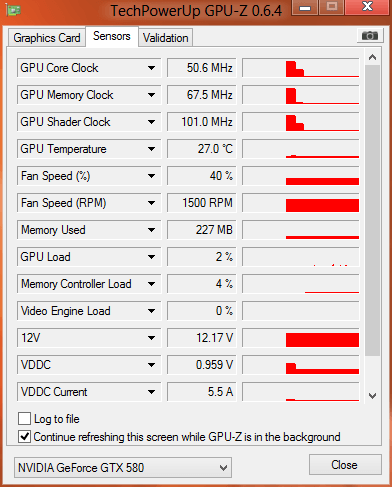Okay here's the log while playing a heavily stuttering game:
Date , GPU Core Clock [MHz] , GPU Memory Clock [MHz] , GPU Shader Clock [MHz] , GPU Temperature [°C] , Fan Speed (%) [%] , Fan Speed (RPM) [RPM] , Memory Used [MB] , GPU Load [%] , Memory Controller Load [%] , Video Engine Load [%] , VDDC [V] ,
2012-09-12 00:37:36 , 50.6 , 67.5 , 101.0 , 36.0 , 15 , 1140 , 86 , 6 , 6 , 0 , 0.9630 ,
2012-09-12 00:37:37 , 50.6 , 67.5 , 101.0 , 36.0 , 15 , 1110 , 86 , 2 , 3 , 0 , 0.9630 ,
2012-09-12 00:37:38 , 50.6 , 67.5 , 101.0 , 36.0 , 15 , 1140 , 86 , 1 , 3 , 0 , 0.9630 ,
2012-09-12 00:37:39 , 50.6 , 67.5 , 101.0 , 36.0 , 15 , 1140 , 86 , 0 , 3 , 0 , 0.9630 ,
2012-09-12 00:37:40 , 50.6 , 67.5 , 101.0 , 36.0 , 15 , 1110 , 86 , 0 , 3 , 0 , 0.9630 ,
2012-09-12 00:37:41 , 877.5 , 1055.5 , 1756.0 , 37.0 , 15 , 1140 , 322 , 5 , 1 , 0 , 1.0380 ,
2012-09-12 00:37:42 , 877.5 , 1055.5 , 1756.0 , 38.0 , 16 , 1140 , 322 , 2 , 2 , 0 , 1.0380 ,
2012-09-12 00:37:43 , 877.5 , 1055.5 , 1756.0 , 38.0 , 16 , 1140 , 322 , 2 , 2 , 0 , 1.0380 ,
2012-09-12 00:37:44 , 877.5 , 1055.5 , 1756.0 , 38.0 , 16 , 1140 , 322 , 2 , 2 , 0 , 1.0380 ,
2012-09-12 00:37:45 , 877.5 , 1055.5 , 1756.0 , 38.0 , 16 , 1140 , 322 , 1 , 1 , 0 , 1.0380 ,
2012-09-12 00:37:46 , 877.5 , 1055.5 , 1756.0 , 38.0 , 16 , 1140 , 322 , 0 , 0 , 0 , 1.0380 ,
2012-09-12 00:37:47 , 877.5 , 1055.5 , 1756.0 , 38.0 , 16 , 1140 , 316 , 0 , 0 , 0 , 1.0380 ,
2012-09-12 00:37:48 , 877.5 , 1055.5 , 1756.0 , 38.0 , 16 , 1140 , 316 , 0 , 0 , 0 , 1.0380 ,
2012-09-12 00:37:49 , 877.5 , 1055.5 , 1756.0 , 38.0 , 16 , 1140 , 316 , 0 , 0 , 0 , 1.0380 ,
2012-09-12 00:37:50 , 877.5 , 1055.5 , 1756.0 , 39.0 , 16 , 1140 , 316 , 0 , 0 , 0 , 1.0380 ,
2012-09-12 00:37:51 , 877.5 , 1055.5 , 1756.0 , 39.0 , 16 , 1140 , 316 , 0 , 0 , 0 , 1.0380 ,
2012-09-12 00:37:52 , 877.5 , 1055.5 , 1756.0 , 39.0 , 16 , 1170 , 316 , 0 , 0 , 0 , 1.0380 ,
2012-09-12 00:37:53 , 877.5 , 1055.5 , 1756.0 , 39.0 , 16 , 1140 , 316 , 0 , 0 , 0 , 1.0380 ,
2012-09-12 00:37:54 , 877.5 , 1055.5 , 1756.0 , 39.0 , 16 , 1140 , 316 , 0 , 0 , 0 , 1.0380 ,
2012-09-12 00:37:55 , 877.5 , 1055.5 , 1756.0 , 39.0 , 16 , 1140 , 316 , 0 , 0 , 0 , 1.0380 ,
2012-09-12 00:37:56 , 877.5 , 1055.5 , 1756.0 , 39.0 , 16 , 1170 , 316 , 0 , 0 , 0 , 1.0380 ,
2012-09-12 00:37:57 , 877.5 , 1055.5 , 1756.0 , 39.0 , 16 , 1140 , 316 , 0 , 0 , 0 , 1.0380 ,
2012-09-12 00:37:58 , 877.5 , 1055.5 , 1756.0 , 39.0 , 16 , 1140 , 316 , 0 , 0 , 0 , 1.0380 ,
2012-09-12 00:37:59 , 877.5 , 1055.5 , 1756.0 , 39.0 , 16 , 1170 , 316 , 0 , 0 , 0 , 1.0380 ,
2012-09-12 00:38:00 , 877.5 , 1055.5 , 1756.0 , 39.0 , 16 , 1140 , 316 , 0 , 0 , 0 , 1.0380 ,
2012-09-12 00:38:01 , 877.5 , 1055.5 , 1756.0 , 40.0 , 16 , 1140 , 316 , 0 , 0 , 0 , 1.0380 ,
2012-09-12 00:38:02 , 877.5 , 1055.5 , 1756.0 , 40.0 , 16 , 1170 , 316 , 0 , 0 , 0 , 1.0380 ,
2012-09-12 00:38:03 , 877.5 , 1055.5 , 1756.0 , 40.0 , 16 , 1140 , 316 , 0 , 0 , 0 , 1.0380 ,
2012-09-12 00:38:04 , 877.5 , 1055.5 , 1756.0 , 40.0 , 16 , 1170 , 316 , 0 , 0 , 0 , 1.0380 ,
2012-09-12 00:38:05 , 877.5 , 1055.5 , 1756.0 , 40.0 , 16 , 1140 , 316 , 0 , 0 , 0 , 1.0380 ,
2012-09-12 00:38:06 , 877.5 , 1055.5 , 1756.0 , 40.0 , 16 , 1140 , 316 , 0 , 0 , 0 , 1.0380 ,
2012-09-12 00:38:07 , 877.5 , 1055.5 , 1756.0 , 40.0 , 16 , 1170 , 316 , 0 , 0 , 0 , 1.0380 ,
2012-09-12 00:38:08 , 877.5 , 1055.5 , 1756.0 , 40.0 , 16 , 1140 , 316 , 0 , 0 , 0 , 1.0380 ,
2012-09-12 00:38:09 , 877.5 , 1055.5 , 1756.0 , 40.0 , 16 , 1170 , 316 , 0 , 0 , 0 , 1.0380 ,
2012-09-12 00:38:10 , 877.5 , 1055.5 , 1756.0 , 40.0 , 16 , 1170 , 316 , 0 , 0 , 0 , 1.0380 ,
2012-09-12 00:38:11 , 877.5 , 1055.5 , 1756.0 , 40.0 , 16 , 1140 , 316 , 0 , 0 , 0 , 1.0380 ,
2012-09-12 00:38:12 , 877.5 , 1055.5 , 1756.0 , 40.0 , 16 , 1170 , 316 , 0 , 0 , 0 , 1.0380 ,
2012-09-12 00:38:13 , 877.5 , 1055.5 , 1756.0 , 41.0 , 16 , 1140 , 316 , 0 , 0 , 0 , 1.0380 ,
2012-09-12 00:38:14 , 877.5 , 1055.5 , 1756.0 , 41.0 , 16 , 1170 , 316 , 0 , 0 , 0 , 1.0380 ,
2012-09-12 00:38:15 , 877.5 , 1055.5 , 1756.0 , 41.0 , 17 , 1140 , 595 , 0 , 0 , 0 , 1.0380 ,
2012-09-12 00:38:16 , 877.5 , 1055.5 , 1756.0 , 41.0 , 17 , 1170 , 608 , 1 , 0 , 0 , 1.0380 ,
2012-09-12 00:38:17 , 877.5 , 1055.5 , 1756.0 , 41.0 , 17 , 1170 , 608 , 0 , 0 , 0 , 1.0380 ,
2012-09-12 00:38:18 , 877.5 , 1055.5 , 1756.0 , 42.0 , 17 , 1140 , 767 , 35 , 10 , 0 , 1.0380 ,
2012-09-12 00:38:19 , 877.5 , 1055.5 , 1756.0 , 42.0 , 17 , 1170 , 766 , 28 , 10 , 0 , 1.0380 ,
2012-09-12 00:38:20 , 877.5 , 1055.5 , 1756.0 , 43.0 , 18 , 1170 , 766 , 41 , 15 , 0 , 1.0380 ,
2012-09-12 00:38:22 , 877.5 , 1055.5 , 1756.0 , 43.0 , 18 , 1170 , 766 , 40 , 15 , 0 , 1.0380 ,
2012-09-12 00:38:23 , 877.5 , 1055.5 , 1756.0 , 43.0 , 18 , 1170 , 766 , 40 , 15 , 0 , 1.0380 ,
2012-09-12 00:38:24 , 877.5 , 1055.5 , 1756.0 , 44.0 , 18 , 1170 , 760 , 41 , 15 , 0 , 1.0380 ,
2012-09-12 00:38:25 , 877.5 , 1055.5 , 1756.0 , 44.0 , 18 , 1170 , 761 , 40 , 15 , 0 , 1.0380 ,
2012-09-12 00:38:26 , 877.5 , 1055.5 , 1756.0 , 44.0 , 18 , 1200 , 767 , 39 , 15 , 0 , 1.0380 ,
2012-09-12 00:38:27 , 877.5 , 1055.5 , 1756.0 , 43.0 , 18 , 1170 , 777 , 28 , 10 , 0 , 1.0380 ,
2012-09-12 00:38:28 , 877.5 , 1055.5 , 1756.0 , 44.0 , 18 , 1170 , 784 , 22 , 8 , 0 , 1.0380 ,
2012-09-12 00:38:29 , 877.5 , 1055.5 , 1756.0 , 44.0 , 18 , 1200 , 784 , 47 , 18 , 0 , 1.0380 ,
2012-09-12 00:38:30 , 877.5 , 1055.5 , 1756.0 , 45.0 , 18 , 1170 , 784 , 47 , 18 , 0 , 1.0380 ,
2012-09-12 00:38:31 , 877.5 , 1055.5 , 1756.0 , 45.0 , 18 , 1200 , 784 , 49 , 19 , 0 , 1.0380 ,
2012-09-12 00:38:32 , 877.5 , 1055.5 , 1756.0 , 45.0 , 18 , 1170 , 785 , 48 , 18 , 0 , 1.0380 ,
2012-09-12 00:38:33 , 877.5 , 1055.5 , 1756.0 , 45.0 , 18 , 1200 , 785 , 45 , 18 , 0 , 1.0380 ,
2012-09-12 00:38:34 , 877.5 , 1055.5 , 1756.0 , 44.0 , 18 , 1170 , 795 , 19 , 7 , 0 , 1.0380 ,
2012-09-12 00:38:35 , 877.5 , 1055.5 , 1756.0 , 45.0 , 18 , 1200 , 795 , 24 , 10 , 0 , 1.0380 ,
2012-09-12 00:38:36 , 877.5 , 1055.5 , 1756.0 , 45.0 , 18 , 1200 , 789 , 34 , 13 , 0 , 1.0380 ,
2012-09-12 00:38:37 , 877.5 , 1055.5 , 1756.0 , 45.0 , 18 , 1170 , 792 , 36 , 15 , 0 , 1.0380 ,
2012-09-12 00:38:38 , 877.5 , 1055.5 , 1756.0 , 45.0 , 19 , 1200 , 800 , 37 , 14 , 0 , 1.0380 ,
2012-09-12 00:38:39 , 877.5 , 1055.5 , 1756.0 , 45.0 , 19 , 1170 , 803 , 30 , 12 , 0 , 1.0380 ,
2012-09-12 00:38:40 , 877.5 , 1055.5 , 1756.0 , 46.0 , 19 , 1200 , 801 , 37 , 14 , 0 , 1.0380 ,
2012-09-12 00:38:41 , 877.5 , 1055.5 , 1756.0 , 46.0 , 19 , 1200 , 804 , 40 , 15 , 0 , 1.0380 ,
2012-09-12 00:38:42 , 877.5 , 1055.5 , 1756.0 , 46.0 , 19 , 1200 , 803 , 35 , 14 , 0 , 1.0380 ,
2012-09-12 00:38:43 , 877.5 , 1055.5 , 1756.0 , 46.0 , 19 , 1200 , 802 , 36 , 14 , 0 , 1.0380 ,
2012-09-12 00:38:44 , 877.5 , 1055.5 , 1756.0 , 46.0 , 19 , 1170 , 801 , 37 , 14 , 0 , 1.0380 ,
2012-09-12 00:38:45 , 877.5 , 1055.5 , 1756.0 , 45.0 , 19 , 1200 , 806 , 34 , 13 , 0 , 1.0380 ,
2012-09-12 00:38:46 , 877.5 , 1055.5 , 1756.0 , 46.0 , 19 , 1200 , 808 , 43 , 16 , 0 , 1.0380 ,
2012-09-12 00:38:47 , 877.5 , 1055.5 , 1756.0 , 46.0 , 19 , 1200 , 810 , 38 , 14 , 0 , 1.0380 ,
2012-09-12 00:38:48 , 877.5 , 1055.5 , 1756.0 , 46.0 , 19 , 1200 , 819 , 41 , 15 , 0 , 1.0380 ,
2012-09-12 00:38:49 , 877.5 , 1055.5 , 1756.0 , 47.0 , 19 , 1200 , 815 , 41 , 15 , 0 , 1.0380 ,
2012-09-12 00:38:50 , 877.5 , 1055.5 , 1756.0 , 47.0 , 19 , 1200 , 815 , 44 , 16 , 0 , 1.0380 ,
2012-09-12 00:38:51 , 877.5 , 1055.5 , 1756.0 , 47.0 , 19 , 1200 , 815 , 41 , 15 , 0 , 1.0380 ,
2012-09-12 00:38:52 , 877.5 , 1055.5 , 1756.0 , 47.0 , 19 , 1230 , 837 , 47 , 17 , 0 , 1.0380 ,
2012-09-12 00:38:53 , 877.5 , 1055.5 , 1756.0 , 47.0 , 19 , 1200 , 839 , 41 , 16 , 0 , 1.0380 ,
2012-09-12 00:38:54 , 877.5 , 1055.5 , 1756.0 , 48.0 , 19 , 1200 , 849 , 53 , 21 , 0 , 1.0380 ,
2012-09-12 00:38:55 , 877.5 , 1055.5 , 1756.0 , 48.0 , 19 , 1200 , 845 , 37 , 15 , 0 , 1.0380 ,
2012-09-12 00:38:56 , 877.5 , 1055.5 , 1756.0 , 48.0 , 19 , 1200 , 846 , 36 , 14 , 0 , 1.0380 ,
2012-09-12 00:38:57 , 877.5 , 1055.5 , 1756.0 , 48.0 , 19 , 1230 , 848 , 53 , 21 , 0 , 1.0380 ,
2012-09-12 00:38:58 , 877.5 , 1055.5 , 1756.0 , 48.0 , 19 , 1200 , 848 , 52 , 21 , 0 , 1.0380 ,
2012-09-12 00:38:59 , 877.5 , 1055.5 , 1756.0 , 48.0 , 20 , 1200 , 848 , 54 , 22 , 0 , 1.0380 ,
2012-09-12 00:39:00 , 877.5 , 1055.5 , 1756.0 , 48.0 , 20 , 1230 , 848 , 54 , 22 , 0 , 1.0380 ,
2012-09-12 00:39:01 , 877.5 , 1055.5 , 1756.0 , 48.0 , 20 , 1200 , 849 , 28 , 11 , 0 , 1.0380 ,
2012-09-12 00:39:02 , 877.5 , 1055.5 , 1756.0 , 48.0 , 20 , 1230 , 850 , 55 , 21 , 0 , 1.0380 ,
2012-09-12 00:39:03 , 877.5 , 1055.5 , 1756.0 , 49.0 , 20 , 1200 , 852 , 46 , 17 , 0 , 1.0380 ,
2012-09-12 00:39:04 , 877.5 , 1055.5 , 1756.0 , 49.0 , 20 , 1230 , 851 , 42 , 16 , 0 , 1.0380 ,
2012-09-12 00:39:05 , 877.5 , 1055.5 , 1756.0 , 49.0 , 20 , 1200 , 862 , 43 , 16 , 0 , 1.0380 ,
2012-09-12 00:39:06 , 877.5 , 1055.5 , 1756.0 , 49.0 , 20 , 1230 , 865 , 46 , 18 , 0 , 1.0380 ,
2012-09-12 00:39:07 , 877.5 , 1055.5 , 1756.0 , 49.0 , 20 , 1230 , 864 , 54 , 22 , 0 , 1.0380 ,
2012-09-12 00:39:08 , 877.5 , 1055.5 , 1756.0 , 49.0 , 20 , 1200 , 864 , 55 , 22 , 0 , 1.0380 ,
2012-09-12 00:39:09 , 877.5 , 1055.5 , 1756.0 , 49.0 , 20 , 1230 , 861 , 50 , 20 , 0 , 1.0380 ,
2012-09-12 00:39:10 , 877.5 , 1055.5 , 1756.0 , 50.0 , 20 , 1230 , 865 , 54 , 21 , 0 , 1.0380 ,
2012-09-12 00:39:11 , 877.5 , 1055.5 , 1756.0 , 49.0 , 20 , 1230 , 865 , 53 , 21 , 0 , 1.0380 ,
2012-09-12 00:39:12 , 877.5 , 1055.5 , 1756.0 , 49.0 , 20 , 1230 , 864 , 50 , 20 , 0 , 1.0380 ,
2012-09-12 00:39:13 , 877.5 , 1055.5 , 1756.0 , 50.0 , 20 , 1200 , 863 , 52 , 21 , 0 , 1.0380 ,
2012-09-12 00:39:14 , 877.5 , 1055.5 , 1756.0 , 50.0 , 20 , 1230 , 863 , 51 , 21 , 0 , 1.0380 ,
2012-09-12 00:39:15 , 877.5 , 1055.5 , 1756.0 , 50.0 , 20 , 1230 , 861 , 51 , 21 , 0 , 1.0380 ,
2012-09-12 00:39:16 , 877.5 , 1055.5 , 1756.0 , 50.0 , 20 , 1230 , 860 , 50 , 20 , 0 , 1.0380 ,
2012-09-12 00:39:17 , 877.5 , 1055.5 , 1756.0 , 50.0 , 20 , 1230 , 860 , 51 , 20 , 0 , 1.0380 ,
2012-09-12 00:39:18 , 877.5 , 1055.5 , 1756.0 , 50.0 , 20 , 1230 , 860 , 48 , 19 , 0 , 1.0380 ,
2012-09-12 00:39:19 , 877.5 , 1055.5 , 1756.0 , 50.0 , 20 , 1230 , 858 , 47 , 19 , 0 , 1.0380 ,
2012-09-12 00:39:20 , 877.5 , 1055.5 , 1756.0 , 50.0 , 20 , 1230 , 863 , 50 , 19 , 0 , 1.0380 ,
2012-09-12 00:39:21 , 877.5 , 1055.5 , 1756.0 , 50.0 , 20 , 1230 , 863 , 48 , 19 , 0 , 1.0380 ,
2012-09-12 00:39:22 , 877.5 , 1055.5 , 1756.0 , 50.0 , 21 , 1230 , 861 , 46 , 19 , 0 , 1.0380 ,
2012-09-12 00:39:23 , 877.5 , 1055.5 , 1756.0 , 50.0 , 20 , 1230 , 858 , 40 , 17 , 0 , 1.0380 ,
2012-09-12 00:39:24 , 877.5 , 1055.5 , 1756.0 , 50.0 , 21 , 1230 , 859 , 41 , 17 , 0 , 1.0380 ,
2012-09-12 00:39:25 , 877.5 , 1055.5 , 1756.0 , 50.0 , 21 , 1260 , 856 , 44 , 18 , 0 , 1.0380 ,
2012-09-12 00:39:26 , 877.5 , 1055.5 , 1756.0 , 50.0 , 20 , 1230 , 856 , 44 , 18 , 0 , 1.0380 ,
2012-09-12 00:39:27 , 877.5 , 1055.5 , 1756.0 , 51.0 , 21 , 1230 , 856 , 44 , 18 , 0 , 1.0380 ,
2012-09-12 00:39:28 , 877.5 , 1055.5 , 1756.0 , 51.0 , 21 , 1230 , 855 , 44 , 18 , 0 , 1.0380 ,
2012-09-12 00:39:29 , 877.5 , 1055.5 , 1756.0 , 51.0 , 21 , 1230 , 865 , 44 , 18 , 0 , 1.0380 ,
2012-09-12 00:39:30 , 877.5 , 1055.5 , 1756.0 , 51.0 , 21 , 1230 , 861 , 45 , 19 , 0 , 1.0380 ,
2012-09-12 00:39:31 , 877.5 , 1055.5 , 1756.0 , 51.0 , 21 , 1230 , 857 , 44 , 18 , 0 , 1.0380 ,
2012-09-12 00:39:32 , 877.5 , 1055.5 , 1756.0 , 51.0 , 21 , 1230 , 857 , 46 , 19 , 0 , 1.0380 ,
2012-09-12 00:39:33 , 877.5 , 1055.5 , 1756.0 , 51.0 , 21 , 1230 , 857 , 47 , 20 , 0 , 1.0380 ,
2012-09-12 00:39:35 , 877.5 , 1055.5 , 1756.0 , 51.0 , 21 , 1230 , 857 , 44 , 18 , 0 , 1.0380 ,
2012-09-12 00:39:36 , 877.5 , 1055.5 , 1756.0 , 51.0 , 21 , 1260 , 858 , 45 , 19 , 0 , 1.0380 ,
2012-09-12 00:39:37 , 877.5 , 1055.5 , 1756.0 , 51.0 , 21 , 1230 , 858 , 45 , 19 , 0 , 1.0380 ,
2012-09-12 00:39:38 , 877.5 , 1055.5 , 1756.0 , 51.0 , 21 , 1260 , 857 , 44 , 19 , 0 , 1.0380 ,
2012-09-12 00:39:39 , 877.5 , 1055.5 , 1756.0 , 51.0 , 21 , 1230 , 856 , 34 , 14 , 0 , 1.0380 ,
2012-09-12 00:39:40 , 877.5 , 1055.5 , 1756.0 , 51.0 , 21 , 1230 , 856 , 44 , 18 , 0 , 1.0380 ,
2012-09-12 00:39:41 , 877.5 , 1055.5 , 1756.0 , 51.0 , 21 , 1260 , 860 , 43 , 18 , 0 , 1.0380 ,
2012-09-12 00:39:42 , 877.5 , 1055.5 , 1756.0 , 51.0 , 21 , 1230 , 862 , 46 , 19 , 0 , 1.0380 ,
2012-09-12 00:39:43 , 877.5 , 1055.5 , 1756.0 , 51.0 , 21 , 1230 , 864 , 45 , 18 , 0 , 1.0380 ,
2012-09-12 00:39:44 , 877.5 , 1055.5 , 1756.0 , 52.0 , 21 , 1260 , 866 , 38 , 16 , 0 , 1.0380 ,
2012-09-12 00:39:45 , 877.5 , 1055.5 , 1756.0 , 52.0 , 21 , 1230 , 865 , 48 , 19 , 0 , 1.0380 ,
2012-09-12 00:39:46 , 877.5 , 1055.5 , 1756.0 , 51.0 , 21 , 1260 , 867 , 39 , 16 , 0 , 1.0380 ,
2012-09-12 00:39:47 , 877.5 , 1055.5 , 1756.0 , 51.0 , 21 , 1230 , 868 , 38 , 16 , 0 , 1.0380 ,
2012-09-12 00:39:48 , 877.5 , 1055.5 , 1756.0 , 52.0 , 21 , 1230 , 868 , 40 , 17 , 0 , 1.0380 ,
2012-09-12 00:39:49 , 877.5 , 1055.5 , 1756.0 , 52.0 , 21 , 1260 , 876 , 35 , 15 , 0 , 1.0380 ,
2012-09-12 00:39:50 , 877.5 , 1055.5 , 1756.0 , 51.0 , 21 , 1230 , 876 , 35 , 15 , 0 , 1.0380 ,
2012-09-12 00:39:51 , 877.5 , 1055.5 , 1756.0 , 50.0 , 20 , 1260 , 105 , 6 , 0 , 0 , 1.0380 ,
2012-09-12 00:39:52 , 877.5 , 1055.5 , 1756.0 , 50.0 , 20 , 1230 , 87 , 0 , 0 , 0 , 1.0380 ,
There's no reading of the current though, just the core voltage which is constantly at 1.038V in and out of the game.
Man I can't just return the video card. It's probably the only GTX 580 in the country. The guy who sold me the PC had to wait 4 weeks after ordering it for it to arrive, plus I'm not so sure it even has a warranty, since he's so much cheaper than other sellers(he doesn't even include VAT). This card cost about $600, which is relatively cheap when considering that what costs $300 in the US costs $1000 here. Could the PSU still be a problem even after replacement? The present one is 80 Plus certified with a bronze rating.