Google’s latest stable release of Chrome now supports Apple’s new high resolution screen on the MacBook Pro with Retina display. In addition to supporting the 2,880 x 1,800 resolution (220 pixels per inch) panel, Google has added a few other features to Chrome to bolster their browser offering.
If you recall from our recent review of the MacBook Pro with Retina display, Apple had to employ some pretty impressive software tricks to make the display perform in a practical manner. Having the screen show content at a 1:1 scale for things like text just isn’t practical because the text would be too small to comfortably view.
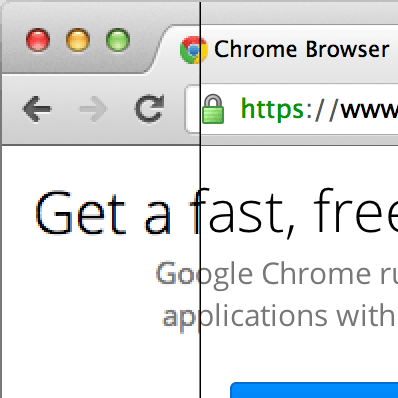
Instead, Apple uses four pixels to create a single “viewable” pixel. This allows them to keep the same visual appearance of a 1,440 x 900 resolution display with a much sharper image. The problem with this, at least early on in the MacBook Pro’s life, is that apps must support the Retina resolution. If they don’t, you end up with a pretty blurry and pixilated image like we saw in Firefox during our review.
Google noted in a blog post in June that they were committed to polishing Chrome (no pun intended) until it performed flawlessly on Apple’s new flagship portable. That time has come and now Chrome looks just as nice as Safari. We suspect it’s only a matter of time before Mozilla and others update their browsers with Retina support.
Google also added support for the getUserMedia API which lets you grant web apps access to your webcam and microphone without the need for a plug-in. There’s also deeper Cloud Print integration and expanded support for gamepads.