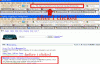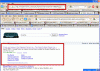In the last few days my Google results have been a little odd I search like a Disney or twilight star just to be nosy and I get redirected to some scam site and starts pulling up fake windows warnings and stuff or I get a website where Firefox has pretty much blocked me from entering. But today I noticed all my Google results that I click on are getting redirected to different sites. I have attached a few screen shots to show what I'm talking about It even happened in another search engine, Bing. So now I don't know what to do and I carried out the 8 step process and nothing came up in the malware scanner or spyware scanner. so the only thing I really have to go on is my hijackthis log and my pictures.. Please help.
You are using an out of date browser. It may not display this or other websites correctly.
You should upgrade or use an alternative browser.
You should upgrade or use an alternative browser.
Google results are getting redirected for no reason
- Thread starter Klykyl
- Start date
- Status
- Not open for further replies.
Tmagic650
Posts: 17,233 +234
Start by running the 8-Step Virus & Malware Removal instructions. Take your time, and post results for the 3 logs you are asked to run
Bobbye
Posts: 16,313 +36
There's always a reason> you just haven't seen it yet:
http://www.bleepingcomputer.com/virus-removal/searchanddestroy
I can't help you any further, but this might get you started.
http://www.bleepingcomputer.com/virus-removal/searchanddestroy
I can't help you any further, but this might get you started.
I don't exactly understand what I do with the link you gave me I read through it but I'm confused.. I have downloaded one of those fake programs before but I'm pretty sure I removed everything from it and it was months ago..
I know what caused my virus I was looking for something and I clicked on a link in Google and I saw one of those fake screens like the my computer screen and it was trying to download something but I hit the back button immediately...
Edit: I just Updated and ran spybot and found it warning me about a Trojan
they were under a category called
Win32.TDSS.rtk
and there were 5 files I have a ss of it
I know what caused my virus I was looking for something and I clicked on a link in Google and I saw one of those fake screens like the my computer screen and it was trying to download something but I hit the back button immediately...
Edit: I just Updated and ran spybot and found it warning me about a Trojan
they were under a category called
Win32.TDSS.rtk
and there were 5 files I have a ss of it
Bobbye
Posts: 16,313 +36
I did the best I could without taking you through the cleaning:
What you do with the link is read it and follow it. I didn't pull it out of the air. What your problem is is that you have malware. You did not run the steps in the order they were given.
If you would like more help, please go here: Virus and Malware Removal.
Please be sure and give the symptoms you are having.
What you do with the link is read it and follow it. I didn't pull it out of the air. What your problem is is that you have malware. You did not run the steps in the order they were given.
If you would like more help, please go here: Virus and Malware Removal.
Please be sure and give the symptoms you are having.
I was suppose to look for this is my log right?
O4 - HKCU\..\Run: [SearchAndDestroyMFC] C:\Program Files\Search And Destroy\Search And Destroy.exe
I couldn't seem to find it when I looked for it.. I have a different rouge program that's coming up now =/
But I found The bleepingcomputer link for that one.
O4 - HKCU\..\Run: [SearchAndDestroyMFC] C:\Program Files\Search And Destroy\Search And Destroy.exe
I couldn't seem to find it when I looked for it.. I have a different rouge program that's coming up now =/
But I found The bleepingcomputer link for that one.
- Status
- Not open for further replies.
Similar threads
- Replies
- 25
- Views
- 477
- Replies
- 1
- Views
- 166
Latest posts
-
Ford is losing boatloads of money on every electric vehicle sold
- viperfl replied
-
Lenovo and Micron are first to announce a laptop using LPCAMM2 memory
- Shirley Dulcey replied
-
AMD Radeon RX 5700 XT Revisit: How Does It Compare Against the 7700 XT?
- Shirley Dulcey replied
-
TechSpot is dedicated to computer enthusiasts and power users.
Ask a question and give support.
Join the community here, it only takes a minute.