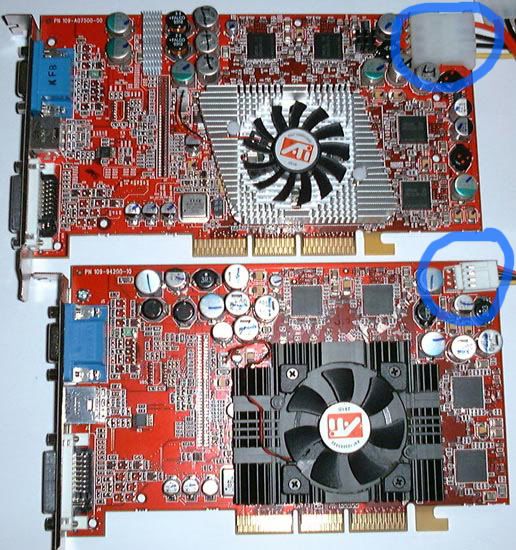I have a Compaq 5320 US. Pentium 4, 512mb, 40gb.
I have had a Geforce 3 Ti 200 in there for years.
I recently ordered a GEforce FX500, for an upgrade. Not much I know.
When I put in the new card, all I get is a blank screen. It fits in just like the old card, and the fan is working and everything.. And when I go to remove it, the blank screen says cable has been disconnected or whatever. So it is registering it in someway, but all I get is a black screen.
Any suggestions? Thanks.
I have had a Geforce 3 Ti 200 in there for years.
I recently ordered a GEforce FX500, for an upgrade. Not much I know.
When I put in the new card, all I get is a blank screen. It fits in just like the old card, and the fan is working and everything.. And when I go to remove it, the blank screen says cable has been disconnected or whatever. So it is registering it in someway, but all I get is a black screen.
Any suggestions? Thanks.