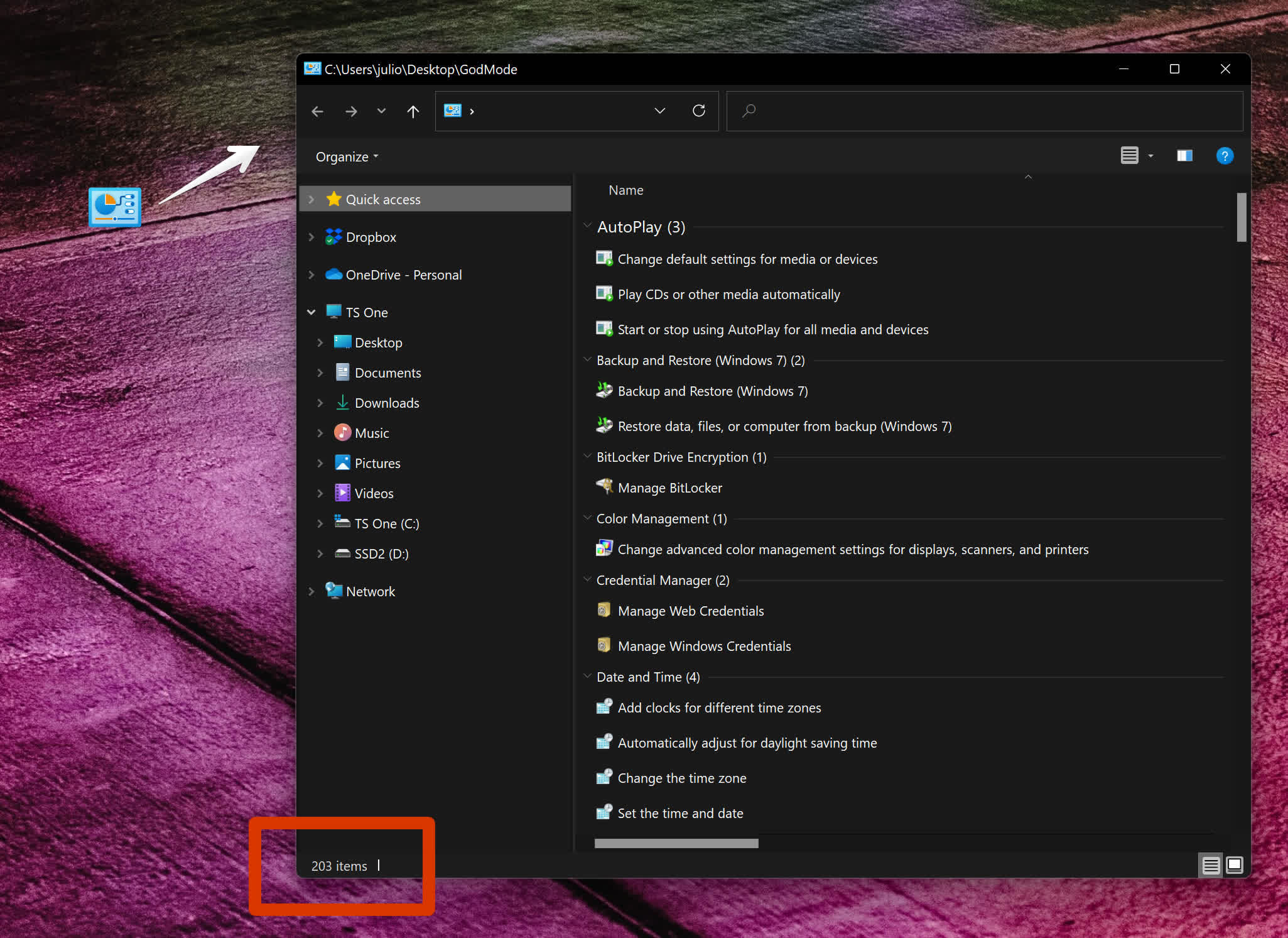Many of you may be familiar with Windows God Mode. It does not make your PC immortal, but puts an icon on your desktop that gives quick access to any setting you might need, with over 200 settings available.
You are using an out of date browser. It may not display this or other websites correctly.
You should upgrade or use an alternative browser.
You should upgrade or use an alternative browser.
How to Activate God Mode in Windows 10 and Windows 11
- Thread starter Cal Jeffrey
- Start date
psycros
Posts: 4,788 +7,391
Windows is full of fantastic controls for tech-savvy users, but Microsoft has never made them directly accessible. Its a distinct difference from the Linux philosophy.
Art5performance
Posts: 20 +8
StrikerRocket
Posts: 226 +187
Well, go to www.sordum.org and have a look at all the tools here...
Best tools collection I have ever seen with a few others like Nirsoft utilities!
Give it a try, it's worth it, especially the Easy Context menu editor. I use Powerrun also, on a regular basis. Very useful to run a command line with SYSTEM privileges when the need arises.
Best tools collection I have ever seen with a few others like Nirsoft utilities!
Give it a try, it's worth it, especially the Easy Context menu editor. I use Powerrun also, on a regular basis. Very useful to run a command line with SYSTEM privileges when the need arises.
Well, go to www.sordum.org and have a look at all the tools here...
Best tools collection I have ever seen with a few others like Nirsoft utilities!
Give it a try, it's worth it, especially the Easy Context menu editor. I use Powerrun also, on a regular basis. Very useful to run a command line with SYSTEM privileges when the need arises.
Sysinternals Suite https://docs.microsoft.com/en-us/sysinternals/downloads/sysinternals-suite is an even better set of tools that don't even need to be installed because they are portable.
The folder creation was easy in Windows 11, but the icon didn't change to look like control panel; it still looks like an unnamed generic folder. And there is no such group within it called "getting started."Many of you may be familiar with Windows God Mode. It does not make your PC immortal, but puts an icon on your desktop that gives quick access to any setting you might need, with over 200 settings available.
You had me going with the Up,Up,Down,Down....when I got to A,B I realized I did not have a Sel or Start key to open that classic game...I actually enjoy this "God Mode" because it is much easier to access what I need but I have to load this on each VM I create. That not having an automatic clone carryover is just as bad as this level 64 boss that I am staring down after finding alternates for Sel and Start...lol
Thank-you for posting this wonderful article...maybe next some hints for the level 64 boss, please????
Thank-you for posting this wonderful article...maybe next some hints for the level 64 boss, please????
While god mode is great for an overview of all the controls, the fastest way to any of these options (if you know what you are looking for) is to just search for them in the start menu. Just press the Windows key, start typing e.g. "environment variables" and hit enter, and the start menu will take you straight there.
I dunno
I tried now the second time to get the folder, but the name doesnt resolve to special
I tried now the second time to get the folder, but the name doesnt resolve to special
How odd.The folder creation was easy in Windows 11, but the icon didn't change to look like control panel; it still looks like an unnamed generic folder. And there is no such group within it called "getting started."
StrikerRocket
Posts: 226 +187
I know sysinternal tools too, and I've been using them for a looong time, very long time, since way before they were bought by Microsoft. Sordum tools are stand-alone too, they do not need to be installed at all either. Some of them have no equivalent in the Sysinternal suite, like the Easy Context menu editor which I find extremely useful and very time saving by integrating very useful tools in the context menu at a mouse click away. Opening a CMD window in whatever folder with two clicks in admin mode is a winner for me! And that's only one example.Sysinternals Suite https://docs.microsoft.com/en-us/sysinternals/downloads/sysinternals-suite is an even better set of tools that don't even need to be installed because they are portable.
EDIT: Do you know this: http://www.kls-soft.com/wscc/
Pretty handy, been using it for years too.
Last edited:
netman
Posts: 988 +450
"Copy and paste the above name to make it easier for you. The folder icon will transform into what looks like a small control panel. Congratulations! You have activated God Mode!"
This does not quite work in Windows 11 Pro. After the Copy and Paste the Folder is created with No Name at the bottom...! However, clicking on it still brings out the list...
This does not quite work in Windows 11 Pro. After the Copy and Paste the Folder is created with No Name at the bottom...! However, clicking on it still brings out the list...
HyperPete
Posts: 129 +67
This might seem odd but I felt that it was necessary to talk about this. I believe it's not the fault of anyone here that the discussed mode in Windows is named blasphemously. But I being a Christian believe in the true and living God. He has offered us repentance in His Son Jesus Christ and when the time comes He will judge all people of the earth. Therefore turn from your sins and trust in Jesus for your salvation.
As one of God's chosen people, I can assure you that God has far better things to do that be concerned with "God mode" on Windows.
God is concerned with people treating all others as equals, with love and respect, and UNIFYING manind.
I believe that people who go about passing judgement on others have a lot more to worry about than those who use God mode.
("Let those who are without sin cast the first stone".)
I have been using God mode since '07, and I have also used power toys when available. I am glad that a new version of power toys has been released.
Yes, the name will disappear but you can rename it. That is the correct behavior, even in past Windows versions. So are reporting that the icon doesn't change, which is strange because you can see from the screenshots it did for us."Copy and paste the above name to make it easier for you. The folder icon will transform into what looks like a small control panel. Congratulations! You have activated God Mode!"
This does not quite work in Windows 11 Pro. After the Copy and Paste the Folder is created with No Name at the bottom...! However, clicking on it still brings out the list...
While god mode is great for an overview of all the controls, the fastest way to any of these options (if you know what you are looking for) is to just search for them in the start menu. Just press the Windows key, start typing e.g. "environment variables" and hit enter, and the start menu will take you straight there.
Which is fine for people who aren't dyslexic, unlike me. As well if you frequently use any of the settings like in IT or comp repair you'll most likely have a lot of them memorized. Just the average day to day user? More than likely not, but the descriptive nature of the shortcuts will possibly help prompt a novice on which one is the one they need.
One of my favorite things about Windows is the fact you're not forced to use one way of doing something. It's one of the reasons I've always had a problem with some Linux distros, if you don't use bash you're screwed...
Last edited:
As one of God's chosen people, I can assure you that God has far better things to do that be concerned with "God mode" on Windows.
God is concerned with people treating all others as equals, with love and respect, and UNIFYING manind.
I believe that people who go about passing judgement on others have a lot more to worry about than those who use God mode.
("Let those who are without sin cast the first stone".)
I have been using God mode since '07, and I have also used power toys when available. I am glad that a new version of power toys has been released.
Well said. As a Christian I'm often baffled by the hills we often live or die on. D&D is just a game. If you're a gay atheist why should I care who you marry? Etc, etc... I once had a friend who's parents refused to let him play the first Diablo. I mentioned to him that the game has you defeating Diablo. Didn't matter because it had the name of a "devil" in the title and that was enough.
Same issue here, although I have the content. TheThe folder creation was easy in Windows 11, but the icon didn't change to look like control panel; it still looks like an unnamed generic folder. And there is no such group within it called "getting started."
And I fixed it! Right click on the folder, choose Rename, and name it God Mode. Boom, fixed.Same issue here, although I have the content. Theicon looks just like this emoji, with no name displayed.
If you use the Quick Launch toolbar, you can drag it onto that.Works! Thanks. I don't want an icon on my clean home theater desktop. I can create the icon anywhere on the file system but can't seem to pin it anywhere but Quick Access. I'd like it pinned to the Start menu or Taskbar. Possible?
TheBigFatClown
Posts: 1,112 +495
So, I've done this. I feel like a God now. Except that, the shortcut to "See the name of this computer" doesn't seem to work on my system. I can see the animation as the window begins to open and then it disappears like it's hiding it for some reason.
The funny thing is though, the shortcut to "Rename this computer" gets me to the exact same dialog. Still, I would like to fix the broken shortcut. How do you edit these "Godlike" shortcuts? I did the right-click thingy with my mouse and didn't see any option to view the properties like I would be able to do on a normal shortcut.
The funny thing is though, the shortcut to "Rename this computer" gets me to the exact same dialog. Still, I would like to fix the broken shortcut. How do you edit these "Godlike" shortcuts? I did the right-click thingy with my mouse and didn't see any option to view the properties like I would be able to do on a normal shortcut.
I'm sure you realised that once you restart the system the icon will change.The folder creation was easy in Windows 11, but the icon didn't change to look like control panel; it still looks like an unnamed generic folder. And there is no such group within it called "getting started."
Once you restart the system the icon appears"Copy and paste the above name to make it easier for you. The folder icon will transform into what looks like a small control panel. Congratulations! You have activated God Mode!"
This does not quite work in Windows 11 Pro. After the Copy and Paste the Folder is created with No Name at the bottom...! However, clicking on it still brings out the list...
HyperPete
Posts: 129 +67
Thank you for overlooking my (hopefully obviously tongue-in-cheek) reference to being a member of any specific religious group and acknowledging the intent of the post.Well said. As a Christian I'm often baffled by the hills we often live or die on. D&D is just a game. If you're a gay atheist why should I care who you marry? Etc, etc... I once had a friend who's parents refused to let him play the first Diablo. I mentioned to him that the game has you defeating Diablo. Didn't matter because it had the name of a "devil" in the title and that was enough.
I had a friend who was not permitted to listen to Black Sabbath in the 70s. Seemed crazy to me.
If AI suddenly aquires a demonic, human slaying persona, then I'll worry. Until then, tikkun olam!
Similar threads
- Replies
- 22
- Views
- 362
- Replies
- 49
- Views
- 5K
Latest posts
-
Manor Lords achieves Steam's most successful city builder launch ever
- kiwigraeme replied
-
DARPA unleashes 20-foot autonomous robo-tank with glowing green eyes
- Dimitrios replied
-
TechSpot is dedicated to computer enthusiasts and power users.
Ask a question and give support.
Join the community here, it only takes a minute.