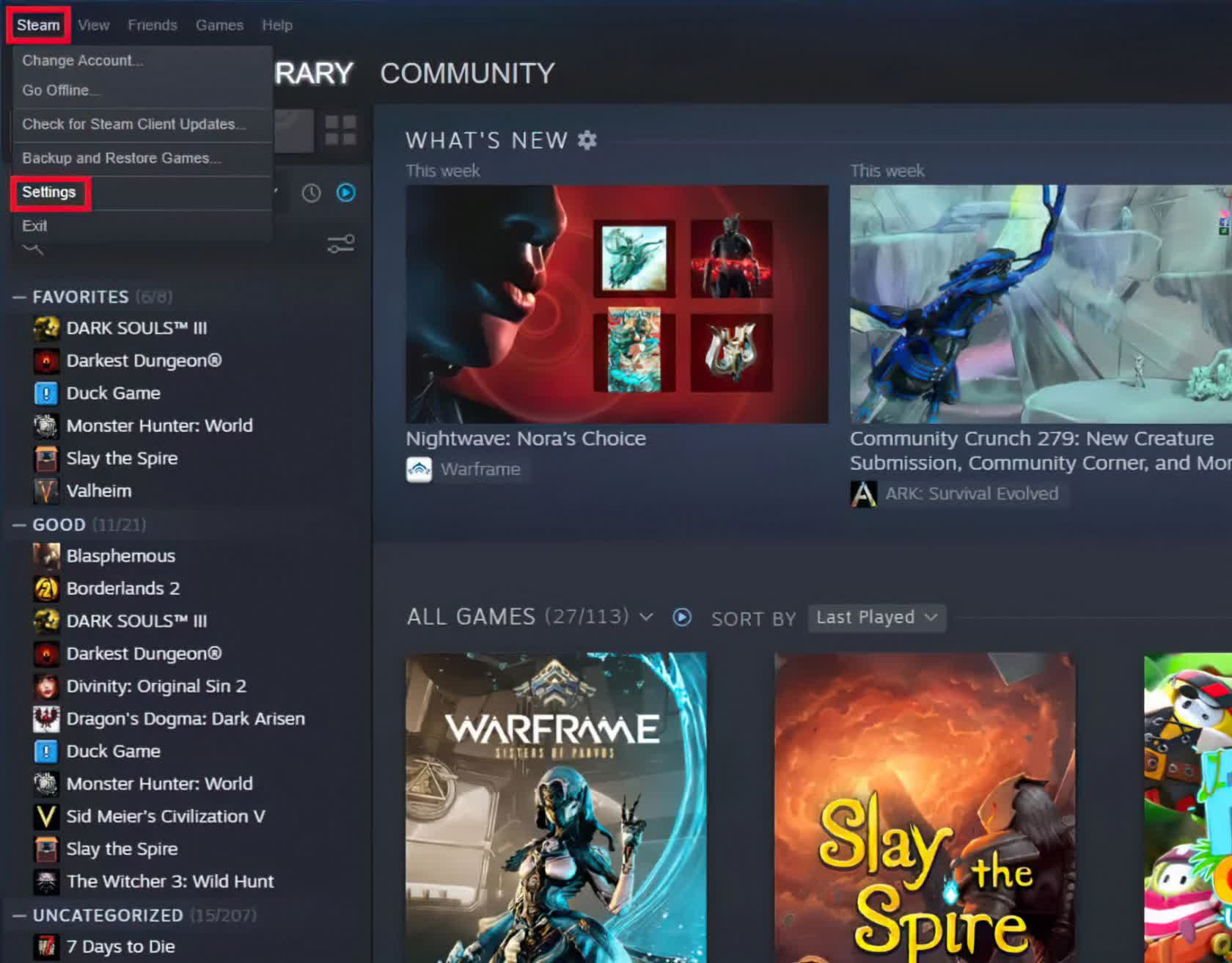GGGos
Posts: 19 +0
A common reason to move your game install files is that you've added a new faster or larger drive to your system. Redownloading is impractical, so here's how you can move your Steam games and many others in a few simple steps.
https://www.techspot.com/article/2304-move-game-files-new-drive/