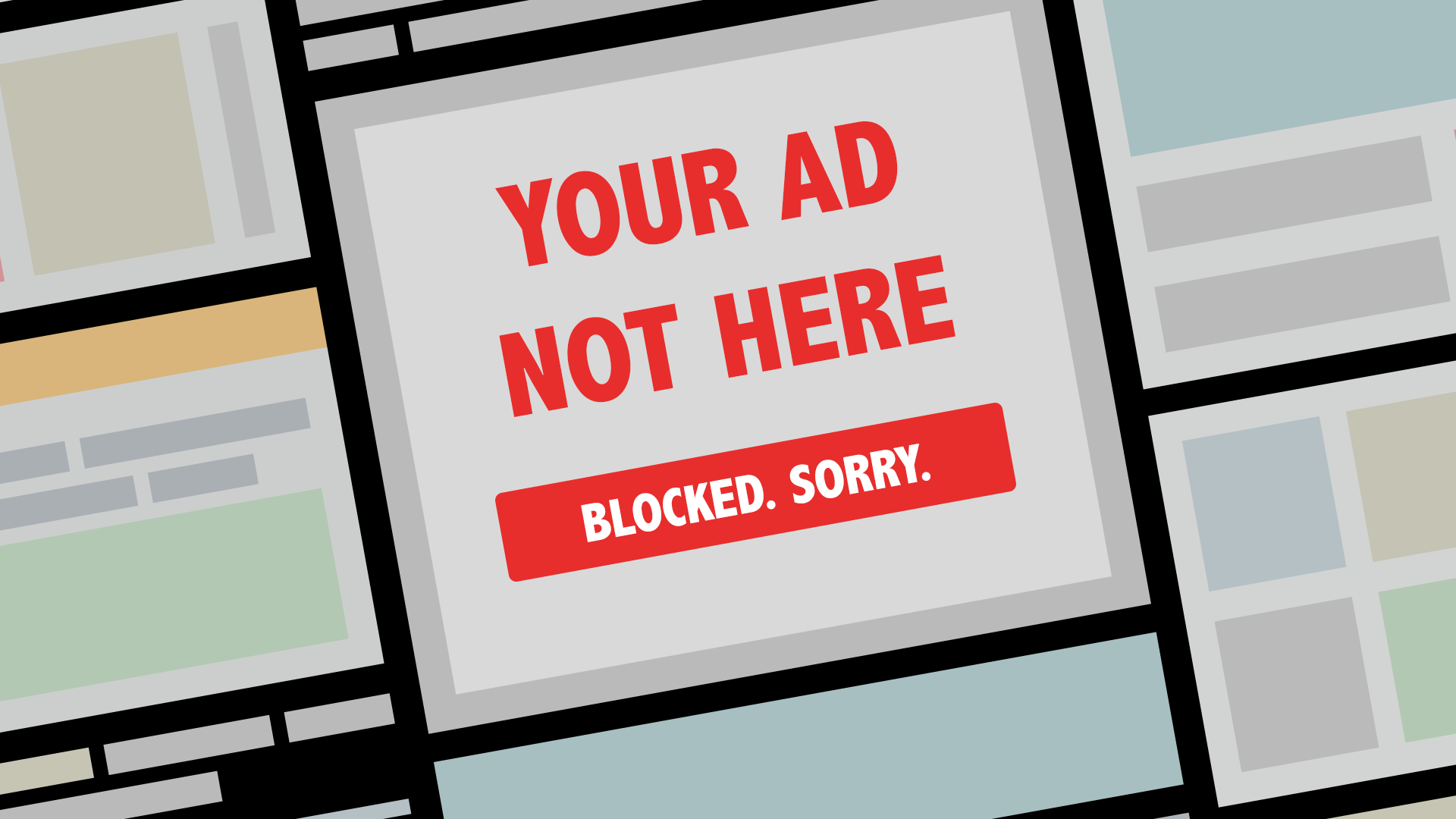
Since ad blockers first surfaced on the Internet many years ago, there's been an ongoing struggle between users who find ads intrusive and webmasters who need them to keep their sites afloat.
Some website owners have given up the fight entirely and moved on to other means of monetization, including the implementation of "paywalls," subscriptions or affiliate links throughout their content.
However, other websites have chosen to fight back by implementing ad blocker detection into their websites. According to a study performed by the University of Iowa and UC Riverside, roughly 30.5 percent of the top 10,000 websites on the Internet use the technology in some form, though its purpose differs greatly from site to site.
Some publications use the tech for little more than the gathering of data or the occasional polite pop-up that asks users to turn off their ad blocker. Others take it a step further and implement more subtle anti-ad blocking measures. These can include "bait" content engineered to trigger ad blockers, allowing a site to silently re-deploy ads and effectively avoid detection from most modern ad blockers.
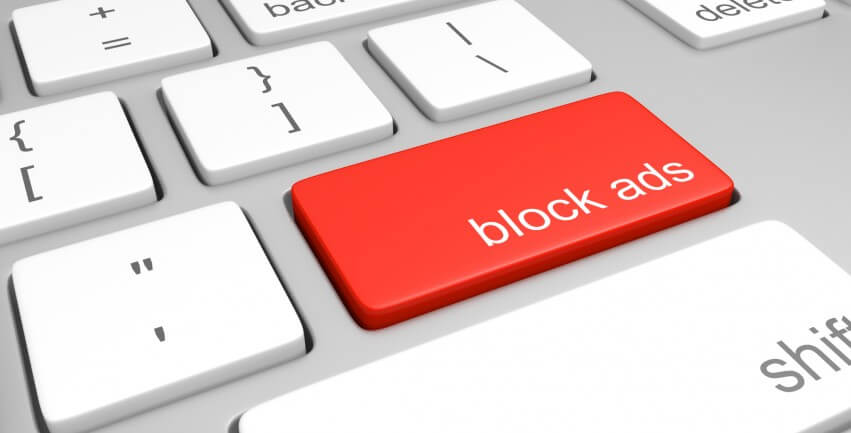
Though these measures have seen increased adoption recently, the battle between ad providers and ad blockers is far from over. The study details a number of ways that developers of ad blocking software can retaliate against the changes, one of which could involve rewriting their software's code to fool a website's anti-ad blocker detection into thinking there is no ad blocker in the first place.
The study notes that the Internet may soon find itself in the middle of a "technological battle" between ad blockers and ad providers as both sides continue to develop increasingly sophisticated detection and blocking systems.
Researchers claim ad blockers keeping pace with anti-ad blocking efforts will be "crucial" to preserving the security and privacy of safety-conscious Internet users, with the potential for further reform in the online advertising industry down the line... that is, if ad blockers can keep the pressure up.
https://www.techspot.com/news/72490-many-websites-silently-deploying-anti-ad-blocking-measures.html
