Why it matters: Microsoft's latest update for Excel on Android is a real time saver, especially if you frequently find yourself transferring data from printed charts to a digital format. As a stats junkie, I personally can't wait to see what other advancements machine learning and AI lead to.

Data entry just became way easier thanks to Microsoft. Using the latest version of Excel on Android, it’s now possible to snap a photo of a printed data table using your mobile device and automatically convert it into a fully editable spreadsheet.
The new image recognition functionality eliminates the need for manual data entry and could be a real time saver, especially if you work with printed tables on a regular basis.
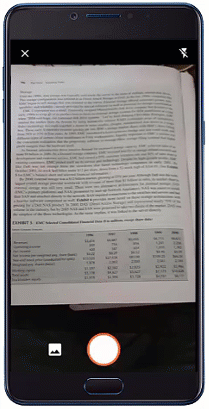
Microsoft first teased the feature, dubbed Insert Data from Picture, at its annual Ignite conference last year as one of four new artificial intelligence features designed to make Excel even more useful.
It’s only a matter of time before Microsoft utilizes image recognition, machine learning and AI to bring similar features and other enhancements to additional Office apps. If Microsoft can continue to roll out meaningful additions that genuinely help users boost the quality of their work or get more done in less time, users will accept them with open arms.
Insert Data from Picture is rolling out now in the Excel Android app and will be coming to iOS soon.
Lead image courtesy Faizal Ramli via Shutterstock