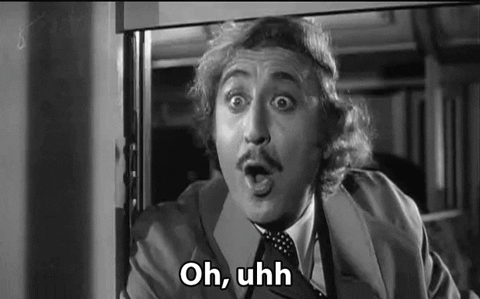What just happened? Are you sick of hearing about AI? Microsoft doesn't care, and to make sure you really appreciate just how great the technology is, it's adding a dedicated Copilot key to Windows keyboards. The change will mark the first time the standard Windows keyboard layout has seen a big alteration since the Windows key appeared in 1994.
The Copilot key will appear on new PCs and laptops from Microsoft partners. It will, of course, be used to open Microsoft's Windows Copilot generative AI assistant directly from a keyboard. On machines with the feature enabled, this can currently be achieved by pressing the Windows button and C, so a dedicated button saves you an entire keypress.
The Copilot key will replace the one next to the right Alt button, which can either be the menu (application) key, a right Ctrl key, another Windows key, or something similar. Its placement will vary based on the size and layout of the keyboard, the OEM, the market, and so on.
For those who don't have Copilot for whatever reason or aren't signed into a Microsoft account, the new button will open Windows Search. Again, this is something that can already be accessed pretty rapidly via the Windows button and the Start menu.
Microsoft says it will talk about which OEMs are introducing the Copilot key at CES next week. The company told Ars Technica that it isn't mandatory for now, but it expects that the key will be required on Windows 11 keyboards "over time."
Virtually every company is investing heavily in AI. Microsoft has spent around $13 billion on its partnership with OpenAI; Windows 12, or whatever it ends up being called, is said to have a heavy AI focus; and the reveal video for the Copilot key has the tagline "Today begins the era of the AI PC." Introducing a dedicated Copilot button is a way to push people into using the assistant, and Microsoft is no stranger to heavy handedness.
Let us know how you feel about the Copilot key's addition in the poll/comments below.
https://www.techspot.com/news/101407-microsoft-adding-dedicated-copilot-key-windows-keyboards.html