In brief: It's been a long time since Microsoft updated Notepad, but now that Windows 11 is out, the software giant decided it was time to give some much-deserved love to one of its oldest apps. In Windows 11, Notepad will come with new features, including dark mode, Mica visuals, improved find/replace, and multi-level undo tools.
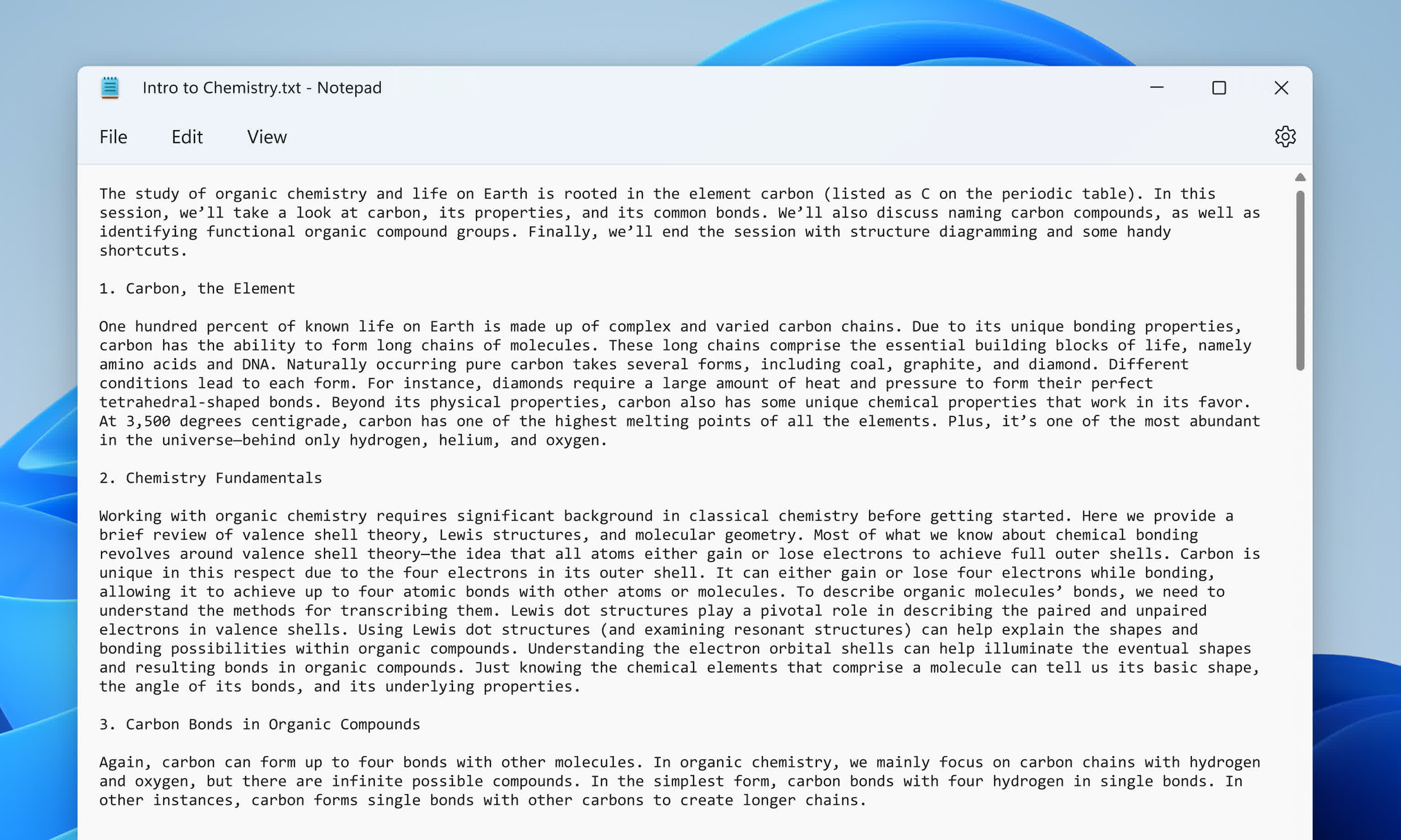
The last time Notepad received new features was in 2018, when Microsoft introduced new shortcuts and improvements to the find/replace dialog and word-wrap. Since then, the text editor app has stagnated, while fully featured alternatives, most of which are free/freemium like Sublime Text, Notepad++, and Atom kept improving.
However, Microsoft is trying to make up for the lost time, bringing an overhauled UI with round-cornered windows, updated menus, and a new settings page. It's achieved these visuals using Mica, an opaque, dynamic UI in the application backdrop that changes based on the colors of the desktop wallpaper.
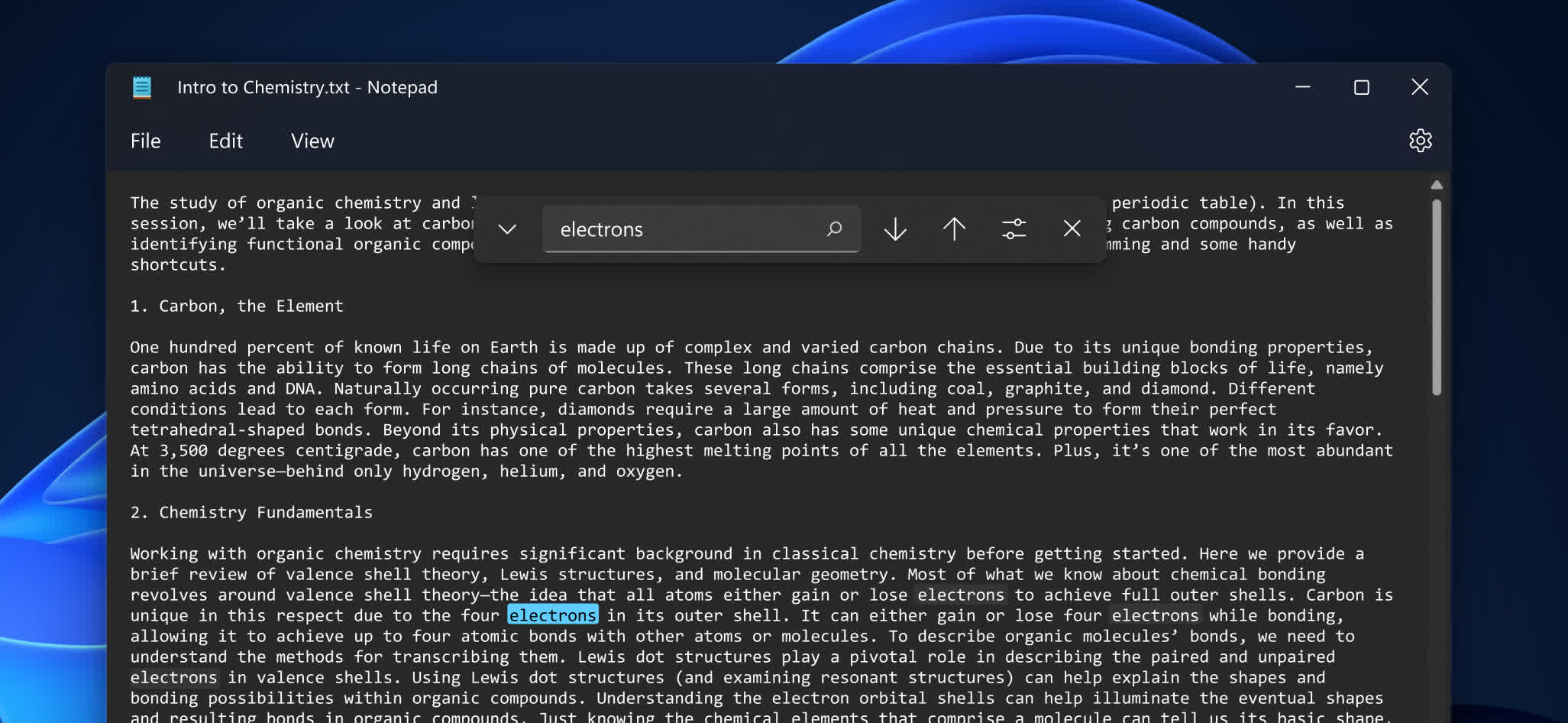
Notepad redesigned for Windows 11 with dark mode enabled, showcasing the new find/replace tool.
Another visual aspect introduced with the new Notepad is dark mode. You can choose to enable it through the settings page, but if you're already using it on Windows 11, the app will inherit the option and use it by default. Besides the dark mode option, users can choose from several font options on the settings page.
Moving on to Notepad's new editing capabilities, Windows 11's text editor will offer a better search/find/replace experience that looks more modern and easier to use. In addition, the software developer also added support for multi-level undo, one of the most requested features by the community.
Microsoft acknowledges the preview version of the text editor still has some bugs that need squashing, but promises to solve them in future releases. The new Notepad app is currently available for Windows 11 Insiders. If you're one of them but can't find it, try to check for updates through Microsoft Store.
https://www.techspot.com/news/92548-microsoft-updating-notepad-windows-11-new-visuals-dark.html