Something to look forward to: Microsoft has started to roll out the significant changes to OneNote it teased last August, including a visual overhaul and new organization features, with more still to come. The biggest additions to the note-taking app involve dictation with smart pens, voice, AI, and cameras. If you're confused about which of the two Windows versions of OneNote will receive the changes, Microsoft plans to unify them.
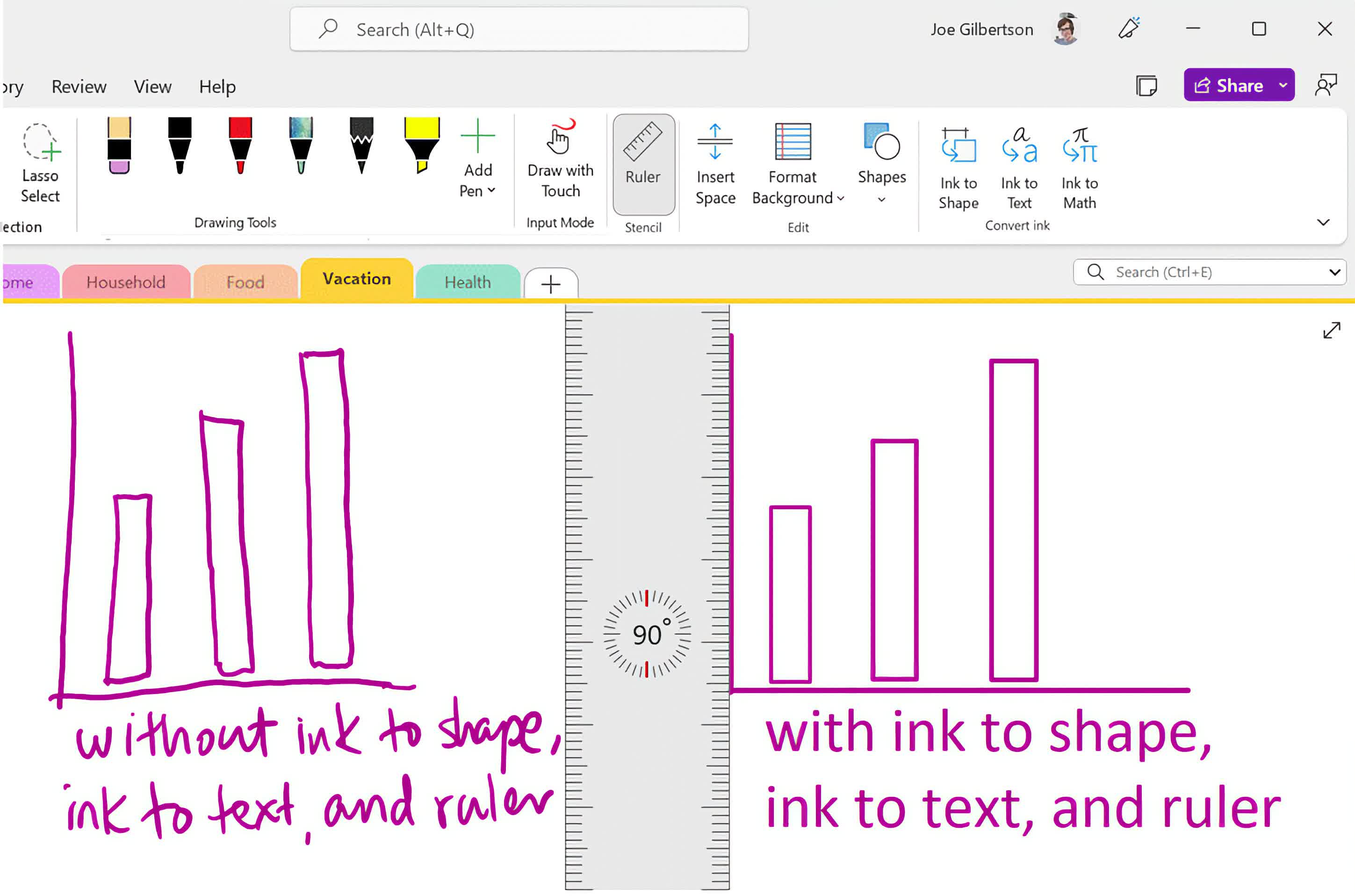
Microsoft's refresh of OneNote starts this week for current channel users, primarily with smart pen dictation improvements. OneNote can now make pixel-perfect versions of shapes users try to draw with Windows Ink. Handwriting can now convert into text of the right font size, and a digital ruler can help users draw straight lines.
OneNote can also now automatically sort pages by name and date. Users can still manually sort, and the app will remember their choices. OneNote can now update while the system is locked which should make getting these new features smoother. Office Insiders get a couple more features starting this week. They can now insert pictures into notes using a camera, and more easily share documents with coworkers.
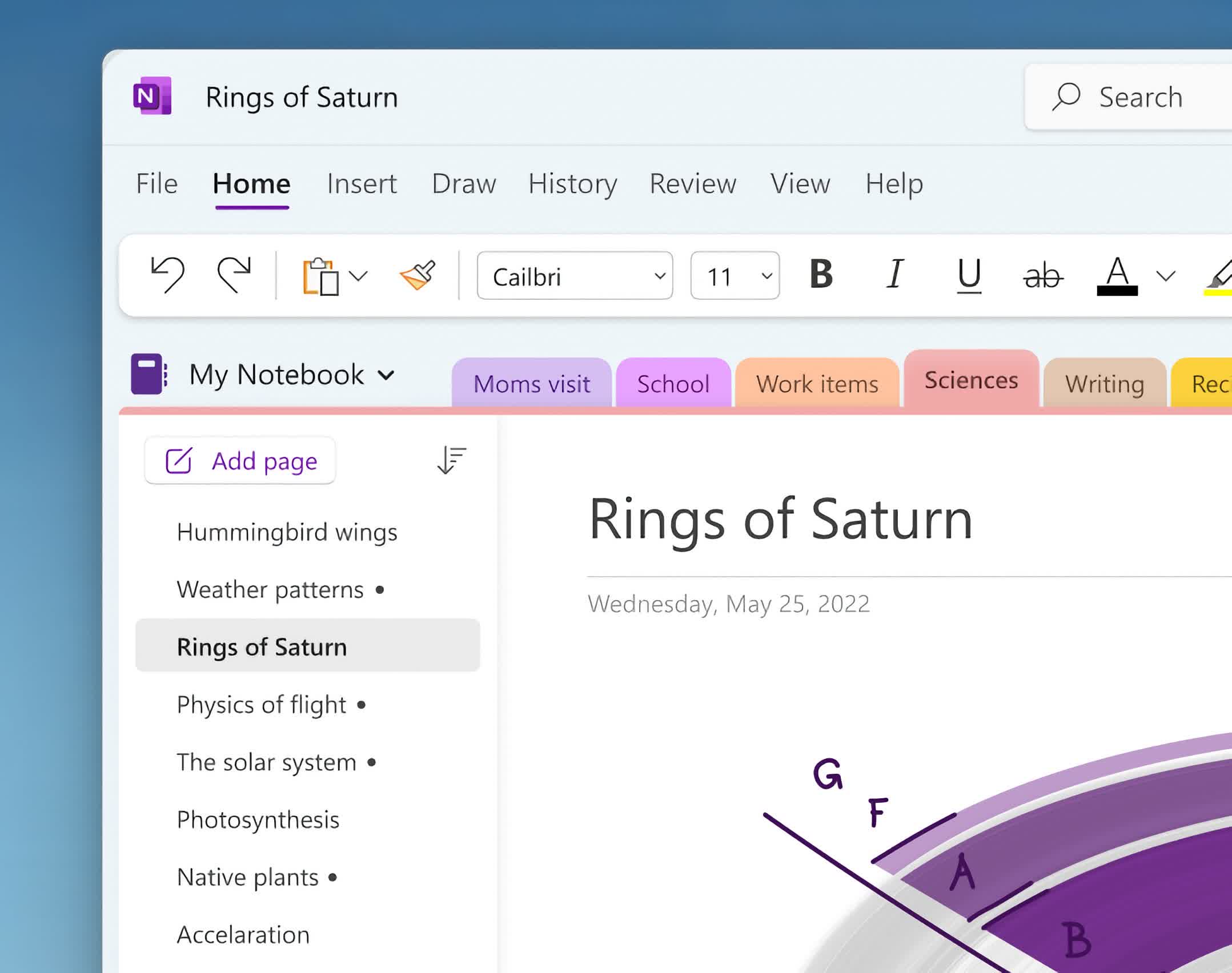
In the coming months, new dictation voice commands will enable users to do things like delete content or pause dictation just by talking. Auto-punctuation is also coming, so you'll no longer have to say "period" or "question mark" to separate sentences.
The visual overhaul includes changes to the navigation panes, full-screen mode, page list, section tabs, and notebook dropdown. Unread content should become easier to notice, and an optional simplified ribbon can save users screen real estate.
https://www.techspot.com/news/94724-microsoft-onenote-receiving-major-overhaul-free-download.html