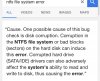My laptop is roughly 3.5-4 years old, it was running very slow for a long time, but ran WoW and other things just fine. Anyway, one day it just crashed and it's gotten worse since then. I'll turn it on and every once in a while, it will stay on for hours, but mostly it hardly gets to the hp loading screen before shutting off... I could leave it off and alone for days, come and turn it on and it will shut off within 5 minutes, so I don't think it's a heating issue. It works perfectly fine in safe mode, so I factory reset it and nothing changed. Checked the ram and that wasn't seated right, so my dad fixed that and it still shits out on me. Hp envy
You are using an out of date browser. It may not display this or other websites correctly.
You should upgrade or use an alternative browser.
You should upgrade or use an alternative browser.
PC crashing constantly, unless in safe mode
- Thread starter Wednesday1097
- Start date
Cycloid Torus
Posts: 4,892 +1,711
Factory reset should have triggered many long downloads to install updates. If this was successful, then you might need to go to HP to obtain most recent drivers. If that was done, then I would look at it being a hardware issue.
Have you run the HP diagnostics?
"3.5-4 years old" - and never been cleaned? (I clean mine every couple of years)
If you are tech oriented and proficient with small tools, you might consider viewing instruction videos on YouTube for your type of laptop. Otherwise, look around for a well respected local tech to perform this maintenance.
Have you run the HP diagnostics?
"3.5-4 years old" - and never been cleaned? (I clean mine every couple of years)
If you are tech oriented and proficient with small tools, you might consider viewing instruction videos on YouTube for your type of laptop. Otherwise, look around for a well respected local tech to perform this maintenance.
My boyfriend has cleaned it out with a can of air more recently, it's really his but he's given up on it, so I don't know how much it was cleaned before..
But I went to turn it on again after someone tried doing something to it the other day and it wouldn't do anything until I decided to reset it again.. ugh. So I reset it, it worked well with only the charger cable in, was on long enough for me to believe it was fixed! (Long enough to get the blizzard app, download hearthstone and the 40 GB WoW!) then when I came back to it this morning, it was off and I thought maybe my boyfriend shut it off because it was closed as well.. when I went to turn it on, it made me restore it to a previous time etc, when I get on it, it's still got the blizzard app and the game files but shuts down when I go into the app. I'm confused. Also it's on windows 8 if updating it to windows 10 would help, I'm up for anything 
But I went to turn it on again after someone tried doing something to it the other day and it wouldn't do anything until I decided to reset it again.. ugh. So I reset it, it worked well with only the charger cable in, was on long enough for me to believe it was fixed! (Long enough to get the blizzard app, download hearthstone and the 40 GB WoW!) then when I came back to it this morning, it was off and I thought maybe my boyfriend shut it off because it was closed as well.. when I went to turn it on, it made me restore it to a previous time etc, when I get on it, it's still got the blizzard app and the game files but shuts down when I go into the app. I'm confused. Also it's on windows 8 if updating it to windows 10 would help, I'm up for anything
Cycloid Torus
Posts: 4,892 +1,711
Windows 8 is fine, especially as you seem to have the factory reset capability.
Do you have or have you made a 'rescue disk'?
https://support.microsoft.com/en-us/help/17422/windows-8-create-usb-recovery-drive
http://www.pcworld.com/article/2041569/how-to-create-a-bootable-windows-8-recovery-tool.html
https://www.winhelp.us/create-a-recovery-drive-in-windows-8.html
If you have an original battery (also >3.5 yrs old), you probably should do everything with the converter plugged in - at least until everything works right.
If you want to know more about something, check in http://www.computerhope.com/
Cleaning may still be an issue - dust bunnies hide from the spray so a partial disassembly is usually needed.
History of RAM issues... could have resulted in corrupted files on HDD.. so I think sorting that out may help.
Check SMART status of HDD first (HP support can help - good diagnostics). If OK, then:
Run CHKDSK and report results.
If no issues at this point, do make a rescue disk if possible.
Do you have or have you made a 'rescue disk'?
https://support.microsoft.com/en-us/help/17422/windows-8-create-usb-recovery-drive
http://www.pcworld.com/article/2041569/how-to-create-a-bootable-windows-8-recovery-tool.html
https://www.winhelp.us/create-a-recovery-drive-in-windows-8.html
If you have an original battery (also >3.5 yrs old), you probably should do everything with the converter plugged in - at least until everything works right.
If you want to know more about something, check in http://www.computerhope.com/
Cleaning may still be an issue - dust bunnies hide from the spray so a partial disassembly is usually needed.
History of RAM issues... could have resulted in corrupted files on HDD.. so I think sorting that out may help.
Check SMART status of HDD first (HP support can help - good diagnostics). If OK, then:
Run CHKDSK and report results.
If no issues at this point, do make a rescue disk if possible.
D
DelJo63
You need to validate and correct HD errors:
Depending upon what was damaged, you may need to then rerun a System Restore
- get a command prompt
- enter "CHKDSK C: /F /R"
- you will get a response, schedule for next boot; reboot now?
- reply yes
Depending upon what was damaged, you may need to then rerun a System Restore
Similar threads
- Replies
- 1
- Views
- 332
Latest posts
-
The Best Handheld Gaming Consoles
- Squid Surprise replied
-
The University of Maine breaks its own record for the world's largest 3D printer
- Shawn Knight replied
-
-
TechSpot is dedicated to computer enthusiasts and power users.
Ask a question and give support.
Join the community here, it only takes a minute.