
Plex is easily one of the most popular personal streaming services out there, and for good reason. It's free to use, and it offers you an easy way to store and watch your personal collection of music, photos, TV shows, and movies from just about anywhere. But we're not here to give you a history lesson -- the point of this piece is to break down Plex's latest update: a new and improved desktop app for Windows and Mac machines.
In a blog post titled "Desktop AF," Plex shows off the new app in all its glory. It features a simple navigation bar on the left (letting you swap between your different media categories), a search bar on the top, and a large middle area that shows all your content. This new desktop version will be replacing the old Windows Store app, which has been removed as of today.
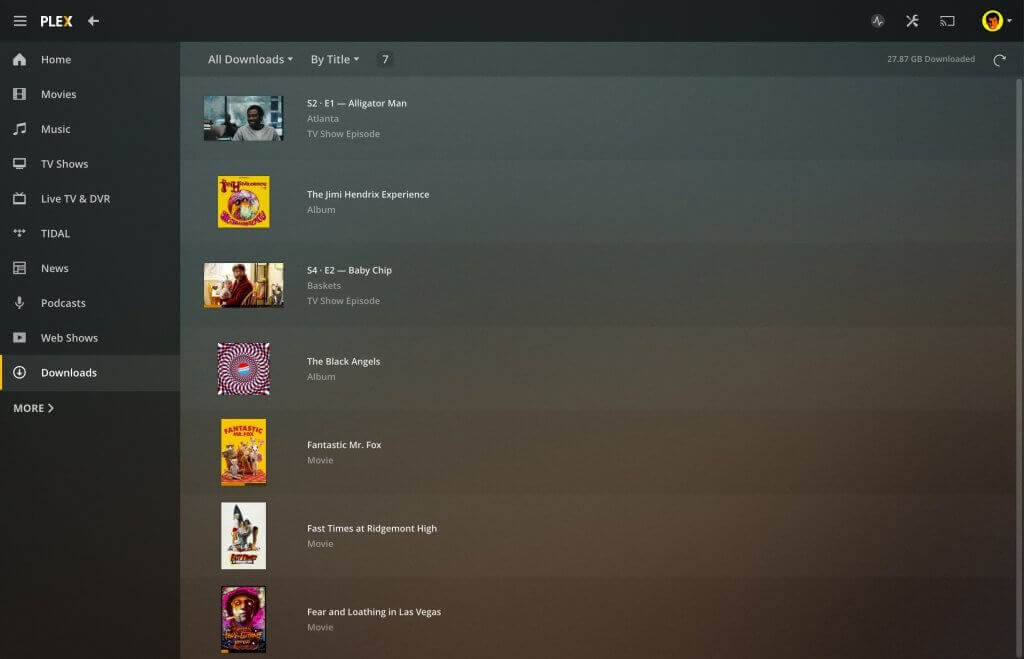
So, design aside, what exactly does the new desktop app offer? In terms of unique features, the answer is "not much," at least for now. The most notable change here is "Downloads," a feature that essentially lets you snag your favorite content from your Plex server and store it locally for offline use; while still keeping it organized and easily accessible in the desktop app's interface.
Plex says Downloads is a "proper replacement" for Sync, but it will still require an active Plex Pass subscription to take advantage of (the app itself is free, of course). Using the feature is fairly easy, requiring only a single click for a given piece of media.
There's some bad news, too. Fans of Plex Media Player may be disappointed to hear that the service will be phased out entirely on Jan 30, 2020. Plex doesn't say it will no longer be available (though this may be the case), but the team will stop updating it.
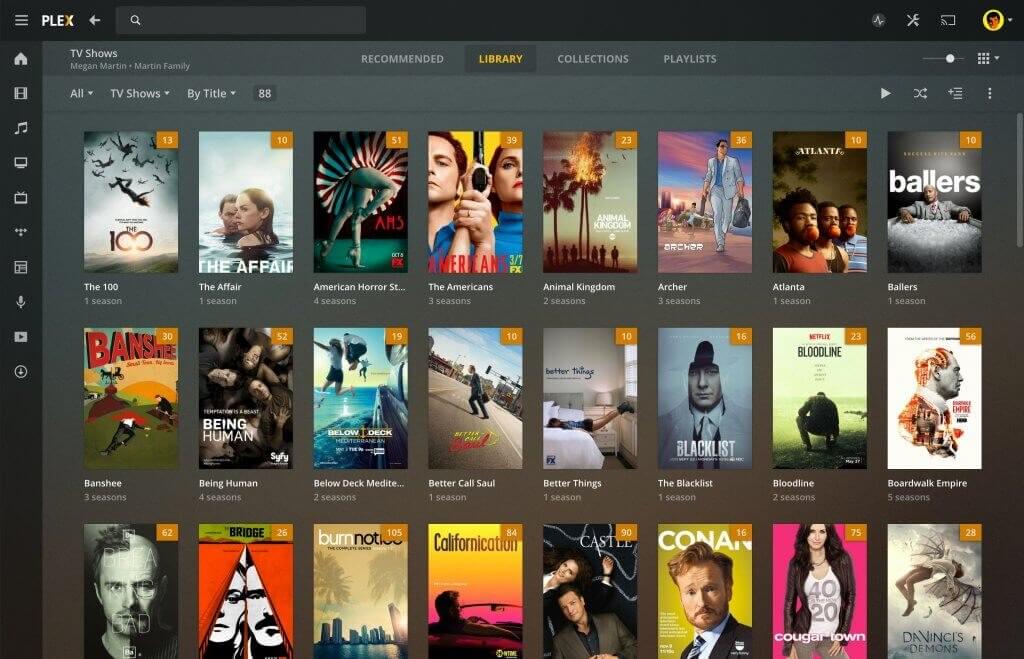
The company's long-term plan is for its new desktop app to replace Media Player outright in the future, meaning the traditional HTPC setup (which involves a direct PC-to-TV cable connection) will no longer be supported in the future. In its place, Plex urges its users to give various streaming devices, such as a Roku or Apple TV streaming box, a chance.
You can give the new Plex app a try for yourself by snagging it right here. Bear in mind that you'll need an account to use it, though.
https://www.techspot.com/news/81474-plex-gets-new-desktop-app-sleek-interface-easier.html