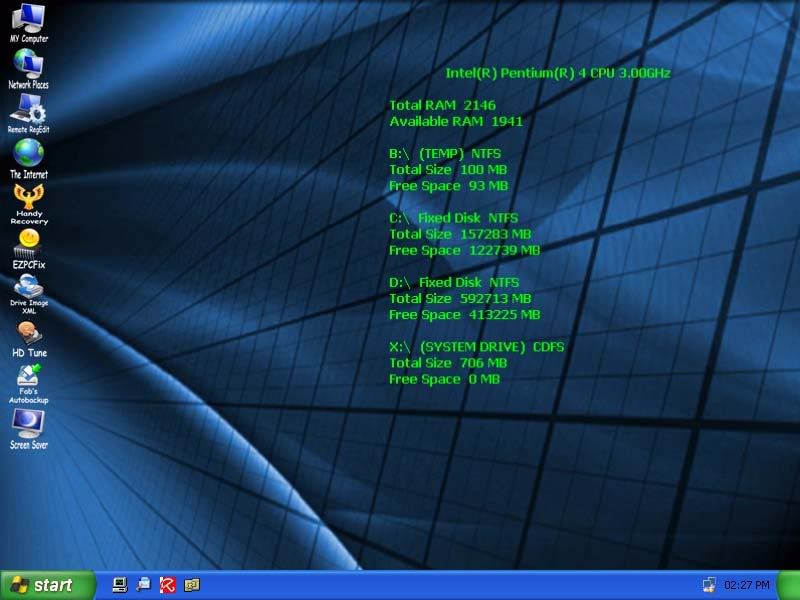Hello, I do not have an
Ultimate Boot CD for Windows (UBCD4win).
I finally got Combofix to run, but its after I turn off the MBR feature ("/no mbr"), is this safe?
Here is the log:
ComboFix 12-07-02.01 - 07/02/2012 17:20:39.115.2 - x86
Microsoft Windows XP Professional 5.1.2600.3.1252.1.1033.18.2038.1235 [GMT -7:00]
Running from: c:\documents and settings\BC\Desktop\combofix.exe
Command switches used :: /nombr
AV: COMODO Antivirus *Enabled/Updated* {043803A5-4F86-4ef7-AFC5-F6E02A79969B}
FW: COMODO Firewall *Enabled* {043803A3-4F86-4ef6-AFC5-F6E02A79969B}
* Resident AV is active
.
.
.
((((((((((((((((((((((((((((((((((((((( Other Deletions )))))))))))))))))))))))))))))))))))))))))))))))))
.
.
c:\documents and settings\All Users\Application Data\TEMP
.
.
((((((((((((((((((((((((((((((((((((((( Drivers/Services )))))))))))))))))))))))))))))))))))))))))))))))))
.
.
-------\Legacy_NPF
-------\Service_NPF
.
.
((((((((((((((((((((((((( Files Created from 2012-06-03 to 2012-07-03 )))))))))))))))))))))))))))))))
.
.
2012-07-02 12:18 . 2012-07-02 12:21 -------- dc----w- C:\BC
2012-07-02 06:27 . 2012-07-02 06:46 -------- d-----w- c:\documents and settings\All Users\Application Data\SpeedBit
2012-07-02 06:27 . 2012-07-02 06:27 -------- d-----w- c:\program files\Common Files\SpeedBit
2012-07-02 06:27 . 2012-07-02 06:26 90824 ----a-w- c:\windows\system32\EasyHook32.dll
2012-07-02 06:27 . 2012-07-02 06:26 109256 ----a-w- c:\windows\system32\EasyHook64.dll
2012-07-02 06:08 . 2012-07-02 06:08 -------- d-----w- c:\program files\WinDirStat
2012-07-01 00:35 . 2012-07-01 00:50 40776 ----a-w- c:\windows\system32\drivers\mbamswissarmy.sys
2012-06-30 21:16 . 2012-06-30 21:16 -------- dc----w- C:\VritualRoot
2012-06-30 21:12 . 2012-06-30 21:12 -------- d-----w- c:\documents and settings\All Users\Application Data\CPA_VA
2012-06-30 21:09 . 2012-07-03 00:33 1474832 ----a-w- c:\windows\system32\drivers\sfi.dat
2012-06-30 21:05 . 2012-06-30 21:12 -------- d-----w- c:\documents and settings\All Users\Application Data\Comodo
2012-06-30 21:05 . 2012-06-30 23:39 -------- d-----w- c:\program files\COMODO
2012-06-27 06:02 . 2012-06-27 06:02 -------- d-----w- c:\windows\system32\wbem\Repository
2012-06-23 18:46 . 2012-06-23 18:46 -------- dc----w- C:\_OTL
2012-06-21 05:11 . 2012-06-21 05:11 -------- d-----w- c:\documents and settings\BC\Application Data\OpenOffice.org
2012-06-21 05:07 . 2012-06-21 05:07 -------- d-----w- c:\program files\OpenOffice.org 3
2012-06-19 09:46 . 2011-03-09 23:15 33568 ----a-w- c:\windows\system32\drivers\sct_skmscan.sys
2012-06-19 08:06 . 2012-06-19 08:06 -------- d-----w- c:\documents and settings\All Users\Application Data\Sophos
2012-06-19 08:05 . 2012-06-30 23:38 -------- d-----w- c:\program files\Sophos
2012-06-19 07:42 . 2012-06-19 07:51 -------- d-----w- c:\program files\Eusing Free Registry Defrag
2012-06-19 07:22 . 2012-06-19 07:42 -------- d-----w- c:\program files\Eusing Free Registry Cleaner
2012-06-19 05:22 . 2012-06-19 05:59 -------- d-----w- c:\documents and settings\BC\Doctor Web
2012-06-17 01:11 . 2012-05-11 14:42 521728 -c----w- c:\windows\system32\dllcache\jsdbgui.dll
2012-06-13 03:17 . 2012-06-13 03:17 770384 ----a-w- c:\program files\Mozilla Firefox\msvcr100.dll
2012-06-13 03:17 . 2012-06-13 03:17 421200 ----a-w- c:\program files\Mozilla Firefox\msvcp100.dll
2012-06-05 04:47 . 2012-06-05 04:47 -------- d-----w- c:\documents and settings\All Users\Application Data\regid.1986-12.com.adobe
.
.
.
(((((((((((((((((((((((((((((((((((((((( Find3M Report ))))))))))))))))))))))))))))))))))))))))))))))))))))
.
2012-06-30 22:11 . 2011-04-14 16:43 29 ----a-w- c:\windows\system32\TempWmicBatchFile.bat
2012-06-20 04:51 . 2012-04-05 06:43 426184 ----a-w- c:\windows\system32\FlashPlayerApp.exe
2012-06-20 04:51 . 2011-05-15 16:04 70344 ----a-w- c:\windows\system32\FlashPlayerCPLApp.cpl
2012-06-05 00:35 . 2007-07-31 02:18 222448 ----a-w- c:\windows\system32\muweb.dll
2012-06-02 22:19 . 2007-06-07 19:08 22040 ----a-w- c:\windows\system32\wucltui.dll.mui
2012-06-02 22:19 . 2007-06-07 19:08 15384 ----a-w- c:\windows\system32\wuaucpl.cpl.mui
2012-06-02 22:19 . 2006-08-10 07:48 329240 ----a-w- c:\windows\system32\wucltui.dll
2012-06-02 22:19 . 2006-08-10 07:48 219160 ----a-w- c:\windows\system32\wuaucpl.cpl
2012-06-02 22:19 . 2006-08-10 07:48 210968 ----a-w- c:\windows\system32\wuweb.dll
2012-06-02 22:19 . 2007-06-07 19:08 15384 ----a-w- c:\windows\system32\wuapi.dll.mui
2012-06-02 22:19 . 2006-08-10 07:48 53784 ----a-w- c:\windows\system32\wuauclt.exe
2012-06-02 22:19 . 2006-08-10 07:48 35864 ----a-w- c:\windows\system32\wups.dll
2012-06-02 22:19 . 2006-08-10 07:32 97304 ----a-w- c:\windows\system32\cdm.dll
2012-06-02 22:19 . 2005-05-26 12:16 45080 ----a-w- c:\windows\system32\wups2.dll
2012-06-02 22:19 . 2007-06-07 19:08 17944 ----a-w- c:\windows\system32\wuaueng.dll.mui
2012-06-02 22:19 . 2006-08-10 07:48 577048 ----a-w- c:\windows\system32\wuapi.dll
2012-06-02 22:19 . 2006-08-10 07:48 1933848 ----a-w- c:\windows\system32\wuaueng.dll
2012-06-02 22:18 . 2008-07-06 23:59 275696 ----a-w- c:\windows\system32\mucltui.dll
2012-06-02 22:18 . 2008-07-06 23:59 17136 ----a-w- c:\windows\system32\mucltui.dll.mui
2012-05-31 13:22 . 2006-08-10 07:32 599040 ----a-w- c:\windows\system32\crypt32.dll
2012-05-16 15:08 . 2006-08-10 07:32 916992 ----a-w- c:\windows\system32\wininet.dll
2012-05-15 13:20 . 2006-08-10 07:32 1863168 ----a-w- c:\windows\system32\win32k.sys
2012-05-11 14:42 . 2006-08-10 07:32 43520 ----a-w- c:\windows\system32\licmgr10.dll
2012-05-11 14:42 . 2006-08-10 07:32 1469440 ----a-w- c:\windows\system32\inetcpl.cpl
2012-05-11 11:38 . 2006-08-10 07:32 385024 ----a-w- c:\windows\system32\html.iec
2012-05-04 13:16 . 2004-08-03 23:18 2148352 ----a-w- c:\windows\system32\ntoskrnl.exe
2012-05-04 12:32 . 2004-08-03 22:59 2026496 ----a-w- c:\windows\system32\ntkrnlpa.exe
2012-05-02 13:46 . 2006-08-10 07:45 139656 ----a-w- c:\windows\system32\drivers\rdpwd.sys
2012-04-04 22:56 . 2011-09-05 19:15 22344 ----a-w- c:\windows\system32\drivers\mbam.sys
2012-06-17 03:48 . 2011-03-24 06:01 85472 ----a-w- c:\program files\mozilla firefox\components\browsercomps.dll
2010-10-14 05:28 . 2011-09-06 17:24 24376 ----a-w- c:\program files\mozilla firefox\components\Scriptff.dll
.
.
((((((((((((((((((((((((((((((((((((( Reg Loading Points ))))))))))))))))))))))))))))))))))))))))))))))))))
.
.
*Note* empty entries & legit default entries are not shown
REGEDIT4
.
[HKEY_CURRENT_USER\SOFTWARE\Microsoft\Windows\CurrentVersion\Run]
"IE Privacy Keeper"="c:\program files\UnH Solutions\IE Privacy Keeper\IEPrivacyKeeper.exe" [2005-04-30 962560]
"ccleaner"="c:\program files\CCleaner\ccleaner.exe" [2012-05-23 3029344]
.
[HKEY_LOCAL_MACHINE\SOFTWARE\Microsoft\Windows\CurrentVersion\Run]
"Malwarebytes' Anti-Malware"="c:\program files\Malwarebytes' Anti-Malware\mbamgui.exe" [2012-04-04 462408]
"IntelWireless"="c:\program files\Common Files\Intel\WirelessCommon\iFrmewrk.exe" [2010-01-19 1206544]
"COMODO Internet Security"="c:\program files\COMODO\COMODO Internet Security\cfp.exe" [2012-03-12 6749512]
.
[HKEY_USERS\.DEFAULT\Software\Microsoft\Windows\CurrentVersion\Run]
"ctfmon.exe"="c:\windows\system32\ctfmon.exe" [2008-04-14 15360]
.
c:\documents and settings\Administrator!\Start Menu\Programs\Startup\
Trend Micro Anti-Spyware.lnk - c:\program files\Trend Micro\Tmas\Tmas.exe [2006-9-14 1310720]
.
[HKEY_LOCAL_MACHINE\software\microsoft\windows\currentversion\policies\system]
"HideFastUserSwitching"= 0 (0x0)
.
[hkey_local_machine\software\microsoft\windows\currentversion\explorer\ShellExecuteHooks]
"{03A80B1D-5C6A-42c2-9DFB-81B6005D8023}"= "c:\program files\Trend Micro\Tmas\sshook.dll" [2006-09-14 77824]
"{56F9679E-7826-4C84-81F3-532071A8BCC5}"= "c:\program files\Windows Desktop Search\MSNLNamespaceMgr.dll" [2009-05-25 304128]
"{5AE067D3-9AFB-48E0-853A-EBB7F4A000DA}"= "c:\program files\SUPERAntiSpyware\SASSEH.DLL" [2011-07-19 113024]
.
[HKEY_LOCAL_MACHINE\software\microsoft\windows nt\currentversion\winlogon\notify\!SASWinLogon]
2011-05-04 17:54 551296 ----a-w- c:\program files\SUPERAntiSpyware\SASWINLO.DLL
.
[HKEY_LOCAL_MACHINE\software\microsoft\windows nt\currentversion\winlogon\notify\VESWinlogon]
2006-06-20 23:11 73728 ----a-w- c:\windows\system32\VESWinlogon.dll
.
[HKEY_LOCAL_MACHINE\system\currentcontrolset\control\session manager]
BootExecute REG_MULTI_SZ autocheck autochk *\0smrgdf c:\program files\iolo\System Mechanic Professional 6\\0iolobtdfg c:\windows\system32
.
[HKEY_LOCAL_MACHINE\SYSTEM\CurrentControlSet\Control\SafeBoot\Minimal\!SASCORE]
@=""
.
[HKEY_LOCAL_MACHINE\SYSTEM\CurrentControlSet\Control\SafeBoot\Minimal\MCODS]
@=""
.
[HKEY_LOCAL_MACHINE\SYSTEM\CurrentControlSet\Control\SafeBoot\Minimal\MSIServer]
@="Service"
.
[HKEY_LOCAL_MACHINE\SYSTEM\CurrentControlSet\Control\SafeBoot\Minimal\WdfLoadGroup]
@=""
.
[HKLM\~\startupfolder\C:^Documents and Settings^All Users^Start Menu^Programs^Startup^Logitech SetPoint.lnk]
backup=c:\windows\pss\Logitech SetPoint.lnkCommon Startup
.
[HKLM\~\startupfolder\C:^Documents and Settings^All Users^Start Menu^Programs^Startup^Secunia PSI Tray.lnk]
backup=c:\windows\pss\Secunia PSI Tray.lnkCommon Startup
.
[HKLM\~\startupfolder\C:^Documents and Settings^All Users^Start Menu^Programs^Startup^Trend Micro Anti-Spyware.lnk]
backup=c:\windows\pss\Trend Micro Anti-Spyware.lnkCommon Startup
.
[HKLM\~\startupfolder\C:^Documents and Settings^All Users^Start Menu^Programs^Startup^Windows Search.lnk]
backup=c:\windows\pss\Windows Search.lnkCommon Startup
.
[HKLM\~\startupfolder\C:^Documents and Settings^BC^Start Menu^Programs^Startup^OneNote 2007 Screen Clipper and Launcher.lnk]
backup=c:\windows\pss\OneNote 2007 Screen Clipper and Launcher.lnkStartup
.
[HKLM\~\startupfolder\C:^Documents and Settings^BC^Start Menu^Programs^Startup^Trend Micro Anti-Spyware.lnk]
backup=c:\windows\pss\Trend Micro Anti-Spyware.lnkStartup
.
[HKLM\~\startupfolder\C:^Documents and Settings^BC^Start Menu^Programs^Startup^Xfire.lnk]
backup=c:\windows\pss\Xfire.lnkStartup
.
[HKEY_LOCAL_MACHINE\software\microsoft\shared tools\msconfig\startupreg\KernelFaultCheck]
c:\windows\system32\dumprep 0 -k [X]
.
[HKEY_LOCAL_MACHINE\software\microsoft\shared tools\msconfig\startupreg\Seagull Drivers]
ssdal_nc.exe startup [X]
.
[HKEY_LOCAL_MACHINE\software\microsoft\shared tools\msconfig\startupreg\Adobe ARM]
2012-01-03 07:37 843712 ----a-w- c:\program files\Common Files\Adobe\ARM\1.0\AdobeARM.exe
.
[HKEY_LOCAL_MACHINE\software\microsoft\shared tools\msconfig\startupreg\Alcmtr]
2005-05-04 01:43 69632 ----a-w- c:\windows\Alcmtr.exe
.
[HKEY_LOCAL_MACHINE\software\microsoft\shared tools\msconfig\startupreg\AOL Fast Start]
2005-07-12 05:17 50776 ----a-w- c:\progra~1\AMERIC~1.0\aol.exe
.
[HKEY_LOCAL_MACHINE\software\microsoft\shared tools\msconfig\startupreg\Apoint]
2004-11-18 02:47 118784 ----a-w- c:\program files\Apoint\Apoint.exe
.
[HKEY_LOCAL_MACHINE\software\microsoft\shared tools\msconfig\startupreg\AppleSyncNotifier]
2011-10-06 08:52 59240 ----a-w- c:\program files\Common Files\Apple\Mobile Device Support\AppleSyncNotifier.exe
.
[HKEY_LOCAL_MACHINE\software\microsoft\shared tools\msconfig\startupreg\APSDaemon]
2012-02-21 04:28 59240 ----a-w- c:\program files\Common Files\Apple\Apple Application Support\APSDaemon.exe
.
[HKEY_LOCAL_MACHINE\software\microsoft\shared tools\msconfig\startupreg\AzMixerSel]
2005-08-25 21:21 53248 ------w- c:\program files\Realtek\InstallShield\AzMixerSel.exe
.
[HKEY_LOCAL_MACHINE\software\microsoft\shared tools\msconfig\startupreg\ctfmon.exe]
2008-04-14 00:12 15360 ------w- c:\windows\system32\ctfmon.exe
.
[HKEY_LOCAL_MACHINE\software\microsoft\shared tools\msconfig\startupreg\DivXUpdate]
2010-03-05 15:32 1135912 ----a-w- c:\program files\DivX\DivX Update\DivXUpdate.exe
.
[HKEY_LOCAL_MACHINE\software\microsoft\shared tools\msconfig\startupreg\DriverScanner]
2011-05-16 18:22 338296 ----a-w- c:\program files\Uniblue\DriverScanner\Launcher.exe
.
[HKEY_LOCAL_MACHINE\software\microsoft\shared tools\msconfig\startupreg\DWQueuedReporting]
2011-07-27 13:13 434080 ----a-w- c:\progra~1\COMMON~1\MICROS~1\DW\DWTRIG20.EXE
.
[HKEY_LOCAL_MACHINE\software\microsoft\shared tools\msconfig\startupreg\ehTray]
2005-08-05 20:56 64512 ----a-w- c:\windows\ehome\ehtray.exe
.
[HKEY_LOCAL_MACHINE\software\microsoft\shared tools\msconfig\startupreg\ErgoMedia]
2011-09-25 01:35 1941504 ----a-w- c:\program files\KYE\ErgoMedia\SyTray.exe
.
[HKEY_LOCAL_MACHINE\software\microsoft\shared tools\msconfig\startupreg\Google Update]
2010-03-18 01:42 136176 ----atw- c:\documents and settings\BC\Local Settings\Application Data\Google\Update\GoogleUpdate.exe
.
[HKEY_LOCAL_MACHINE\software\microsoft\shared tools\msconfig\startupreg\googletalk]
2007-01-01 21:22 3739648 ----a-w- c:\program files\Google\Google Talk\googletalk.exe
.
[HKEY_LOCAL_MACHINE\software\microsoft\shared tools\msconfig\startupreg\HDDHealth]
2008-06-15 20:14 1692672 ----a-w- c:\program files\HDD Health\hddhealth.exe
.
[HKEY_LOCAL_MACHINE\software\microsoft\shared tools\msconfig\startupreg\HostManager]
2006-04-13 20:36 50792 ----a-w- c:\program files\Common Files\AOL\1158265598\ee\aolsoftware.exe
.
[HKEY_LOCAL_MACHINE\software\microsoft\shared tools\msconfig\startupreg\HotKeysCmds]
2008-02-15 19:46 159744 ----a-w- c:\windows\system32\hkcmd.exe
.
[HKEY_LOCAL_MACHINE\software\microsoft\shared tools\msconfig\startupreg\HP Lamp]
1998-11-24 09:00 43520 ----a-w- c:\program files\Hewlett-Packard\HP PrecisionScan\PrecisionScan\HPLamp.exe
.
[HKEY_LOCAL_MACHINE\software\microsoft\shared tools\msconfig\startupreg\hpppt]
1998-11-24 09:00 106496 ----a-w- c:\program files\Hewlett-Packard\HP PrecisionScan\PrecisionScan\HPPPT.exe
.
[HKEY_LOCAL_MACHINE\software\microsoft\shared tools\msconfig\startupreg\IgfxTray]
2008-02-15 19:46 135168 ----a-w- c:\windows\system32\igfxtray.exe
.
[HKEY_LOCAL_MACHINE\software\microsoft\shared tools\msconfig\startupreg\IntelWireless]
2010-01-19 23:44 1206544 ----a-w- c:\program files\Common Files\Intel\WirelessCommon\iFrmewrk.exe
.
[HKEY_LOCAL_MACHINE\software\microsoft\shared tools\msconfig\startupreg\IntelZeroConfig]
2010-01-19 23:56 1392640 ----a-w- c:\program files\Intel\WiFi\bin\ZCfgSvc.exe
.
[HKEY_LOCAL_MACHINE\software\microsoft\shared tools\msconfig\startupreg\ISBMgr.exe]
2004-02-20 21:12 32768 ----a-w- c:\program files\Sony\ISB Utility\ISBMgr.exe
.
[HKEY_LOCAL_MACHINE\software\microsoft\shared tools\msconfig\startupreg\iTunesHelper]
2012-03-27 12:09 421736 ----a-w- c:\program files\iTunes\iTunesHelper.exe
.
[HKEY_LOCAL_MACHINE\software\microsoft\shared tools\msconfig\startupreg\Kernel and Hardware Abstraction Layer]
2008-02-29 18:12 76304 ----a-w- c:\windows\KHALMNPR.Exe
.
[HKEY_LOCAL_MACHINE\software\microsoft\shared tools\msconfig\startupreg\ooVoo.exe]
2011-08-14 19:02 21975120 ----a-w- c:\program files\ooVoo\ooVoo.exe
.
[HKEY_LOCAL_MACHINE\software\microsoft\shared tools\msconfig\startupreg\PartSeal]
2003-04-20 04:08 28672 ----a-w- c:\windows\SONYSYS\VAIO Recovery\Partseal.exe
.
[HKEY_LOCAL_MACHINE\software\microsoft\shared tools\msconfig\startupreg\Persistence]
2008-02-15 19:46 131072 ----a-w- c:\windows\system32\igfxpers.exe
.
[HKEY_LOCAL_MACHINE\software\microsoft\shared tools\msconfig\startupreg\QuickTime Task]
2011-10-24 22:28 421888 ----a-w- c:\program files\QuickTime\QTTask.exe
.
[HKEY_LOCAL_MACHINE\software\microsoft\shared tools\msconfig\startupreg\RDReminder]
2010-11-27 22:34 2564480 ----a-w- c:\program files\RegClean Pro\RegCleanPro.exe
.
[HKEY_LOCAL_MACHINE\software\microsoft\shared tools\msconfig\startupreg\SkyTel]
2006-05-17 01:04 2879488 ----a-w- c:\windows\SkyTel.exe
.
[HKEY_LOCAL_MACHINE\software\microsoft\shared tools\msconfig\startupreg\SonyPowerCfg]
2006-08-27 22:46 217088 ----a-w- c:\program files\Sony\VAIO Power Management\SPMgr.exe
.
[HKEY_LOCAL_MACHINE\software\microsoft\shared tools\msconfig\startupreg\SunJavaUpdateSched]
2012-01-18 22:02 254696 ----a-w- c:\program files\Common Files\Java\Java Update\jusched.exe
.
[HKEY_LOCAL_MACHINE\software\microsoft\shared tools\msconfig\startupreg\SUPERAntiSpyware]
2012-06-22 20:23 3905408 ----a-w- c:\program files\SUPERAntiSpyware\SUPERANTISPYWARE.EXE
.
[HKEY_LOCAL_MACHINE\software\microsoft\shared tools\msconfig\startupreg\Switcher.exe]
2006-02-14 19:11 176128 ----a-w- c:\program files\Sony\Wireless Switch Setting Utility\Switcher.exe
.
[HKEY_LOCAL_MACHINE\software\microsoft\shared tools\msconfig\startupreg\TkBellExe]
2010-09-01 08:52 202256 ----a-w- c:\program files\Common Files\Real\Update_OB\realsched.exe
.
[HKEY_LOCAL_MACHINE\software\microsoft\shared tools\msconfig\startupreg\VAIO Recovery]
2003-04-20 04:08 28672 ----a-w- c:\windows\SONYSYS\VAIO Recovery\Partseal.exe
.
[HKEY_LOCAL_MACHINE\software\microsoft\shared tools\msconfig\startupreg\VAIO Update 3]
2007-05-16 03:46 551032 ----a-w- c:\program files\Sony\VAIO Update 3\VAIOUpdt.exe
.
[HKEY_LOCAL_MACHINE\software\microsoft\shared tools\msconfig\startupreg\WD Drive Manager]
2008-07-24 22:22 450560 ----a-w- c:\program files\Western Digital\WD Drive Manager\WDBtnMgrUI.exe
.
[HKEY_LOCAL_MACHINE\software\microsoft\shared tools\msconfig\startupreg\WMPNSCFG]
2006-10-19 03:05 204288 ------w- c:\program files\Windows Media Player\wmpnscfg.exe
.
[HKEY_LOCAL_MACHINE\software\microsoft\shared tools\msconfig\services]
"SPBBCSvc"=3 (0x3)
"SNDSrvc"=3 (0x3)
"SAVScan"=3 (0x3)
"NSCService"=3 (0x3)
"navapsvc"=2 (0x2)
"ccSetMgr"=2 (0x2)
"ccProxy"=2 (0x2)
"ccISPwdSvc"=3 (0x3)
"ccEvtMgr"=2 (0x2)
"AntiVirService"=2 (0x2)
"AntiVirSchedulerService"=2 (0x2)
"WDBtnMgrSvc.exe"=2 (0x2)
"VzCdbSvc"=2 (0x2)
"Viewpoint Manager Service"=2 (0x2)
"MDM"=2 (0x2)
"McciCMService"=2 (0x2)
"JavaQuickStarterService"=2 (0x2)
"ASKService"=2 (0x2)
.
[HKEY_CURRENT_USER\software\microsoft\windows\currentversion\run-]
"Wxagapiqifepux"=rundll32.exe "c:\windows\Colules.dll",Startup
.
[HKEY_LOCAL_MACHINE\software\microsoft\windows\currentversion\run-]
"iTunesHelper"="c:\program files\iTunes\iTunesHelper.exe"
"QuickTime Task"="c:\program files\QuickTime\qttask.exe" -atboottime
.
[HKEY_LOCAL_MACHINE\software\microsoft\security center\Monitoring\SymantecAntiVirus]
"DisableMonitoring"=dword:00000001
.
[HKEY_LOCAL_MACHINE\software\microsoft\security center\Monitoring\SymantecFirewall]
"DisableMonitoring"=dword:00000001
.
[HKLM\~\services\sharedaccess\parameters\firewallpolicy\standardprofile]
"EnableFirewall"= 0 (0x0)
.
[HKLM\~\services\sharedaccess\parameters\firewallpolicy\standardprofile\AuthorizedApplications\List]
"%windir%\\system32\\sessmgr.exe"=
"c:\\Program Files\\DISC\\DISCover.exe"=
"c:\\Program Files\\DISC\\DiscStreamHub.exe"=
"c:\\Program Files\\DISC\\myFTP.exe"=
"c:\\Program Files\\Common Files\\AOL\\Loader\\aolload.exe"=
"c:\\Program Files\\Common Files\\AOL\\1158265598\\ee\\aolsoftware.exe"=
"c:\\Program Files\\America Online 9.0\\waol.exe"=
"c:\\Program Files\\Messenger\\msmsgs.exe"=
"c:\\Program Files\\Microsoft Office\\Office12\\OUTLOOK.EXE"=
"%windir%\\Network Diagnostic\\xpnetdiag.exe"=
"c:\\Program Files\\Yahoo!\\Messenger\\YahooMessenger.exe"=
"c:\\Program Files\\Yahoo!\\Messenger\\YServer.exe"=
"c:\\Program Files\\AIM\\aim.exe"=
"c:\\Program Files\\Java\\jre6\\bin\\javaw.exe"=
"c:\\Program Files\\Real\\RealPlayer\\realplay.exe"=
"c:\\Documents and Settings\\BC\\Local Settings\\Application Data\\Google\\Google Talk Plugin\\googletalkplugin.exe"=
"c:\\Program Files\\Logitech Touch Mouse Server\\iTouch-Server-Win.exe"=
"c:\\Program Files\\Windows Live\\Messenger\\msnmsgr.exe"=
"c:\\Program Files\\PharosSystems\\Core\\CTskMstr.exe"=
"c:\\Game\\SoftnyxGame\\GunboundIS\\GunBound.gme"=
"c:\\Program Files\\AVG\\AVG10\\avgmfapx.exe"=
"c:\\Program Files\\Google\\Google Talk\\googletalk.exe"=
"c:\\Documents and Settings\\BC\\Application Data\\Spotify\\spotify.exe"=
"c:\\Program Files\\Bonjour\\mDNSResponder.exe"=
"c:\\Program Files\\Common Files\\Apple\\Apple Application Support\\WebKit2WebProcess.exe"=
"c:\\Program Files\\iTunes\\iTunes.exe"=
.
[HKLM\~\services\sharedaccess\parameters\firewallpolicy\standardprofile\GloballyOpenPorts\List]
"1700:TCP"= 1700:TCP:MioNet Remote Drive Access 0
"1701:TCP"= 1701:TCP:MioNet Remote Drive Access 1
"1702:TCP"= 1702:TCP:MioNet Remote Drive Access 2
"1703:TCP"= 1703:TCP:MioNet Remote Drive Access 3
"1704:TCP"= 1704:TCP:MioNet Remote Drive Access 4
"1705:TCP"= 1705:TCP:MioNet Remote Drive Access 5
"1706:TCP"= 1706:TCP:MioNet Remote Drive Access 6
"1707:TCP"= 1707:TCP:MioNet Remote Drive Access 7
"1708:TCP"= 1708:TCP:MioNet Remote Drive Access 8
"1709:TCP"= 1709:TCP:MioNet Remote Drive Access 9
"1641:TCP"= 1641:TCP:MioNet Remote Drive Verification
"1647:TCP"= 1647:TCP:MioNet Storage Device Configuration
"5432:UDP"= 5432:UDP:MioNet Storage Device Discovery
"6160:TCP"= 6160:TCP:Seagull Driver Networking
"443:UDP"= 443:UDP:*

isabled

oVoo UDP port 443
"37674:TCP"= 37674:TCP:*

isabled

oVoo TCP port 37674
"37674:UDP"= 37674:UDP:*

isabled

oVoo UDP port 37674
"37675:UDP"= 37675:UDP:*

isabled

oVoo UDP port 37675
.
[HKLM\~\services\sharedaccess\parameters\firewallpolicy\standardprofile\IcmpSettings]
"AllowInboundEchoRequest"= 0 (0x0)
.
R0 DwProt;DrWeb Protection;c:\windows\system32\drivers\dwprot.sys [6/10/2011 11:44 PM 135032]
R1 cmdGuard;COMODO Internet Security Sandbox Driver;c:\windows\system32\drivers\cmdGuard.sys [3/11/2012 9:13 PM 494968]
R1 cmdHlp;COMODO Internet Security Helper Driver;c:\windows\system32\drivers\cmdhlp.sys [3/11/2012 9:13 PM 31704]
R1 SASDIFSV;SASDIFSV;c:\program files\SUPERAntiSpyware\sasdifsv.sys [7/22/2011 9:27 AM 12880]
R1 SASKUTIL;SASKUTIL;c:\program files\SUPERAntiSpyware\SASKUTIL.SYS [7/12/2011 2:55 PM 67664]
R1 xlkfs;xlkfs;c:\windows\system32\drivers\xlkfs.sys [9/9/2011 6:34 PM 18432]
R2 !SASCORE;SAS Core Service;c:\program files\SUPERAntiSpyware\SASCore.exe [8/11/2011 4:38 PM 116608]
R2 cpuz133;cpuz133;c:\windows\system32\drivers\cpuz133_x32.sys [6/22/2010 9:00 PM 20968]
R2 cpuz135;cpuz135;c:\windows\system32\drivers\cpuz135_x32.sys [9/30/2011 5:26 PM 21992]
R2 CronService;Cron Service for Prey;c:\prey\platform\windows\cronsvc.exe [2/15/2011 9:01 AM 19968]
R2 MBAMService;MBAMService;c:\program files\Malwarebytes' Anti-Malware\mbamservice.exe [9/5/2011 12:16 PM 654408]
R3 MBAMProtector;MBAMProtector;c:\windows\system32\drivers\mbam.sys [9/5/2011 12:15 PM 22344]
R3 ti21sony;ti21sony;c:\windows\system32\drivers\ti21sony.sys [8/10/2006 12:33 AM 226304]
S0 AVGIDSEH;AVGIDSEH;c:\windows\system32\DRIVERS\AVGIDSEH.Sys --> c:\windows\system32\DRIVERS\AVGIDSEH.Sys [?]
S0 epstwnt;epstwnt;c:\windows\system32\drivers\epstwnt.mpd [4/25/2010 4:44 PM 84480]
S0 TfFsMon;TfFsMon; [x]
S0 TfSysMon;TfSysMon; [x]
S2 gupdate;Google Update Service (gupdate);c:\program files\Google\Update\GoogleUpdate.exe [2/12/2010 2:53 AM 135664]
S2 McAfee SiteAdvisor Service;McAfee SiteAdvisor Service;"c:\program files\Common Files\Mcafee\McSvcHost\McSvHost.exe" /McCoreSvc --> c:\program files\Common Files\Mcafee\McSvcHost\McSvHost.exe [?]
S2 McMPFSvc;McAfee Personal Firewall Service;"c:\program files\Common Files\Mcafee\McSvcHost\McSvHost.exe" /McCoreSvc --> c:\program files\Common Files\Mcafee\McSvcHost\McSvHost.exe [?]
S2 McNaiAnn;McAfee VirusScan Announcer;"c:\program files\Common Files\Mcafee\McSvcHost\McSvHost.exe" /McCoreSvc --> c:\program files\Common Files\Mcafee\McSvcHost\McSvHost.exe [?]
S2 SHARSHTL;Shuttle Sharer;c:\windows\system32\drivers\Sharshtl.sys [4/25/2010 4:44 PM 18432]
S3 AdobeFlashPlayerUpdateSvc;Adobe Flash Player Update Service;c:\windows\system32\Macromed\Flash\FlashPlayerUpdateService.exe [4/4/2012 11:43 PM 257224]
S3 Amps2prt;A4Tech PS/2 Port Mouse Driver;c:\windows\system32\drivers\Amps2prt.sys [9/24/2011 3:39 PM 14336]
S3 apf001;apf001;c:\game\SoftnyxGame\GunboundIS\apf001.sys [1/14/2011 3:40 AM 10872]
S3 AVGIDSDriver;AVGIDSDriver;c:\windows\system32\DRIVERS\AVGIDSDriver.Sys --> c:\windows\system32\DRIVERS\AVGIDSDriver.Sys [?]
S3 AVGIDSFilter;AVGIDSFilter;c:\windows\system32\DRIVERS\AVGIDSFilter.Sys --> c:\windows\system32\DRIVERS\AVGIDSFilter.Sys [?]
S3 AVGIDSShim;AVGIDSShim;c:\windows\system32\DRIVERS\AVGIDSShim.Sys --> c:\windows\system32\DRIVERS\AVGIDSShim.Sys [?]
S3 DWRZ;DWRZ; [x]
S3 gupdatem;Google Update Service (gupdatem);c:\program files\Google\Update\GoogleUpdate.exe [2/12/2010 2:53 AM 135664]
S3 MBAMSwissArmy;MBAMSwissArmy;c:\windows\system32\drivers\mbamswissarmy.sys [6/30/2012 5:35 PM 40776]
S3 NETwLx32; Intel(R) Wireless WiFi Link 5000 Series Adapter Driver for Windows XP 32 Bit;c:\windows\system32\drivers\NETwLx32.sys [10/27/2011 3:43 PM 6609920]
S3 npggsvc;nProtect GameGuard Service;c:\windows\system32\GameMon.des -service --> c:\windows\system32\GameMon.des -service [?]
S3 SCT_SKMScan;SCT_SKMScan;c:\windows\system32\drivers\sct_skmscan.sys [6/19/2012 2:46 AM 33568]
S3 WinDefend;Windows Defender;c:\windows\System32\svchost.exe -k secsvcs [8/10/2006 12:32 AM 14336]
S3 WinRing0_1_2_0;WinRing0_1_2_0; [x]
S4 Viewpoint Manager Service;Viewpoint Manager Service;c:\program files\Viewpoint\Common\ViewpointService.exe [1/13/2008 1:37 AM 24652]
S4 WDBtnMgrSvc.exe;WD Drive Manager Service;c:\program files\Western Digital\WD Drive Manager\WDBtnMgrSvc.exe [7/24/2008 3:22 PM 102400]
.
[HKEY_LOCAL_MACHINE\software\microsoft\windows nt\currentversion\svchost]
getPlusHelper REG_MULTI_SZ getPlusHelper
termfsc REG_MULTI_SZ TermServices
.
Contents of the 'Scheduled Tasks' folder
.
2012-06-20 c:\windows\Tasks\Adobe Flash Player Updater.job
- c:\windows\system32\Macromed\Flash\FlashPlayerUpdateService.exe [2012-04-05 04:51]
.
2011-06-25 c:\windows\Tasks\AppleSoftwareUpdate.job
- c:\program files\Apple Software Update\SoftwareUpdate.exe [2009-10-22 00:57]
.
2012-03-20 c:\windows\Tasks\GoogleUpdateTaskMachineCore1cd06d69c0c3a6c.job
- c:\program files\Google\Update\GoogleUpdate.exe [2010-02-12 09:53]
.
2011-09-04 c:\windows\Tasks\GoogleUpdateTaskUserS-1-5-21-1210614011-2585739803-2429135735-1006Core1cc6b38b3021320.job
- c:\documents and settings\BC\Local Settings\Application Data\Google\Update\GoogleUpdate.exe [2010-05-31 01:42]
.
2012-06-17 c:\windows\Tasks\RealUpgradeLogonTaskS-1-5-21-1210614011-2585739803-2429135735-1006.job
- c:\program files\Real\RealUpgrade\realupgrade.exe [2010-06-03 10:02]
.
2012-06-17 c:\windows\Tasks\RealUpgradeScheduledTaskS-1-5-21-1210614011-2585739803-2429135735-1006.job
- c:\program files\Real\RealUpgrade\realupgrade.exe [2010-06-03 10:02]
.
.
------- Supplementary Scan -------
.
uStart Page = hxxp://home.speedbit.com/?aff=115
uInternet Connection Wizard,ShellNext = hxxp://
www.sony.com/vaiopeople
uSearchURL,(Default) = hxxp://
www.google.com/keyword/%s
IE: &AOL Toolbar Search - c:\program files\aol\aol toolbar 3.0\resources\en-US\local\search.html
IE: Append Link Target to Existing PDF - c:\program files\Common Files\Adobe\Acrobat\ActiveX\AcroIEFavClient.dll/AcroIEAppendSelLinks.html
IE: Append to Existing PDF - c:\program files\Common Files\Adobe\Acrobat\ActiveX\AcroIEFavClient.dll/AcroIEAppend.html
IE: Convert Link Target to Adobe PDF - c:\program files\Common Files\Adobe\Acrobat\ActiveX\AcroIEFavClient.dll/AcroIECaptureSelLinks.html
IE: Convert to Adobe PDF - c:\program files\Common Files\Adobe\Acrobat\ActiveX\AcroIEFavClient.dll/AcroIECapture.html
IE: E&xport to Microsoft Excel - c:\progra~1\MICROS~3\Office12\EXCEL.EXE/3000
IE: Google Sidewiki... - c:\program files\Google\Google Toolbar\Component\GoogleToolbarDynamic_mui_en_96D6FF0C6D236BF8.dll/cmsidewiki.html
Trusted Zone: internet
Trusted Zone: mcafee.com
Trusted Zone: microsoft.com\*.update
Trusted Zone: microsoft.com\update
Trusted Zone: windowsupdate.com\download
Trusted Zone: trymedia.com
TCP: Interfaces\{6377F684-66ED-4823-80C6-6EFC377CE550}: NameServer = 8.26.56.26,156.154.70.22
TCP: Interfaces\{BB18AA9E-BC68-4BBF-B6C3-F9DABA1B4627}: NameServer = 8.26.56.26,156.154.70.22
DPF: {F8C5C0F1-D884-43EB-A5A0-9E1C4A102FA8} - hxxps://secure.gopetslive.com/dev/GoPetsWeb.cab
FF - ProfilePath - c:\documents and settings\BC\Application Data\Mozilla\Firefox\Profiles\csqtffdt.default\
FF - prefs.js: browser.search.selectedEngine - Google
FF - prefs.js: browser.startup.homepage -
www.google.com
FF - user.js: network.http.max-connections-per-server - 8
FF - user.js: network.http.max-persistent-connections-per-server - 4
FF - user.js: network.protocol-handler.warn-external.dnupdate - false);user_pref(network.protocol-handler.warn-external.dnupdate, false
FF - user.js: network.protocol-handler.warn-external.dnupdate - false
FF - user.js: nglayout.initialpaint.delay - 600
FF - user.js: content.notify.interval - 600000
FF - user.js: content.max.tokenizing.time - 1800000
FF - user.js: content.switch.threshold - 600000
FF - user.js: network.protocol-handler.warn-external.dnupdate - false
FF - user.js: network.protocol-handler.warn-external.dnupdate - false
FF - user.js: yahoo.ytff.general.dontshowhpoffer - true
FF - user.js: network.protocol-handler.warn-external.dnupdate - false
FF - user.js: network.protocol-handler.warn-external.dnupdate - false
.
.
------- File Associations -------
.
JSEFile=NOTEPAD.EXE %1
.
- - - - ORPHANS REMOVED - - - -
.
ShellIconOverlayIdentifiers-{472083B0-C522-11CF-8763-00608CC02F24} - (no file)
.
.
.
**************************************************************************
.
catchme 0.3.1398 W2K/XP/Vista - rootkit/stealth malware detector by Gmer,
http://www.gmer.net
Rootkit scan 2012-07-02 17:36
Windows 5.1.2600 Service Pack 3 NTFS
.
detected NTDLL code modification:
ZwClose
.
scanning hidden processes ...
.
scanning hidden autostart entries ...
.
scanning hidden files ...
.
scan completed successfully
hidden files: 0
.
**************************************************************************
.
[HKEY_LOCAL_MACHINE\System\ControlSet005\Services\epstwnt]
"ImagePath"="System32\Drivers\epstwnt.mpd"
.
[HKEY_LOCAL_MACHINE\System\ControlSet005\Services\npggsvc]
"ImagePath"="c:\windows\system32\GameMon.des -service"
.
--------------------- LOCKED REGISTRY KEYS ---------------------
.
[HKEY_USERS\S-1-5-21-1210614011-2585739803-2429135735-1006\Software\Microsoft\SystemCertificates\AddressBook*]
@Allowed: (Read) (RestrictedCode)
@Allowed: (Read) (RestrictedCode)
.
[HKEY_USERS\S-1-5-21-1210614011-2585739803-2429135735-1006\Software\Policies\Microsoft\SystemCertificates\AddressBook*]
@Allowed: (Read) (S-1-5-21-1210614011-2585739803-2429135735-1006)
@Allowed: (Read) (S-1-5-21-1210614011-2585739803-2429135735-1006)
@Allowed: (Read) (RestrictedCode)
@Allowed: (Read) (RestrictedCode)
.
--------------------- DLLs Loaded Under Running Processes ---------------------
.
- - - - - - - > 'winlogon.exe'(1504)
c:\program files\SUPERAntiSpyware\SASWINLO.DLL
c:\windows\system32\WININET.dll
c:\windows\system32\VESWinlogon.dll
.
- - - - - - - > 'lsass.exe'(1852)
c:\windows\system32\guard32.dll
.
- - - - - - - > 'explorer.exe'(3384)
c:\windows\system32\WININET.dll
c:\windows\system32\guard32.dll
c:\windows\system32\msi.dll
c:\windows\system32\ieframe.dll
c:\windows\system32\webcheck.dll
c:\windows\system32\WPDShServiceObj.dll
c:\windows\system32\PortableDeviceTypes.dll
c:\windows\system32\PortableDeviceApi.dll
c:\windows\system32\netprovcredman.dll
.
- - - - - - - > 'csrss.exe'(1284)
c:\windows\system32\cmdcsr.dll
.
------------------------ Other Running Processes ------------------------
.
c:\program files\Intel\WiFi\bin\S24EvMon.exe
c:\program files\Common Files\Apple\Mobile Device Support\AppleMobileDeviceService.exe
c:\program files\Bonjour\mDNSResponder.exe
c:\windows\eHome\ehRecvr.exe
c:\windows\eHome\ehSched.exe
c:\program files\Intel\WiFi\bin\EvtEng.exe
c:\program files\Common Files\Intel\WirelessCommon\RegSrvc.exe
c:\program files\Common Files\Sony Shared\WMPlugIn\SonicStageMonitoring.exe
c:\program files\Sony\VAIO Event Service\VESMgr.exe
c:\program files\Common Files\Sony Shared\VAIO Entertainment Platform\VCSW\VCSW.exe
c:\windows\system32\wbem\unsecapp.exe
c:\windows\system32\igfxext.exe
c:\windows\system32\igfxsrvc.exe
c:\program files\Windows Media Player\WMPNetwk.exe
c:\windows\system32\wbem\unsecapp.exe
.
**************************************************************************
.
Completion time: 2012-07-02 17:46:13 - machine was rebooted
ComboFix-quarantined-files.txt 2012-07-03 00:45
.
Pre-Run: 37,222,273,024 bytes free
Post-Run: 37,138,989,056 bytes free
.
- - End Of File - - 842D6E4C23554A21088BAEF8AF5D7DD1