I am having trouble serving to the web via port 80 through my router. For convenience and accuracy, I've used screenshots to show my settings, obviously with ISP IP addresses and mac addresses blacked out.
Truth be known, I know next to nothing about routers.
What I would like to know, is the reason that typing my IP adress to port 80 (xx.xx.xx.xx:80) isn't resolving to my webserver, when typing localhost into my local browser is absolutely fine, and previous to using the router, people from across the web were able to access it. I would very much like to get this working again if I could. Anyway.... the images...
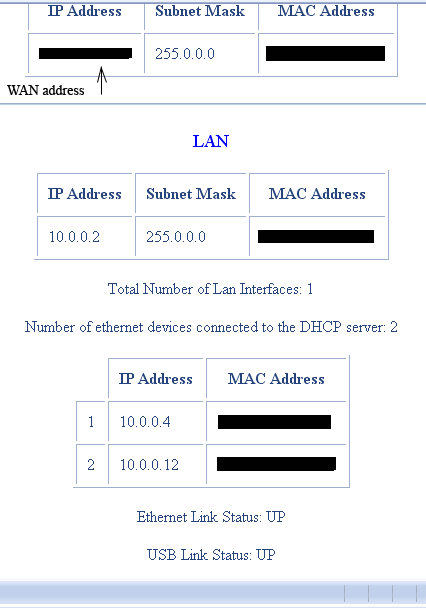
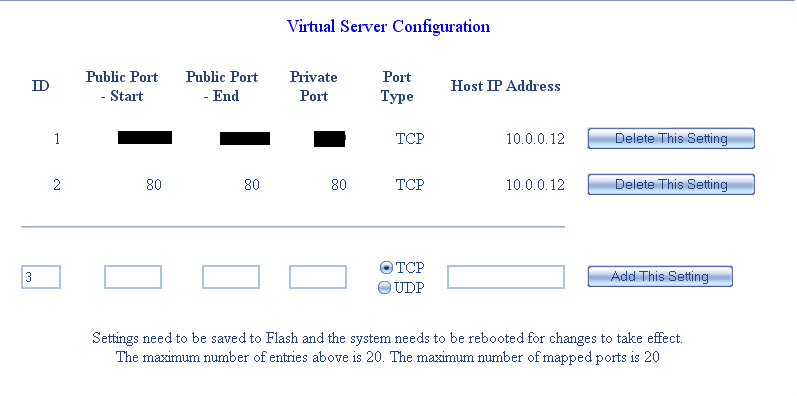
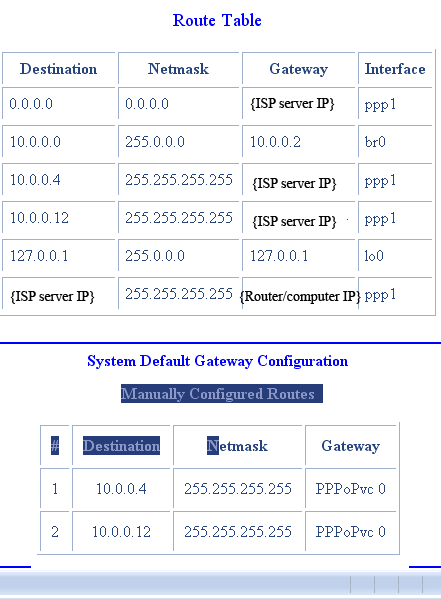
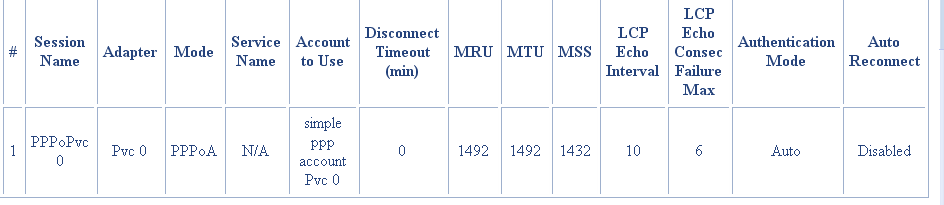
Any advice? or is there nothing apparent wrong?
Truth be known, I know next to nothing about routers.
What I would like to know, is the reason that typing my IP adress to port 80 (xx.xx.xx.xx:80) isn't resolving to my webserver, when typing localhost into my local browser is absolutely fine, and previous to using the router, people from across the web were able to access it. I would very much like to get this working again if I could. Anyway.... the images...
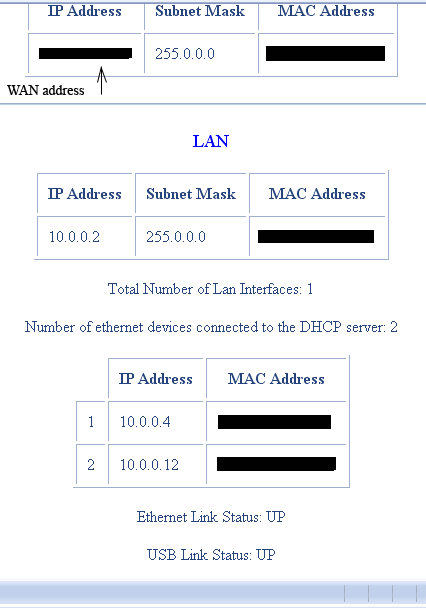
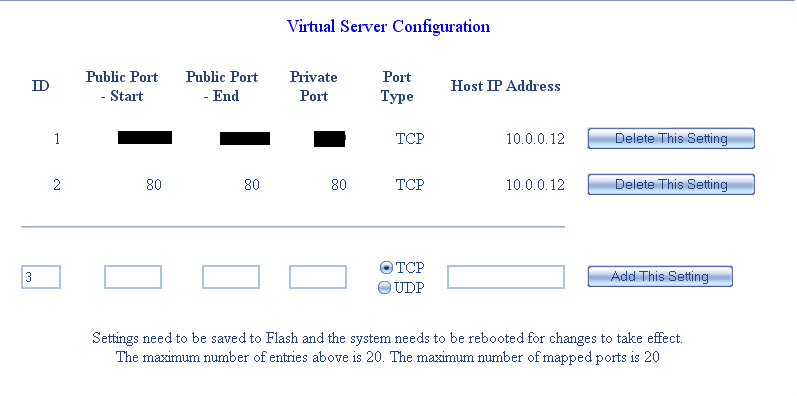
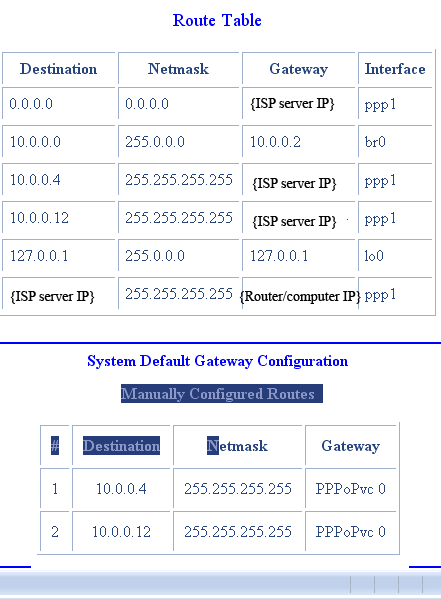
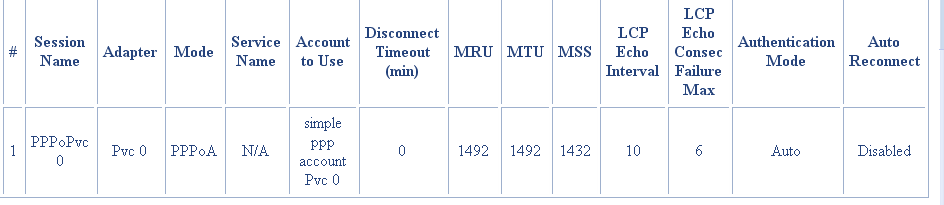
Any advice? or is there nothing apparent wrong?