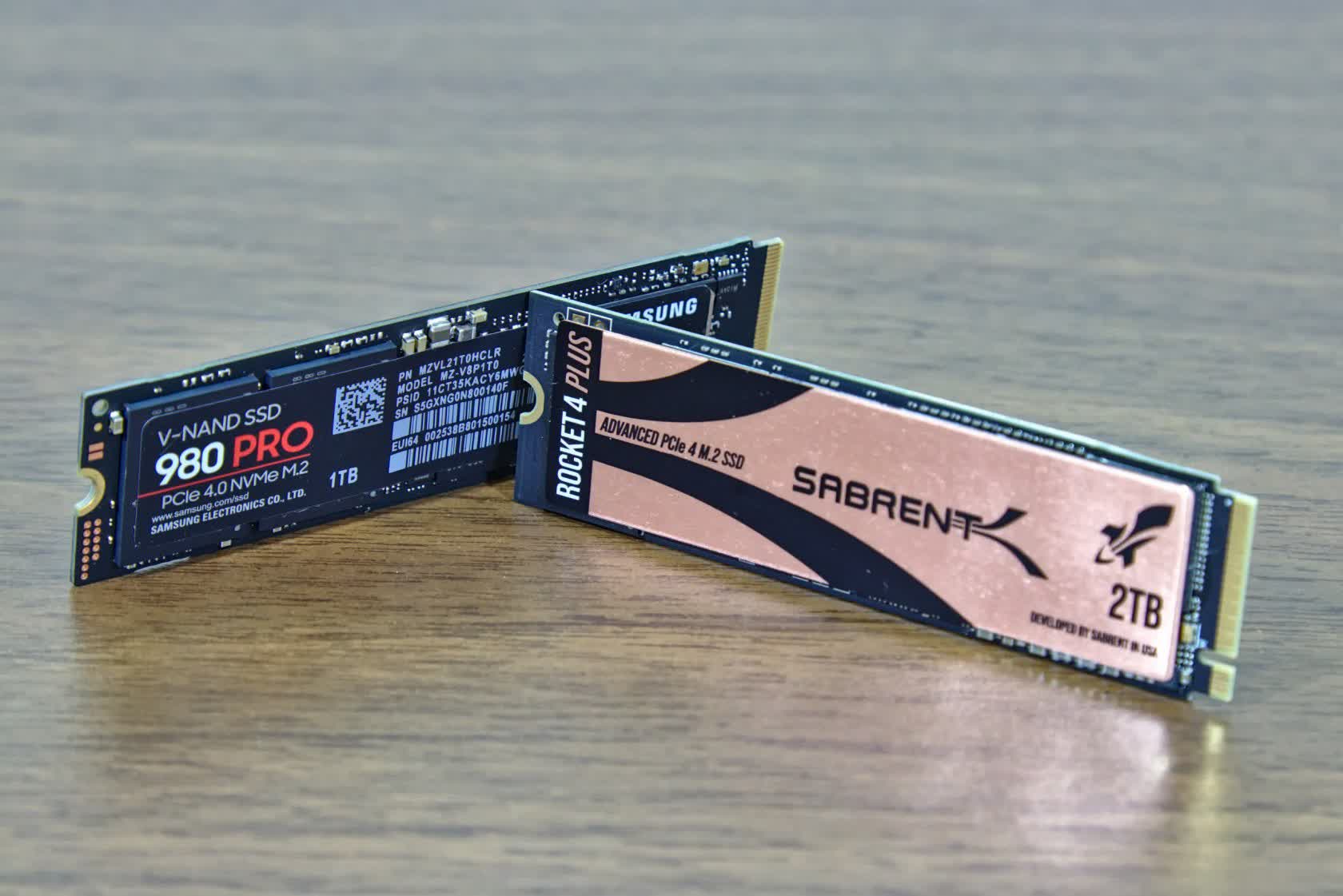Most people aren't going to use an NVMe drive in that kind of way, so for most people that's going to be a useless stat that can mislead them into making a bad buying decision.
Common uses: loading and running an OS from, loading and playing games from, along with other applications. Using for scratch area for building files, such as rendering or other work with video or audio files. And I'm sure there are others. I don't think there exists an app that can write out a media file fast enough for that stat to matter, or the end file isn't that big anyway. Writing a 100GB file for instance tests the drive's ability to work as a scratch/work drive, and the reality is it mostly exceeds the ability of almost any app/PC hardware for the speed in which it can build the file.
I do understand there are fringe use cases where a person might want to write a couple hundred GB to an NVMe. I just can't think of a GOOD use case right now. Maybe if your system crashed and you have to restore your drive from a clone, but I'm not going to make a buying decision based on that rare use case. More than likely the clone is a magnetic drive or SATA SSD anyway, in which case these new drives are going to be waiting forever for the data.
OK, sorry there is a use case I can think of, and that's something like a ZFS RAID config. But even there you could use any of these drives in such a way where the NVMe drives aren't going to be the limiting factor, because more often than not these types of RAID configs are used for a large amount of storage, and most of it's going to be mechanical drives or SATA SSDs and the NVMe drives are operating more like a cache for the RAID. Once again though, you run into the issue of how often that RAID gets used for writing hundreds of GBs at a single time.