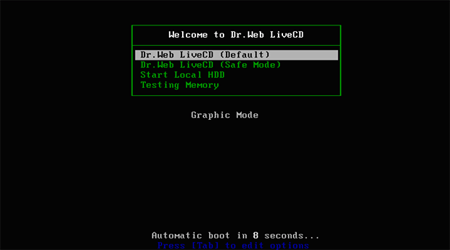Hello all,
a week ago the "Internet Security 2010" virus hit my laptop causing massive failure, inability to boot up in even safe mode. Had the company tech guru fix, long and grueling ordeal.
Now, home PC (Vista op system) pc has been infected with "SkyNet" virus, also causing it to not start up in safe or nomal mode. Have access to command prompt only.
Have attempted to run AVG, Malware Bytes but am prevented from doing so. Spybot runs, but with no affect.
Can someone please advise how to get the solution going? I have the 8 tools from this site, but am unable to run via only command prompt.
Thank you in advance!!:wave:
a week ago the "Internet Security 2010" virus hit my laptop causing massive failure, inability to boot up in even safe mode. Had the company tech guru fix, long and grueling ordeal.
Now, home PC (Vista op system) pc has been infected with "SkyNet" virus, also causing it to not start up in safe or nomal mode. Have access to command prompt only.
Have attempted to run AVG, Malware Bytes but am prevented from doing so. Spybot runs, but with no affect.
Can someone please advise how to get the solution going? I have the 8 tools from this site, but am unable to run via only command prompt.
Thank you in advance!!:wave: