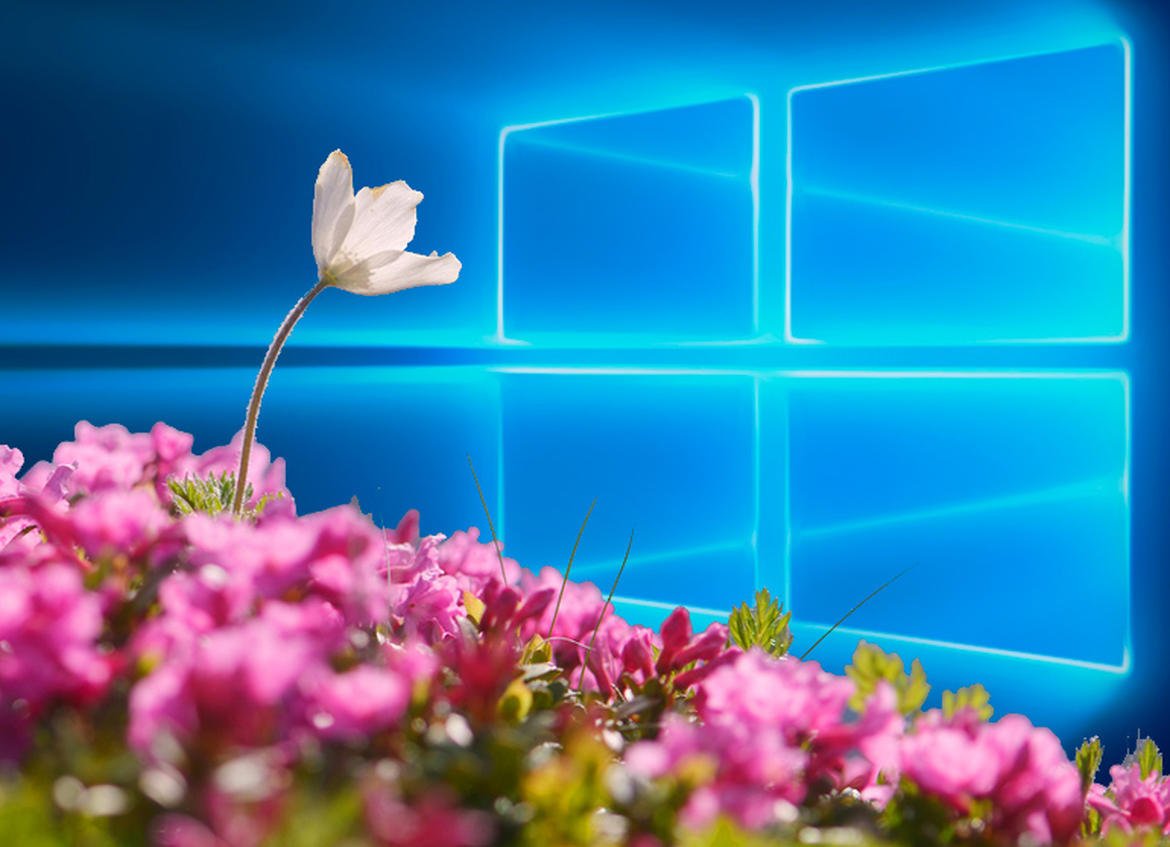
Microsoft’s long-awaited Windows 10 Spring Creators Update will meet its promised April launch window, but just narrowly. When it does arrive on Monday, April 30, it’ll be under a different name.
Yusuf Mehdi, Corporate Vice President of the Windows and Devices Group at Microsoft, confirmed earlier today that the next major release will be called the Windows 10 April 2018 Update. Thanks to months of teasing and first-hand accounts from Windows Insider testers, we’ve got a solid vision of the update’s most prominent features although Mehdi did highlight a couple of additional details you may not be familiar with.
Focus Assist is similar to iOS’ Do Not Disturb mode. The intent is to silence what can be constant notifications and distractions that flood in while you’re trying to stay in the zone.
When enabled, Focus Assist will hide social media and other notifications. Once you complete your task, the feature will provide you with a summary of what happened during quiet time. Of course, if you’re expecting an important call or e-mail, you can choose to let that slide through via a priority list.
The April 2018 Update will also improve dictation in Windows 10. To get started, simply place the cursor in any text field and press Win+H then start talking. Mehdi says the bolstered feature will capture your ideas quickly and accurately so thoughts that pop into your head won’t be lost forever.
For a more complete rundown of new features heading to Windows 10, be sure to check out our recent Redstone 4 guide.
https://www.techspot.com/news/74359-spring-creators-update-now-windows-10-april-2018.html