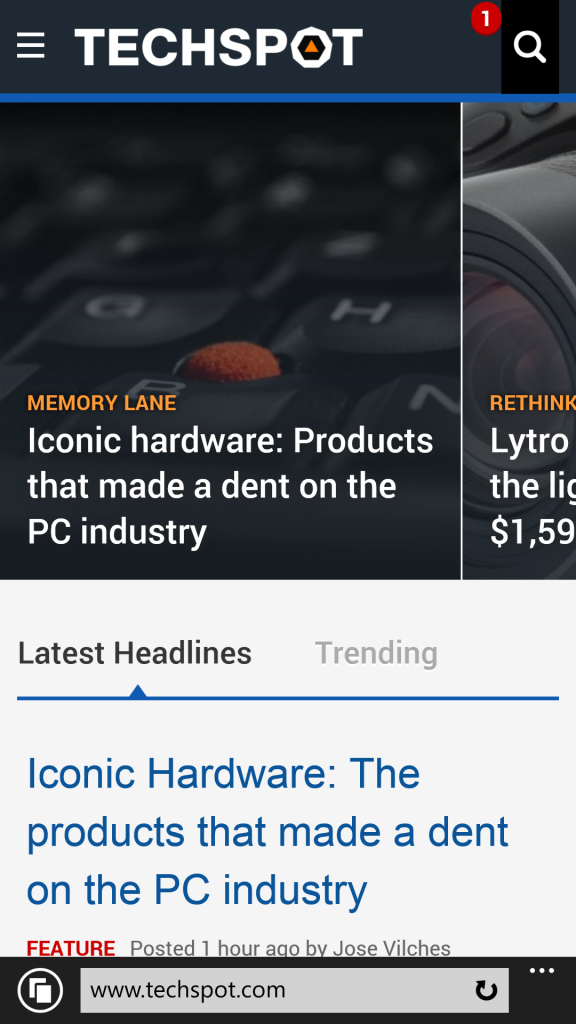Beloved TechSpotters, please help us troubleshoot the issues you are finding with our redesign.
Note there are some known bugs that we are fixing soon (e.g. the social widget in news pages on certain browsers), but there are others, like the comments font being too big or hard to read that we've been unable to replicate thus far.
Please post your findings in this thread dedicated to the redesign bug fixes.
A screenshot of the issue, OS and browser versions are a must to help us narrow things down.
Thank you!
I am currently using my Sony Tablet p to post and cannot find a way to log out of the site?
Which is good for your stats but I need a log out button placed in my profile, because that is where the floating banner takes me.
Speaking of the banner they usually block up the screen when you double tap (to increase the font size to readable size) but the Techspot one does not, great.
Hmmm I'll try requesting a "desktop site" from my standard install browser?,,,Posting firstly
no this did not work foxtrot,uniform,charlie,kilo,,,
What happened to the clear cookies page?,,,,help
more running commentary
,,,this edit window,,,is sooo very painful to use one the Tablet,,,definitely will not use this method of input again, sorry Julio,,,
I found the cookies page but to my dismay there is
no clear cookies and LOG-OUT button!,,,