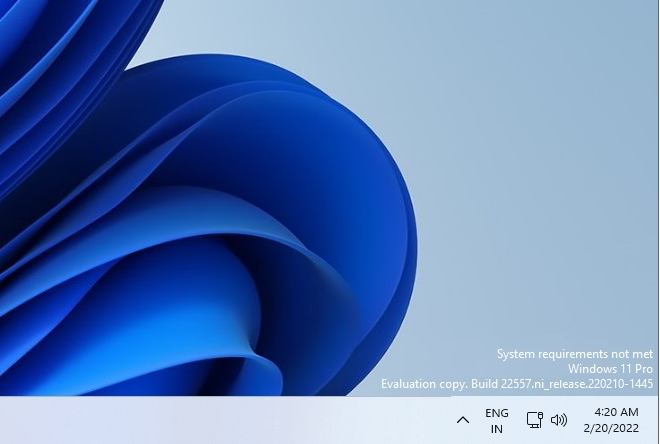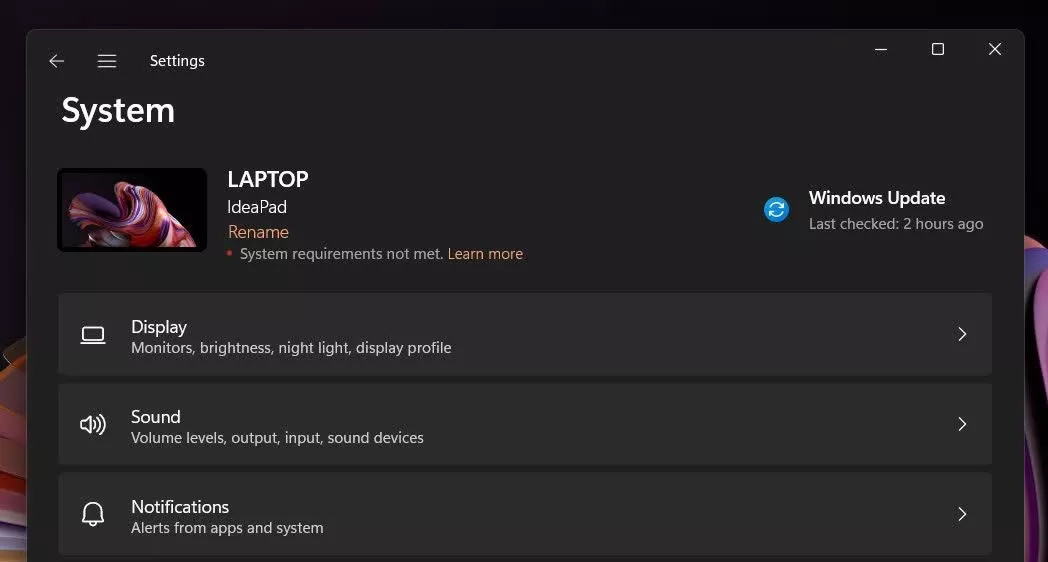Facepalm: Having not learned its lesson with the Windows 11 hardware requirements fiasco, Microsoft is testing a feature that will show a desktop watermark in the OS to remind users of their system’s shortcomings.

The hardware requirements for Windows 11, especially when it comes to the presence of a Trusted Platform Module (TPM) 2.0 and the messy PC Health Check app situation, were a black eye for Microsoft. But there are ways of getting around the demands, such as editing the registry to bypass some checks. However, Microsoft has long warned that it can’t guarantee devices running Windows 11 on unsupported hardware will receive updates, and it “recommends” against force installs.
Image credit: Windows Latest
In the latest test builds of Windows 11, a watermark that reads “system requirements not met” appears above the taskbar clock alongside the pre-release build number.
Those who use an unregistered version of Windows will be familiar with these sorts of watermarks, though that particular 'Activate Windows' one is slightly transparent and less noticeable. Also, the hardware warning doesn’t appear on top of open apps and web browsers like the unregistered watermark, nor does it limit any features—at least not yet.
Microsoft has also placed a reminder about unsupported hardware on the landing page of the system settings app, just in case you somehow missed the one on your desktop.
The watermark is only a test. We don't know if it will definitely make it into the final version of Windows 11, but given that Microsoft has long used the 'Activate Windows' warning, don’t be surprised if it starts annoying Win 11 users who lack the supported hardware. In case you'd forgotten, that’s at least an Intel 8th Gen Coffee Lake or Zen+ and Zen 2 CPU.
h/t: Windows Latest
Masthead image credit: Windows on Unsplash
https://www.techspot.com/news/93502-unsupported-windows-11-devices-could-soon-get-desktop.html