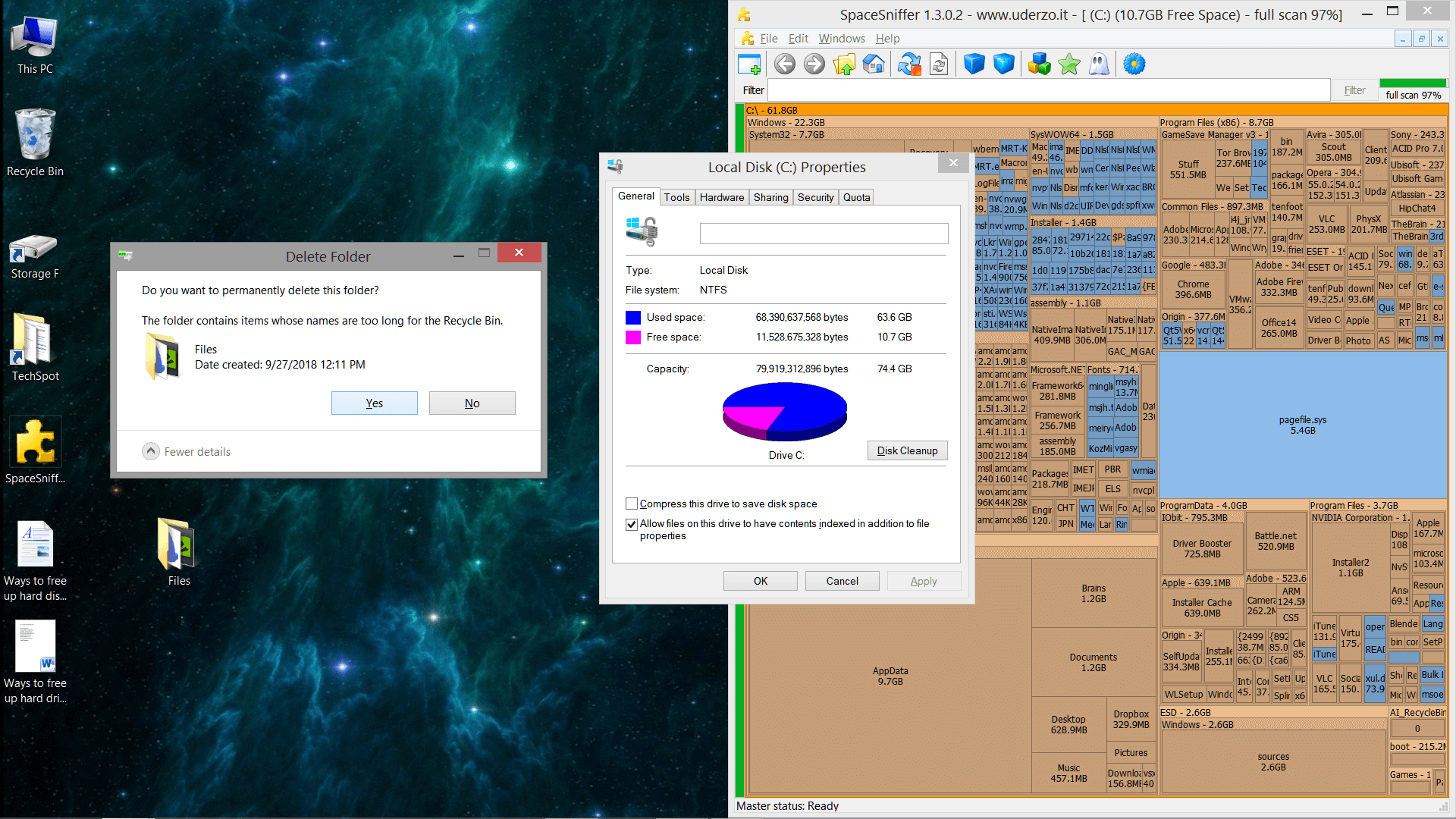Gigabytes are cheaper than ever but they can also be the sort of thing where the more you have, the more you tend to consume, and it doesn't take long for the terabytes to fly by if you spend a lot of time on your computer. If you're wanting to clean up your drive, this guide will serve you regardless of your current storage solution.
You are using an out of date browser. It may not display this or other websites correctly.
You should upgrade or use an alternative browser.
You should upgrade or use an alternative browser.
Ways to Free Up Storage Space on Windows
- Thread starter Julio Franco
- Start date
Pap1er
Posts: 17 +29
Press Win + R
Write "cmd" and press Enter
Write "CD\" and press Enter
Write "Compact /C /S /I /F /EXE:LZX" and press Enter
Wait few minutes
Enjoy several gigabytes of free space
Extra effective if you got many small files on your system drive.
Typically compact tool is able to free up to 1/3 of occupied space, many times even more.
Write "cmd" and press Enter
Write "CD\" and press Enter
Write "Compact /C /S /I /F /EXE:LZX" and press Enter
Wait few minutes
Enjoy several gigabytes of free space
Extra effective if you got many small files on your system drive.
Typically compact tool is able to free up to 1/3 of occupied space, many times even more.
Last edited:
Nobina
Posts: 4,504 +5,507
I don't usually fill my disk space but it happened eventually and what I realised is that most of that stuff I keep I don't really use so I threw it in the bin. If you find your hard drive full just think about stuff you have on there and you will very likely see that you can delete a lot of stuff you don't use.
Press Win + R
Write "cmd" and press Enter
Write "CD\" and press Enter
Write "Compact /C /S /I /F /EXE:LZX" and press Enter
Wait few minutes
Enjoy several gigabytes of free space
Extra effective if you got many small files on your system drive.
Typically compact tool is able to free up to 1/3 of occupied space, many times even more.
So what is that actually running? and removing?
I always find windows has a way of randomly increasing temporary files for no reason at all, surely with SSD's we don't need all these extra files.
Pap1er
Posts: 17 +29
Press Win + R
Write "cmd" and press Enter
Write "CD\" and press Enter
Write "Compact /C /S /I /F /EXE:LZX" and press Enter
Wait few minutes
Enjoy several gigabytes of free space
Extra effective if you got many small files on your system drive.
Typically compact tool is able to free up to 1/3 of occupied space, many times even more.
So what is that actually running? and removing?
I always find windows has a way of randomly increasing temporary files for no reason at all, surely with SSD's we don't need all these extra files.
What is the Windows 10 compact.exe function? It's a commandlet with a collection of new algorithms introduced in Windows 10 that allow you to transparently compress games, programs and other folders with virtually no performance loss.
Transparently? What does that mean? Transparent compression means that files can still be used normally on the computer as if nothing had happened - they don't get repackaged like Zip and Rar files do.
How is this different from the built-in compression in older versions of Windows? This is similar to the NTFS-LZNT1 compression built-in to Windows (Right click > Properties > Compress to save space) however the newer algorithms introduced in Windows 10 are far superior, resulting in greater compression ratios with almost no performance impact.Those with older HDDs may even see a decent performance gain in the form of reduced loading times as the smaller files means it takes less time to read programs and games into RAM.
p51d007
Posts: 3,930 +3,881
Back in my "dos" days, my first computer was a compaq portable 1 (yeah, portable LOL)
two floppy drives and that was pretty much it! One day, dialed into one of the BBS's with
my 2400bps modem and there was this NEW thing called pkzip. compress the files to
gain more space.
Yep, I went to the c:\ and typed pkzip and the rest, and zipped up the floppy. Rebooted
and got the "insert system disk". LOL, zipped up & deleted everything including the boot
files. Oh well, live and learn. The things you do when you don't know what you are doing.
two floppy drives and that was pretty much it! One day, dialed into one of the BBS's with
my 2400bps modem and there was this NEW thing called pkzip. compress the files to
gain more space.
Yep, I went to the c:\ and typed pkzip and the rest, and zipped up the floppy. Rebooted
and got the "insert system disk". LOL, zipped up & deleted everything including the boot
files. Oh well, live and learn. The things you do when you don't know what you are doing.
Trillionsin
Posts: 1,910 +488
Seems like a lot of work, I suppose I might rather just to a reset to windows, either reinstall or use windows built in feature. I don't mind reinstalling a few things, and sometimes even enjoy it. Peace of mind that everything is fresh instead of just fixed and cleaned up the best it can... software is never perfect.
OutlawCecil
Posts: 739 +570
Disable hibernation and immediately get your RAM worth of disk space back
Run Disk Cleanup and mark everything including system files (it's all safe to remove)
Run UnCleaner (free)
Run TreeSize (free) or a similar "disk usage" application and find where the data is
Run Disk Cleanup and mark everything including system files (it's all safe to remove)
Run UnCleaner (free)
Run TreeSize (free) or a similar "disk usage" application and find where the data is
Is there a way to undo this process?Press Win + R
Write "cmd" and press Enter
Write "CD\" and press Enter
Write "Compact /C /S /I /F /EXE:LZX" and press Enter
Wait few minutes
Enjoy several gigabytes of free space
Extra effective if you got many small files on your system drive.
Typically compact tool is able to free up to 1/3 of occupied space, many times even more.
So what is that actually running? and removing?
I always find windows has a way of randomly increasing temporary files for no reason at all, surely with SSD's we don't need all these extra files.
What is the Windows 10 compact.exe function? It's a commandlet with a collection of new algorithms introduced in Windows 10 that allow you to transparently compress games, programs and other folders with virtually no performance loss.
Transparently? What does that mean? Transparent compression means that files can still be used normally on the computer as if nothing had happened - they don't get repackaged like Zip and Rar files do.
How is this different from the built-in compression in older versions of Windows? This is similar to the NTFS-LZNT1 compression built-in to Windows (Right click > Properties > Compress to save space) however the newer algorithms introduced in Windows 10 are far superior, resulting in greater compression ratios with almost no performance impact.Those with older HDDs may even see a decent performance gain in the form of reduced loading times as the smaller files means it takes less time to read programs and games into RAM.
Pap1er
Posts: 17 +29
Is there a way to undo this process?Press Win + R
Write "cmd" and press Enter
Write "CD\" and press Enter
Write "Compact /C /S /I /F /EXE:LZX" and press Enter
Wait few minutes
Enjoy several gigabytes of free space
Extra effective if you got many small files on your system drive.
Typically compact tool is able to free up to 1/3 of occupied space, many times even more.
So what is that actually running? and removing?
I always find windows has a way of randomly increasing temporary files for no reason at all, surely with SSD's we don't need all these extra files.
What is the Windows 10 compact.exe function? It's a commandlet with a collection of new algorithms introduced in Windows 10 that allow you to transparently compress games, programs and other folders with virtually no performance loss.
Transparently? What does that mean? Transparent compression means that files can still be used normally on the computer as if nothing had happened - they don't get repackaged like Zip and Rar files do.
How is this different from the built-in compression in older versions of Windows? This is similar to the NTFS-LZNT1 compression built-in to Windows (Right click > Properties > Compress to save space) however the newer algorithms introduced in Windows 10 are far superior, resulting in greater compression ratios with almost no performance impact.Those with older HDDs may even see a decent performance gain in the form of reduced loading times as the smaller files means it takes less time to read programs and games into RAM.
Yes, uncompress files with command Compact /U /S /I /F
BadThad
Posts: 1,362 +1,637
This is a GREAT article! I'm working on the second laptop that came to my business this year with a ~30GB garbage SSD. Both customers were complaining that they couldn't install Windows updates (nagged over the over by OS messages), specifically, the 1803 OS update.
Both laptops had NO USER files at all and minimal software installed, Windows 10 was consuming ~27GB of space leaving only 2-3GB on the drives. The 1803 requires at least 5GB of free space on the target drive to perform the upgrade. Obviously, the 1803 update MUST be run from a flash drive or you have no chance of getting it installed. It takes 2-3 hours of cleaning, adjusting the page file, uninstalling OEM software, removing Windows default features and programs to get to 5GB!!!
Both laptops had NO USER files at all and minimal software installed, Windows 10 was consuming ~27GB of space leaving only 2-3GB on the drives. The 1803 requires at least 5GB of free space on the target drive to perform the upgrade. Obviously, the 1803 update MUST be run from a flash drive or you have no chance of getting it installed. It takes 2-3 hours of cleaning, adjusting the page file, uninstalling OEM software, removing Windows default features and programs to get to 5GB!!!
Press Win + R
Write "cmd" and press Enter
Write "CD\" and press Enter
Write "Compact /C /S /I /F /EXE:LZX" and press Enter
Wait few minutes
Enjoy several gigabytes of free space
Extra effective if you got many small files on your system drive.
Typically compact tool is able to free up to 1/3 of occupied space, many times even more.
Your "unbeliveable knowledge" made me lost 10GB on my SSD. How do I recover that?
Already did the undo command you mencioned - 0 results...
Pap1er
Posts: 17 +29
Sorry to hear that.Your "unbeliveable knowledge" made me lost 10GB on my SSD. How do I recover that?
Already did the undo command you mencioned - 0 results...
If you lost space, you are doing something wrong.
Compact is integral part of windows and I never had a problem with it.
Similar threads
- Replies
- 37
- Views
- 6K
- Replies
- 10
- Views
- 675
Latest posts
-
The Best Handheld Gaming Consoles
- Squid Surprise replied
-
-
TechSpot is dedicated to computer enthusiasts and power users.
Ask a question and give support.
Join the community here, it only takes a minute.