In context: WD, Seagate, and Toshiba were recently found - and acknowledged - using slower shingled magnetic recording (SMR) technology in some of their hard drives, without mentioning the spec in their product documentation. Among these models, WD Red drives particularly stood out, as they were being marketed for NAS consumers and caused several buyers to experience RAID rebuilding issues. The company is now being more upfront about the issue and has published the complete list of drives using SMR to clear out the confusion and help customers in deciding with their purchase.
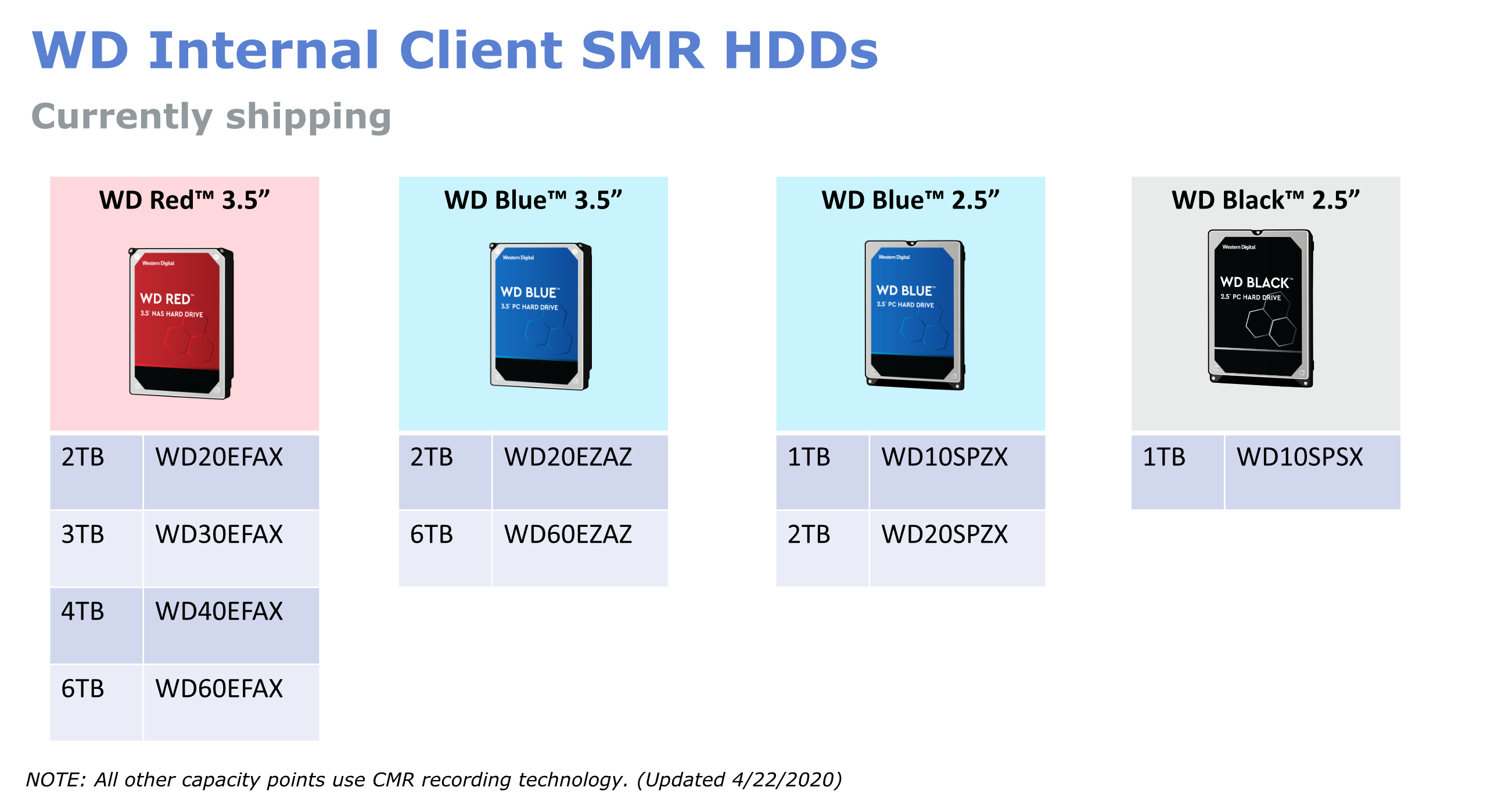
Using SMR technology instead of conventional magnetic recording allows HDD manufacturers to put out denser drives at cheaper prices. While that also sounds like a win for consumers, these drives are not suitable for NAS environments due to their slow write speeds, with SMR being particularly concerning if not disclosed in the product documentation.
Among the recently discovered companies using SMR without informing customers, it was easier to overlook Seagate and Toshiba models as they weren't being marketed as NAS drives. Seagate, for instance, recommends its CMR-based IronWolf / IronWolf Pro series for NAS customers.
Western Digital, however, was found using the slower tech in its Red NAS drives (2TB-6TB) and soon issued a response on its official blog, an excerpt of which reads:
WD Red HDDs are ideal for home and small businesses using NAS systems. They are great for sharing and backing up files using one to eight drive bays and for a workload rate of 180 TB a year. We’ve rigorously tested this type of use and have been validated by the major NAS providers.
We typically specify the designed-for use cases and performance parameters and don’t always talk about what’s under the hood. One of those innovations is Shingled Magnetic Recording (SMR) technology.
The company also notes that its drive-managed SMR (DMSMR) models - (2TB-6TB) Red HDDs - provide optimal performance for small businesses and home customers of NAS, as their data-intensive workloads are "intermittent."
| Form-Factor | Storage Capacity | WD Red | WD Red Pro | WD Blue | WD Black | WD Purple |
| 2.5" | 500GB or below | - | - | CMR | CMR | - |
| 2.5" | 1TB | CMR | - | SMR | SMR | - |
| 2.5" | 2TB | - | - | SMR | - | - |
| 3.5" | 1TB or below | CMR | CMR | CMR | CMR | CMR |
| 3.5" | 2TB - 6TB | SMR | CMR | SMR/CMR | CMR | CMR |
| 3.5" | 8TB and above | CMR | CMR | - | - | CMR |
Nonetheless, it has now followed up with a complete list of SMR models that should certainly help alleviate concerns and make it easier for users to decide on their next purchase.
Unsurprisingly, SMR is present across several other WD model lineups, and the company says that it will update its marketing materials accordingly and will also share drive benchmarks and their ideal use cases in the future.
https://www.techspot.com/news/84973-wd-publishes-complete-list-smr-drives-following-user.html