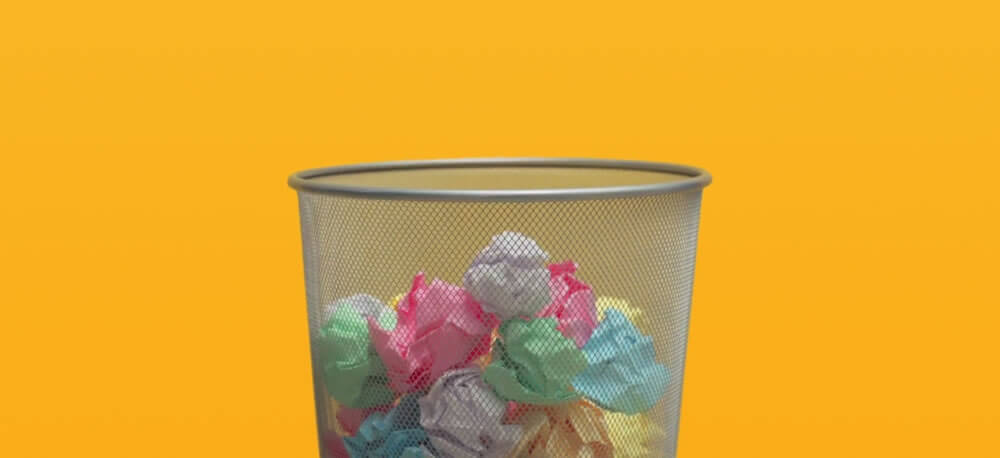Have you ever been to a presentation, or worse, a high-profile company keynote, it gets started on an empty Windows desktop showing nothing but the Recycle Bin icon? Hideous. Preferring to keep our desktop clean, we remove the Recycle Bin icon from Windows 10 as one of the first tweaks to a fresh installation of the operating system.
You are using an out of date browser. It may not display this or other websites correctly.
You should upgrade or use an alternative browser.
You should upgrade or use an alternative browser.
Where is the Windows 10 Recycle Bin? (Get rid of it)
- Thread starter Julio Franco
- Start date
Squid Surprise
Posts: 5,597 +5,227
I love having the Recycling Bin on my desktop.... but I also like having the "My Computer" or "This PC" icon on my desktop as well... guess I'm a throwback... first thing I do with any install is enabling it - and renaming "This PC" to "My Computer" 
Download and install MINI BIN. It creates a recycle bin in the bottom right system icon page. I just put it far to the right and when it's fell it displays that way, Great little program!!!
S
senketsu
Thank you! I like a desktop with no icons, forgot what I did know plus didn't know a lot of these options
Uncle Al
Posts: 10,176 +9,651
Must be a pretty weak news day if this is one of the top offerings! Simply disappointing ......
Must be a pretty weak news day if this is one of the top offerings! Simply disappointing ......
Why not suggest something else in its place? It's odd to be "dissapointed" by a tech tip/guide that otherwise wouldn't exist. Knowlege is power. If this particular tip isn't useful for you then so what? What's there to be dissapointed with?
learninmypc
Posts: 9,679 +724
Kibaruk
Posts: 3,836 +1,189
Just press Win+E and get used to the recent items, it's awesome. In the beginning it was hard for me but eventually I got used at work.I love having the Recycling Bin on my desktop.... but I also like having the "My Computer" or "This PC" icon on my desktop as well... guess I'm a throwback... first thing I do with any install is enabling it - and renaming "This PC" to "My Computer"
FliGuyRyan
Posts: 43 +19
I was actually just about to do this for my fresh build.
Don't listen to the nay-sayers... thanks for this. Always informative.
Don't listen to the nay-sayers... thanks for this. Always informative.
Igrecman
Posts: 300 +180
It contradicts the laws of physics to put the recycle bin in the recycle bin
Kibaruk
Posts: 3,836 +1,189
To all of you who don't like seeing icons on the desktop, stardock Fences is a really good thing to look.
Evernessince
Posts: 5,469 +6,158
I love having the Recycling Bin on my desktop.... but I also like having the "My Computer" or "This PC" icon on my desktop as well... guess I'm a throwback... first thing I do with any install is enabling it - and renaming "This PC" to "My Computer"
As another option to this article you can put the recycling bin on your right click desktop context menu.
IMO if you want a clean desktop while still being able to have a ton of icons, just get fences. You can hide all your icons with a double click and it makes everything super neat.
To all of you who don't like seeing icons on the desktop, stardock Fences is a really good thing to look.
Dang you beat me to it. Been using the software for awhile now, it's the most simple, light, and easy to use desktop organizer I've tried.
Kibaruk
Posts: 3,836 +1,189
And I bought it when it was in a Humble Bundle for $1 =)Dang you beat me to it. Been using the software for awhile now, it's the most simple, light, and easy to use desktop organizer I've tried.To all of you who don't like seeing icons on the desktop, stardock Fences is a really good thing to look.
hahahanoobs
Posts: 5,223 +3,075
I've had my recycle bin in quick launch since Windows Vista! Icons on the desktop are nasty things. Pin what you need to your start menu instead!
ADD RECYCLE BIN TO TASKBAR (QUICK LAUNCH) 3rd party software not needed:
Right click taskbar
Toolbars
New toolbar
Enter this: %appdata%\Microsoft\Internet Explorer\Quick Launch
Drag Recycle bin from desktop to taskbar
Remove recycle bin from desktop
Done.
*You can also move your quick launch icons to the immediate left of your system tray icons.
ADD RECYCLE BIN TO TASKBAR (QUICK LAUNCH) 3rd party software not needed:
Right click taskbar
Toolbars
New toolbar
Enter this: %appdata%\Microsoft\Internet Explorer\Quick Launch
Drag Recycle bin from desktop to taskbar
Remove recycle bin from desktop
Done.
*You can also move your quick launch icons to the immediate left of your system tray icons.
Last edited:
p51d007
Posts: 3,930 +3,881
I love having the Recycling Bin on my desktop.... but I also like having the "My Computer" or "This PC" icon on my desktop as well... guess I'm a throwback... first thing I do with any install is enabling it - and renaming "This PC" to "My Computer"
Same here...which is why I use the "classic start menu" program to put MY desktop back to a windows 7 look. It's my computer, I'll run it the way I want, which includes my computer, recycle bin and a couple other icons.
Raytrace3D
Posts: 396 +473
This is literally my first thing I do to. ha Second after it is show file extensions in explorer.I love having the Recycling Bin on my desktop.... but I also like having the "My Computer" or "This PC" icon on my desktop as well... guess I'm a throwback... first thing I do with any install is enabling it - and renaming "This PC" to "My Computer"
I love having the Recycling Bin on my desktop.... but I also like having the "My Computer" or "This PC" icon on my desktop as well... guess I'm a throwback... first thing I do with any install is enabling it - and renaming "This PC" to "My Computer"
Me too...I even change the icon to one that looks more like the old My Computer Icon and put a shortcut to Control Panel on my Desktop. Then I install a mod that gives me a real Start menu again like Windows 7.
commanderasus
Posts: 225 +99
Why hide it from there? Weather you put some things on your desktop, or like having access to a few standard desktop things, or stuff gets accidentally put there, the quickest way to make your desktop clean is right click >> view >> show desktop icons.
Doing this allows you to show/hide any/all desktop icons you may have.
Doing this allows you to show/hide any/all desktop icons you may have.
Similar threads
- Replies
- 37
- Views
- 6K
- Replies
- 6
- Views
- 689
Latest posts
-
Ford is losing boatloads of money on every electric vehicle sold
- Che Cazzo replied
-
Request to delete my account and data
- Alicization replied
-
Police arrest high school athletic director for deepfaking principal's voice
- Cal Jeffrey replied
-
TechSpot is dedicated to computer enthusiasts and power users.
Ask a question and give support.
Join the community here, it only takes a minute.