In brief: The latest Windows 11 insider build gives users a couple of new tools to help find and resolve problems without resorting to more drastic measures. Microsoft also recently released a bit of new information on the operating system's next major update, coming later this year.

Users now have an additional method of repairing Windows without performing a clean install. The new system recovery tool is one of the additions in Windows 11 Insider build 25905. Available through the Canary channel, the new feature uses Windows Update to download a fresh version of the OS without deleting files, settings, or apps.
It can be found under Settings > System > Recovery by clicking on the command to fix problems using Windows Update.
Additionally, a new TPM troubleshooter was discovered following the update. Normally, users encountering trouble with a system's TPM can revert it to default settings, but the new option attempts to find errors and offer possible solutions, similar to the internet connection troubleshooter.
It appears under Windows Security > Device Security > Security Processor Details > Security Processor Troubleshooting.
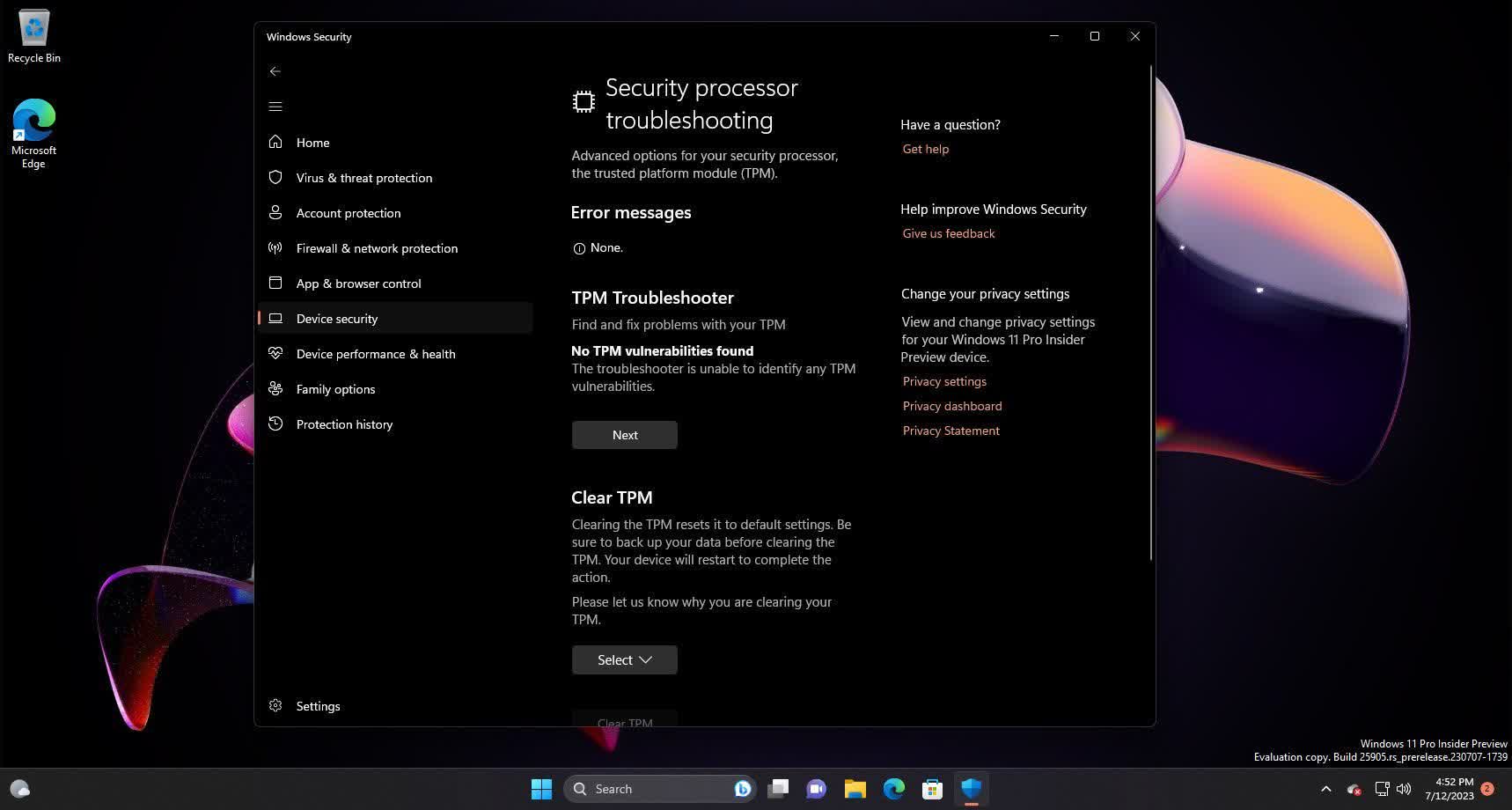
Build 25905 also marks the beginning of support for the Rust programming language in the Windows kernel. The early trial – which will slowly roll out to Canary users -- includes critical kernel features for safe Rust, like a new GDI region implementation in win32kbase_rs.sys. The update also deprecates Arm32 UWP apps on Arm Windows and introduces changes for Windows Local Administrator Password Solution.
The TPM 2.0 requirement was one of Windows 11's most controversial aspects upon launch because it severely restricted the range of supported CPUs by the OS. Since then, various methods have emerged to install Windows on processors without TPM 2.0 and completely circumvent the security feature.
In related news, Microsoft has confirmed that Windows 11 23H2 update is coming but hasn't yet detailed what it includes. If you're considering upgrading to Windows 11 but need to purchase a license, Windows 11 Pro remains on sale for $30, but only for a short time now.
As the operating system's user share steadily climbs, rumors indicate Microsoft is already preparing to launch Windows 12 as soon as late 2024. The new Windows version is said to have a significant focus on AI.
https://www.techspot.com/news/99405-windows-11-23h2-update-announced-meanwhile-insider-build.html