Windows 8 build 7850, the first leaked Windows 8 build, may be old (it was compiled on September 22, 2010) as it's from Milestone 1, but it actually does contain something we haven't seen before. There are a number of references to a brand new feature in Windows called Portable Workspaces, discovered by users on the My Digital Life forums (via WinRumors).
Here is the full description of the feature, which requires 16GB of space, as seen in the early Windows 8 build:
Portable Workspace Creator
Portable Workspace is a Windows feature that allows you to run Windows from a USB storage device.
To create a Portable Workspace, you need access to Windows 8 Enterprise Edition installation files and a USB storage device with the following features:
The device appears as fixed storage media.
There is sufficient space for a full installation of Windows 8 Enterprise Edition.
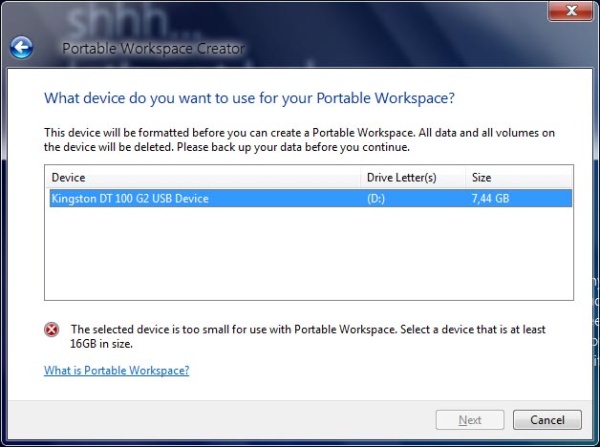
Windows enthusiasts have been putting the operating system on USB drives for years, but having Microsoft officially support the feature should ease the process. It appears Microsoft is targeting the feature at business customers and IT professionals who want to use the latest version of Windows on a computer which they do not want to modify.
It's not yet clear exactly how Portable Workspaces work once created. It would be nice if the feature would let you bring your whole workstation with you on your USB drive. The initial setup (putting a fresh installation of Windows 8 on your USB device) would surely take a while, but afterwards syncing what's on your PC should not take very long.
Maybe I'm expecting a little too much from this feature, but I can envision many scenarios in which I would rather take just my 16GB USB stick with me instead of my whole laptop. Once at another computer, I could access all my files and programs as needed. My USB stick is on my keychain anyway, so it never leaves my side, while obviously my laptop is not as convenient to bring along.
https://www.techspot.com/news/43330-windows-8s-portable-workspace-run-windows-off-a-usb-device.html