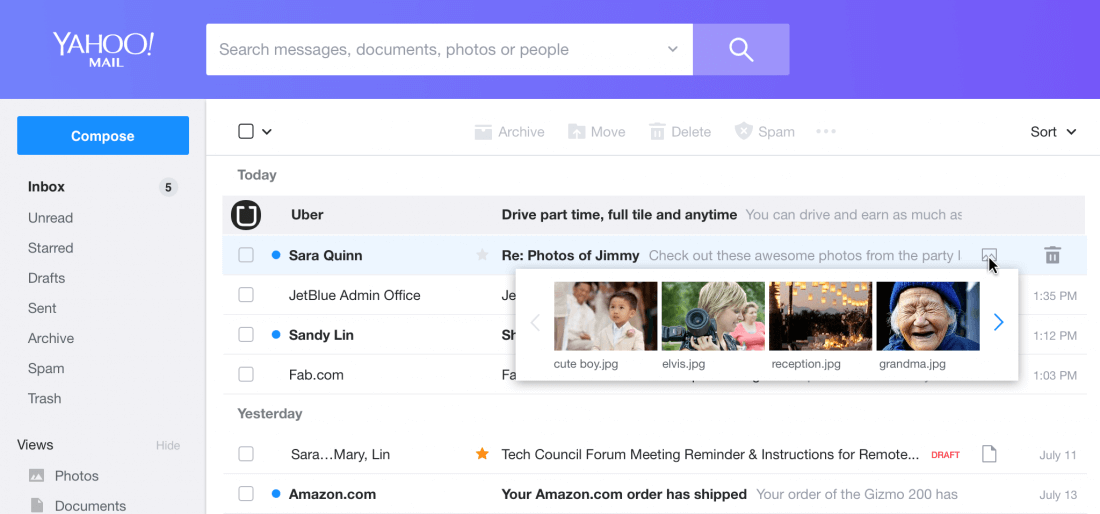
Although Yahoo Mail isn't as popular as it used to, it's still managed to retain a dedicated userbase over the years. Today, they've announced a complete overhaul of their Mail interface as well as several new features and speed improvements, plus a new ad-free Mail service, Yahoo Mail Pro.
Yahoo Mail's interface rework has completely changed the look and feel of the client with the goal of providing users with a cleaner, more simplistic interface. Buttons and other elements now have much more space between them, reducing on-screen clutter and making it easier to navigate throughout your inbox.
This interface overhaul also comes with a number of speed improvements. According to Yahoo, they've used the latest web technologies to that purpose, while also adding tweaks so it works particularly well for those with slower internet connections.
Aside from interface changes, Yahoo has added themes, emojiis, and all-new Photo and Document views. These new views allow you to see every document or photo you've sent or received in one location - organized by date by default. You can also hover over emails to get a preview of any attachments contained within.
While the rework to the classic Mail experience seems like an improvement overall, Yahoo has made it easy for dissatisfied users to revert back to the old interface (for the time being) - just click the "switch to classic mail" button in your Yahoo Mail settings, and you're all set.
Yahoo has also added several accessibility options for their users. They've included support for NVDA and VoiceOver screen readers, as well as layouts for use with high magnification and full keyboard navigation.
And for users who want an ad-free experience, Yahoo Mail Pro is replacing the previous "Ad Free Mail" service. There aren't any big differences between the two, though - Yahoo Mail Pro is cheaper ($34.99/year, or $3.49/month) and gives users access to "priority customer service," but that's about it.
https://www.techspot.com/news/69893-yahoo-announces-yahoo-mail-pro-mail-gets-interface.html