Why it matters: This week, Microsoft finally started rolling out support for Android apps on Windows 11, but users eager to try it might want to first look at the system requirements. In a couple of areas, they’re noticeably higher than the requirements for Windows 11 itself.
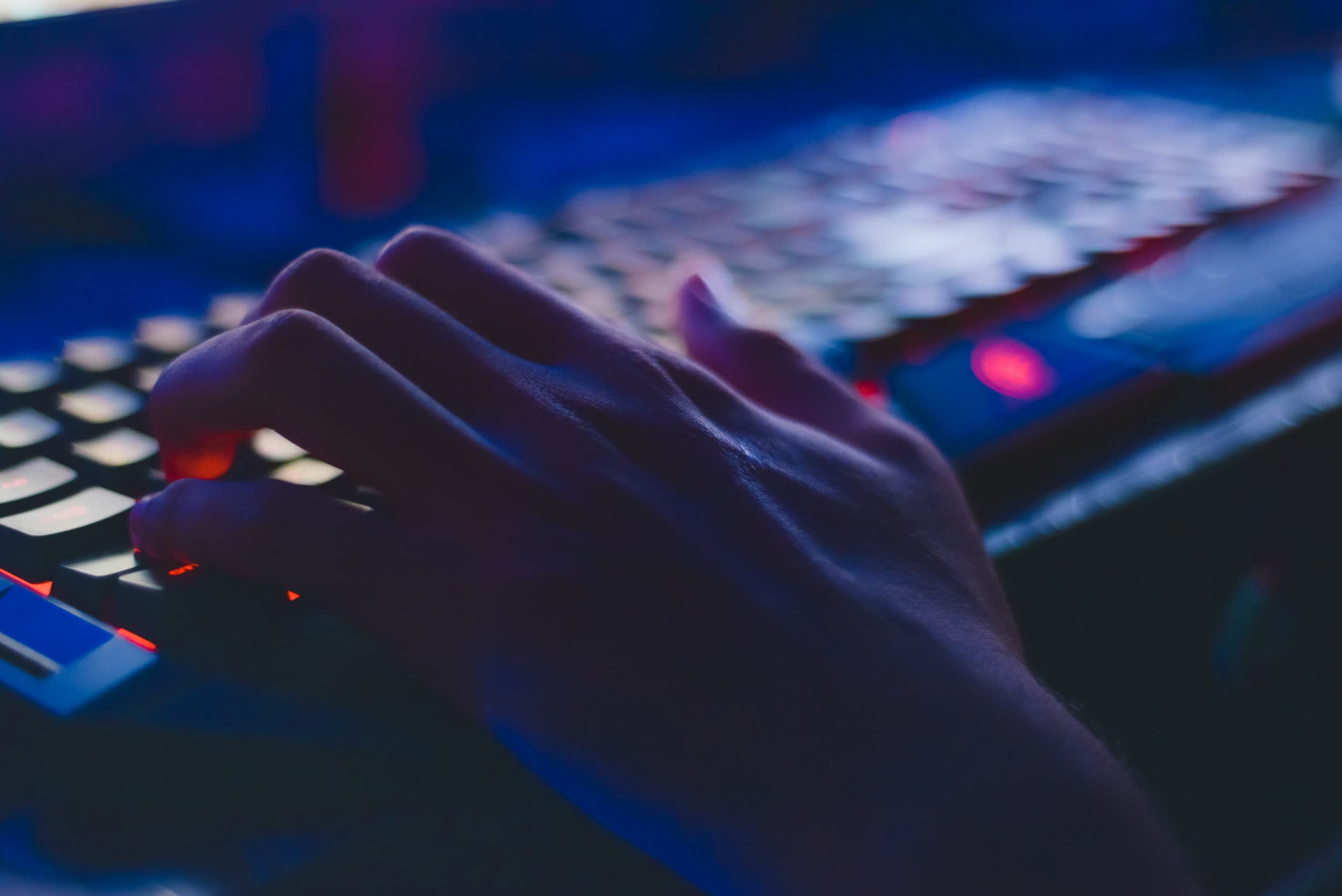
Users have been awaiting Windows 11’s touted support for Android apps since before the operating system launched last year. The first public, albeit limited, Android support came in Windows 11’s first major update this week, letting US users run over 1,000 apps from the Amazon AppStore as well as sideloaded APKs.
In its guide to installing Android apps, Microsoft lists a set of system requirements that might seem demanding at first but make sense when you consider the design environment.
The three critical requirements are that systems needs to have at least 8GB (but ideally 16GB) of RAM, a solid-state drive, and virtualization enabled. Windows 11 needs just 4GB of Ram and will run on HDDs. When Microsoft first unveiled the new operating system, its most concerning requirements were relatively recent CPUs.
However, Android apps weren't designed for desktop computers and aren't running natively on Windows 11. Virtualization and emulation tend to add to hardware requirements, probably explaining the need for 8GB of RAM. Android apps are also tailored to run on flash memory, so HDDs are too slow.
These requirements also look the same as Google's Windows 11 Android gaming beta.
https://www.techspot.com/news/93466-youll-need-8gb-ram-ssd-run-android-apps.html