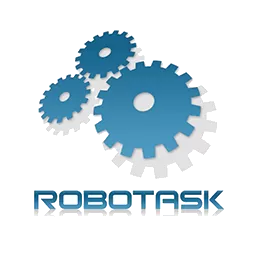RoboTask enables you to automate repetitive tasks on your Windows PC, ranging from simply launching applications, to checking email, moving or backing up files to uploading or downloading, sending email and much more. The program allows to easily create simple task, as well as highly complex automations, involving conditional IF/ELSE statements, loops, custom variables and other advanced options.
Here are many examples of what RoboTask can do for you:
- Runs applications and open documents.
- Manages automatic backups.
- Alerts you of any changes in your folders.
- Shuts down Windows and powers off your computer triggered by any event you choose.
- Processes files and folders (copies, moves, renames, deletes).
- Works with FTP and Web servers (downloads, uploads, etc).
- Sends letters and files by e-mail.
- Starts and stops Windows NT services.
- Sends network messages as WinPopup's.
- Acts as an alarm clock.
- and much more!
What are the differences between RoboTask Pro (paid) and RoboTask Lite (free)?
RoboTask Pro, which is the paid version, has all functionality available. RoboTask Lite, which is completely free, has limitations on the array of tasks it can preform. The complete comparison table between RoboTask Pro and RoboTask Lite can be found here.
What's New
- Many other small optimizations, improvements and bug fixes.
- New plugin Word. New actions:
- Open Word document
- Get text from Word document
- Word document export
- Close Word document
- In the "Excel Save As" action, added PDF format and output of a separate sheet
- Updated engine of ZipUnzip plugin. New features for ZIP actions:
- ZIP64 format – ZIP file size is more than 2 Gb and the number of packed files is more than 65535.
- Multivolume archive – popular archiver applications (e.g. 7Zip, WinRAR) also support multivolume archives.
- Modern encryption algorithms for packed files
- Log Message – added possibility to specify message type by expressions using variables
- Added "Append" mode to SSL FTP Upload action
- Added conversion of decimal integer to OCT, BIN, HEX and vice versa to the Value format action.
- Added "Do not create file if query result is empty" option to the "SQL query to CSV file" action.
- The File Monitor trigger now uses global file time independent of time zone.
- Added "Test SQL" function to "DB Loop" action
- In Read Text File action, memory leak and appearance of garbage at the end of data were fixed.
- Removed the parasitic pause in dialog actions.
- Fixed a password saving issue in the "sFTP open" action with some password variants.
- Fixed some bugs when closing the main RoboTask window.
- Many other small optimizations, improvements and bug fixes.