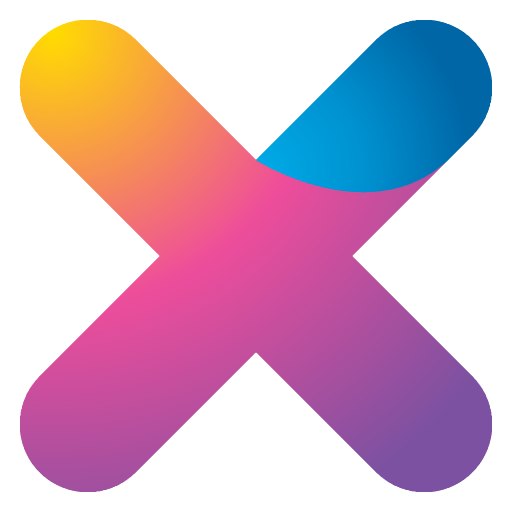ScreenshotX is a simple and easy way to create pretty screenshots in Windows 11, 10, 8 and 7. ScreenshotX will automatically detect a solid color background and balances your screenshot content to the center. You can use the blur tool to retract sensitive information
Features:
- Free area and window snip screenshot
- Automatic screenshot balancing
- Add a pretty background
- Use a brush tool to draw
- Color picker
- Redact sensitive information
- Add text and annotations (coming soon)
- Highlight important areas
- Share screenshots without registration
- Lightweight, native Windows app with no spyware
What's New
- New tool: Blur tool can be used to redact sensitive information from your screenshots.
- Sharing your screenshot now also generates an administrative URL, which allows you to delete your shared screenshot, as well as see statistics about it. You can also delete your screenshot within the app itself.
- Comes with 21 translations: English, Chinese, Czech, Danish, Finnish, German, Greek, Hindi, Indonesian, Japanese, Korean, Malay, Norwegian, Portuguese, Romanian, Slovak, Spanish, Thai, Turkish, Ukrainian and Vietnamese.
- You can now choose between dark mode and normal mode user interface.