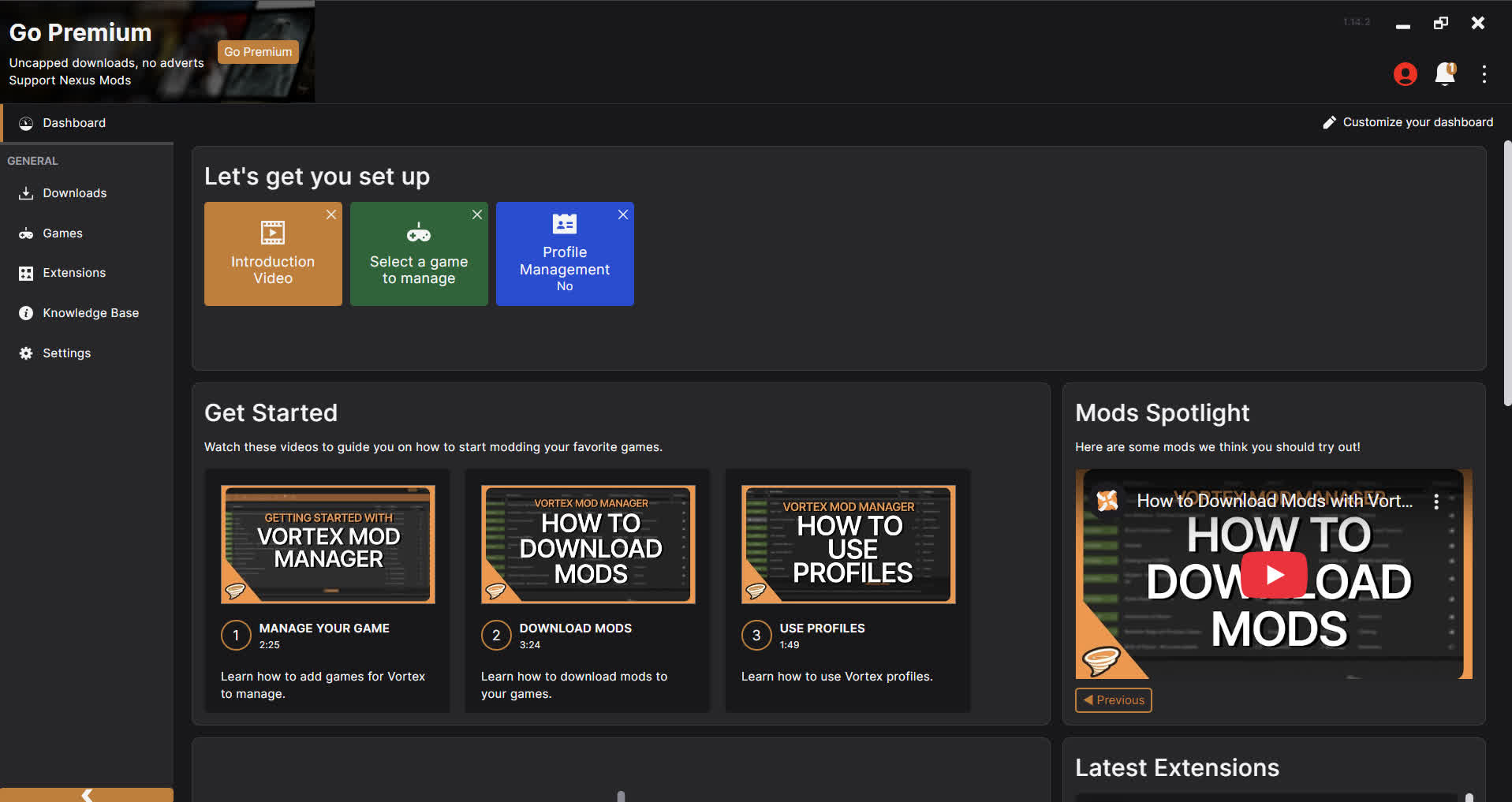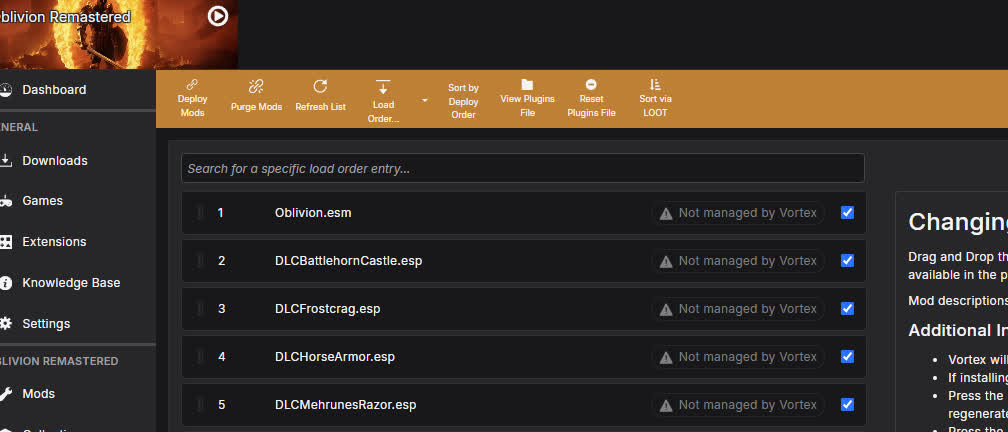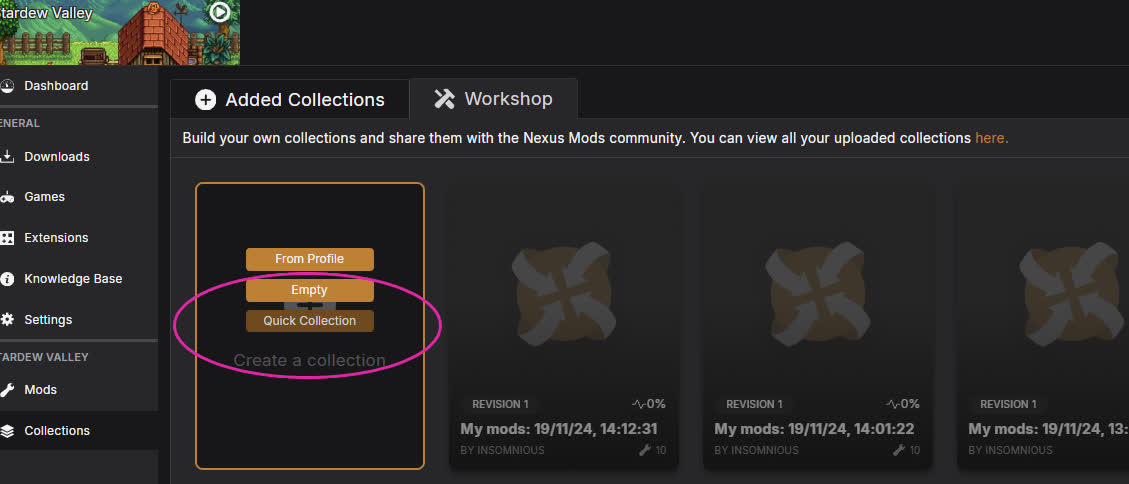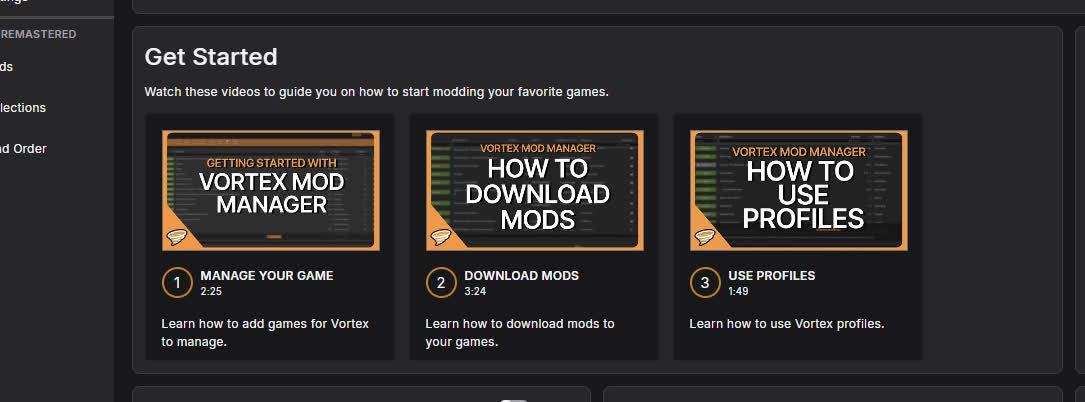Vortex is a modern mod manager from Nexus Mods. It is designed to make modding your game as simple as possible for new users, while still providing enough control for more experienced veterans of the modding scene.
Our approach with Vortex aims to take complex tasks such as sorting your load order or managing your mod files and automates as much of the process as possible with the goal of having you achieve a stable modded game with minimal effort. We want to help you spend less time modding and more time playing your games.
Is using Vortex better than installing mods manually?
Yes. Vortex tracks all installed mods, organizes them without overwriting game files, and lets you easily enable, disable, or uninstall them. This makes mod management much safer and more convenient than doing it manually, especially for games with large or complex mod lists.
How do I make sure my mods are actually active in the game?
After installing and enabling mods in Vortex, you need to click the Deploy button. Until you deploy, the mods are only staged and won't be loaded into the game. Always confirm deployment before launching the game to ensure your mods are applied properly.
How do I make sure my mods are actually active in the game?
After installing and enabling mods in Vortex, you need to click the Deploy button. Until you deploy, the mods are only staged and won't be loaded into the game. Always confirm deployment before launching the game to ensure your mods are applied properly.
Multi-game Support
With mod support for over 30 different games - from Dark Souls, Fallout and Skyrim, to the Witcher series and Stardew Valley - Vortex is the most versatile mod manager available.
Close Integration with Nexusmods
Vortex is designed to seamlessly interact with Nexus Mods allowing you to easily find, install, and play mods from our site, learn about new files and catch the latest news.
Modding Made Easy
The built-in auto-sorting system manages your load order and helps you to resolve mod conflicts with powerful, yet easy to use plugin management features.
Mod Profiles
Easily set up, switch between, and manage independent mod profiles enabling you to use exactly the combination of mods that you want for a particular playthrough.
Modern, Easy to Use UI
Featuring a fully customizable interface, Vortex allows you to quickly and easily access tools and manage your games, plugins, downloads and save games.
Extensions and Plugins
Vortex is released under a GPL-3 License giving our community the ability to write extensions and frameworks which can then interact with Vortex, continually adding to its functionality.
What's New
Vortex just got a major update that makes managing your game mods easier and more reliable. Here's what you can expect:
Better Organization Tools
You can now sort your mods in the order they're actually installed on your computer, which makes it much easier to see what's happening. There's also a new search bar to help you find specific mods quickly, and you can now install mod files directly from the command line if you're comfortable with that.
Smoother Experience
This update fixes a lot of annoying crashes and bugs that were causing problems. Your mod collections will load much faster now, and you won't see as many false error messages about changes to your mods. The whole program should feel snappier and more stable.
Game-Specific Improvements
Several popular games got special attention:
- The Witcher 3: Better handling of menu mods and game files
- Oblivion Remastered: Full support added
- Stardew Valley, GTA5, No Man's Sky: Various fixes to make modding smoother
Collections Made Easy
You can now quickly turn your current mod setup into a collection that others can download and use. This makes it much simpler to share your favorite mod combinations with friends or the community.
New User Help
If you're new to modding, there are fresh tutorials to help you create and manage different game profiles, so you can keep your mod setups organized for different playthroughs.
The bottom line: Vortex is now faster, more stable, and easier to use whether you're a modding beginner or expert.
Full changelog
- Updated libloot to 0.26.3
- Updated loot masterlist
- Updating libloot dependency due to rules changes when sorting OBR master plugins
- Added loot support for Oblivion: Remastered
- Added the ability to provide semver coercion options
- Added Vortex profiles tutorial
- Added ability to sort Load Order by deployment order. (#16886)
- Adding ability to import and install archives via cmdline. (#16896)
- Added filter search bar to FBLO
- Added ability to override mod installation instructions
- Added "Update Extensions" button to extensions page. (17289)
- Updated copyright text
- Updated Onboarding videos
- Changed Mods of the Month to Mods Spotlight
- Removed next subdomain
- Prefer game shortName for navigation title
- Improved rule processing functionality
- Improved error handling for network outages while installing collections. (#17415)
- Improved metadata lookup for locally imported downloads
- Provide better error message when encountering cloudflare errors
- Added sanity checks to activation diff. (#17117)
- Fixed default blacklist entries being ignored.
- Fixed FBLO API not maintaining positions of external load order entries
- Fixed FBLO API not maintaining position of loadorder entries that are sourced from the same mod page.
- Fixed tool dashlet "Run" action not functioning (#17466)
- Fixed wrapping of some game titles on the Games page
- Fixed race conditions causing file-based load order re-renders.
- Fixed nullish check for attribute extractor blobs. (#17309)
- Fixed crash when setting LO of removed profile. (#17162)
- Fixed recursive folder creation during staging path transfer. (#16711)
- Fixed Load Order being automatically restored upon validation error. (#17249)
- Fixed merged mods raising the External Changes dialog incorrectly
- Fixed inability to update site domain tools. (16480)
- FBLO filter now filters by id if name doesn't exist
- 7daystodie: Added ability to modify the user data folder.
- collections: Speed optimizations when installing collections and various performance tweaks (#16858, #16871, #16906)
- collections: Fixed crash if unable to resolve collection mod rules when cloning. (#17149)
- collections: Added ability to quickly create a collection based on active profile
- collections: Adding quick collection to start-page card
- collections: Concurrent installation tweaks
- collections: Removed next subdomain
- collections: Fixed invalid event handler. (#17315)
- gta5/rdr2: Fixed blocking of deployment during profile changes
- mod-content: Adding ability to filter by mods with FOMOD options. (#17227)
- mod-dependency-manager: Fixed rare crash when previewing files in override editor. (#16929)
- mod-dependency-manager: Fixed exception when trying to map invalid dependency rules. (#17233)
- mod-dependency-manager: Fixed log spam when installing collections
- modtype-bepinex: Improved injector installer to support nested/non-standard BepInEx packaging
- nomanssky: Adding custom game version resolution
- open-directory: Added ability to open archive from mods page. (#16929)
- plugin-management: Fixed plugin page displaying overriden mod as source
- plugin-management: Load order attribute/column is now the default column
- plugin-management: fixed loot error when removing mods on startup. (#17593)
- plugin-management: Now sanitizing gamesupport data before passing through IPC. (#17573)
- stardewvalley: Fixed mod file filtering for archives with multiple manifests
- witcher3: Several fixes and improvements to merging of .settings files
- witcher3: Various game support fixes and improvements
- witcher3: Modernised and improved XML configuration merging (all native .xml files are now mergeable)
- witcher3: Fixed incorrect detection of certain menu mod structures. (#17312)