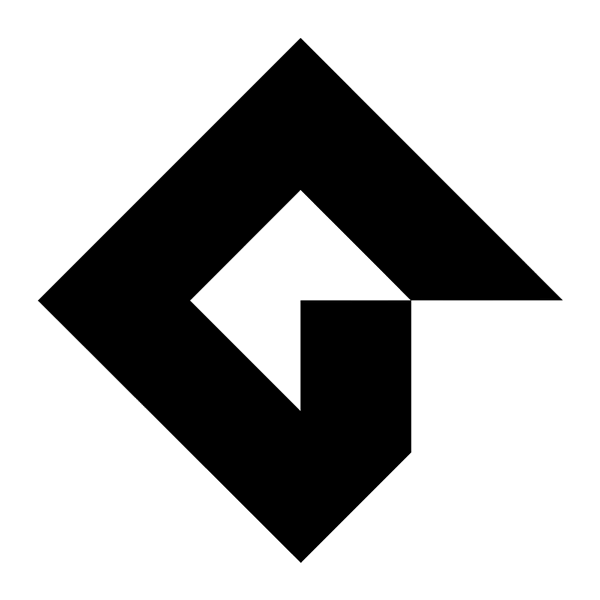GameMaker makes designing games easy, regardless of your background or skill level. All you need is an idea. Built with game developers of all skill levels in mind, GameMaker lets you make your game your way. Export your games to PlayStation 5, Xbox Series X|S, Nintendo Switch, GX.games, and Steam.
How much does it cost to use GameMaker?
GameMaker is absolutely free to download and keep forever for non-commercial use. For commercial use or Console export, purchase a Professional license or our Enterprise Subscription.
What are the free limitations of GameMaker?
If you want to make money from your game, you need to buy a Commercial License for $99.99. If you want to export to Console you need the Enterprise subscription. Other than that, everything else is free and unlimited!
Does GameMaker have a watermark?
No, whether you're on the Free tier, or one of our two paid tiers, GameMaker does not force a watermark or splash screen on your games.
Features
Room Editor
The GameMaker Room Editor lets you add and remove rooms, set your camera controls, manage your design tools, and more.
WorkSpaces
Re-arrange your workspace to suit your projects and optimise your output.
Object Editor
Create and personalise objects to bring your game to life.
Image Editor
Create, edit, and design your own 2D game assets.
Sprites
Make or import your own sprites, tilesets, character animations, and backgrounds.
Sequences
Amaze your players with amazing animations and powerful cutscenes.
Tilesets
Design levels quickly and efficiently with tile brushes, auto-tiles, and animated tiles.
Debugger
Identify bugs and errors in seconds to keep your game running smoothly.
Networking
Let GameMaker handle your network management so you can focus on the game itself.
In-App Purchases
Monetise your games and earn through adverts and in-app purchases.
Push Notifications
Deliver updates and notifications directly to your players.
What's New
August's 2023.8 release brings to the IDE some important licensing fixes for both SSO and Legacy login users to stop issues with sessions not refreshing when expected; a fresh new look to the Templates screens on the Start Page; a change back to "Test" for the default target set when creating new projects (plus, a slight change to runtime names); the ability to open more asset types in external editors (and set in your Preferences if there is a specific editor you want to be used) and also to inspect Included Files; the ability to tell Feather to apply certain rules to specific files/groups; and a tweak to workspace tab-management so you can't accidentally drag a workspace tab out to be its own new window.
There is also a new tool for reporting GameMaker bugs to us inside the Help menu and have this a) somewhat automate the process for you, and b) report the issue to a new public-facing bug database using your GitHub account, so you can then get some progress on your issue later on. Please always check the current how-to and known issues information on the bugs site before sending any reports!
The runtimes have received a large number of new functions for creating debug/design GUI elements and the ability to type in console commands to perform your functions or print values at runtime; support for checking arrays and using tilemaps in collision functions; a new Compressor audio effect and three new SDF font rendering effects; new functions for rotating and colouring particles and others which allow you to burst the particles previously created in the editor; IPv6 support on all platforms which support it; and many other new features and fixes.
Please do check your SDKs and other external tools are the correct versions before doing any builds, as a couple of platforms have been updated since 2023.6 - you can see our Required SDKs FAQ and the various platform setup guides that page links to in order to get all of this information at any time.