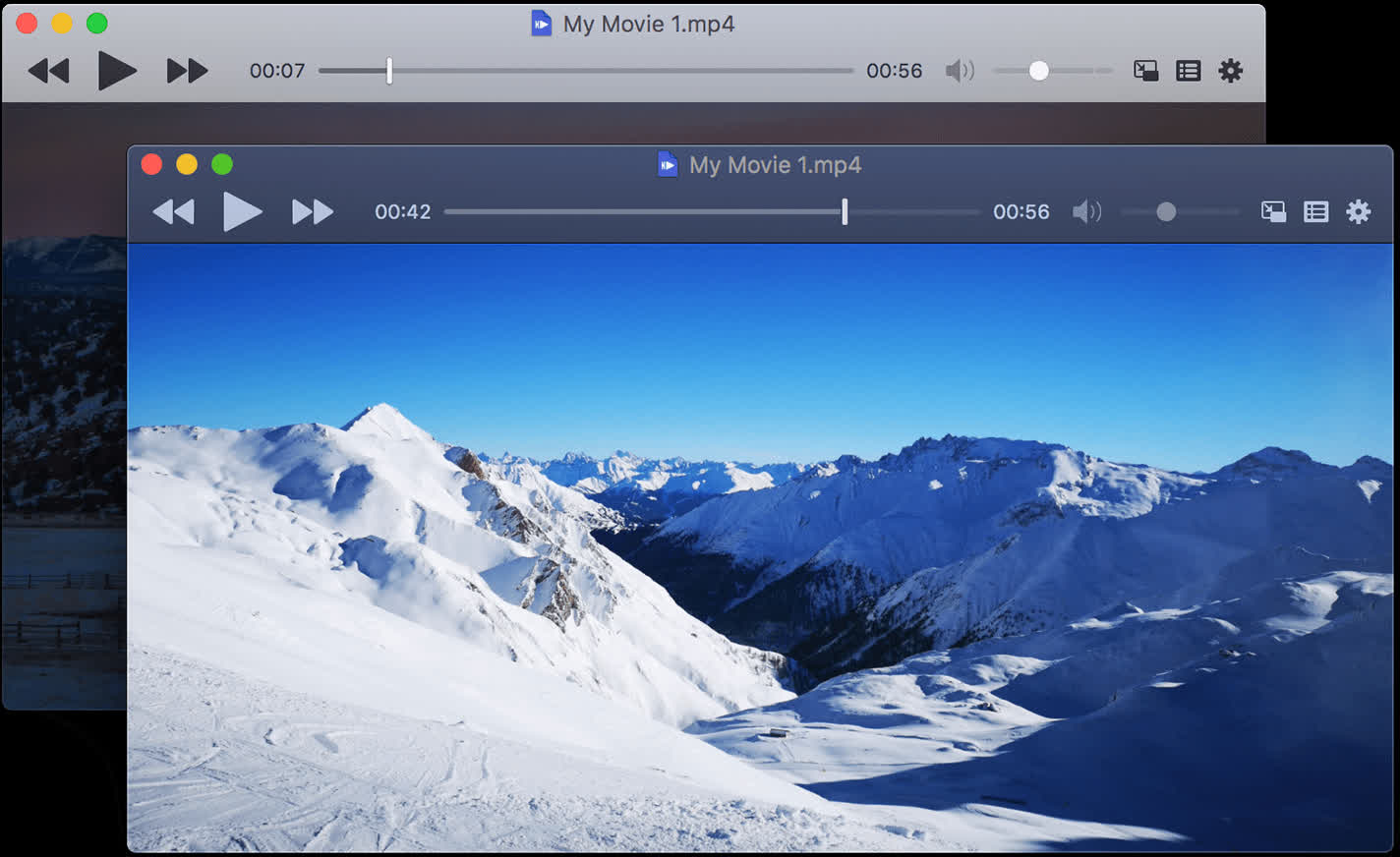IINA is born to be a modern macOS application, from its framework to the user interface. It adopts the post-Yosemite design language of macOS and keeps up the pace of new technologies like Force Touch, Touch Bar, and Picture-in-Picture.
Features
- Based on mpv, which provides the best decoding capacity on macOS
- Designed with modern versions of macOS (10.15+) in mind
- All the features you need for video and music: subtitles, playlists, chapters…and much, much more!
- Force Touch, picture-in-picture and advanced Touch Bar support
- Customizable user interface including multiple color schemes and on screen controller (OSC) layout positioning
- Standalone Music Mode designed for audio files
- Video thumbnails
- Online subtitle searching and intelligent local subtitle matching
- Unlimited playback history
- Convenient and interactive settings for video/audio filters
- Fully customizable keyboard, mouse, trackpad, and gesture controls
- mpv configuration files and script system for advanced users
- Command line tool and browser extensions provided
- In active development
More Features
Dark Mode
IINA ships with a carefully crafted user interface for the macOS Mojave dark mode, which includes adjusted colors, icons and textures, providing a sleek and unified look.
Picture-in-Picture
IINA supports the native Picture-in-Picture mode, enables you to enjoy either local or online videos without being distracted.
Plays anything.
Powered by the open source media player mpv, IINA can play almost every media file you have. With the support of youtube-dl and our browser extensions, you can also play a variety of online streams in IINA via one click.
Free, open source, in active development.
Written in the Swift programming language, IINA is free and open-sourced under the GPLv3 license. Please feel free to contribute to it by opening an issue, sending a feature request or a bug report on GitHub or by email.
IINA has been translated into more than 20 languages by translators from all over the world. You can improve the translation or add your new language freely via our translation platform (powered by Crowdin).
What's New
New
- Added a single file repeat feature #4242, #4350.
- When downloading subtitles, the FPS for each subtitle is shown #4763. The subtitle result window is now wider #4057.
- Added a "Load External Audio" menu item #4843.
- Added a key binding to bind the R key to sub-pos +1 in the default IINA config #4823. Also added key bindings for changing subtitle font size #4824.
Bug Fixes
- Fixed the "seek exact" command sometimes not working correctly #3710.
- Fixed a crash when clicking on the chapter menu #4696.
- Fixed the play button state in the mini player not syncing #4743.
- Fixed advanced settings not being searchable #4512.
- Fixed the "Open Recent" menu being cleared when opening a non-release version of IINA #4688.
- Fixed the cursor disappearing after clicking in the main window #4748.
- Fixed the OSC not being clickable when moved to specific positions #4156. Also fixed OSC responses even when behind another view #4612.
- Fixed a regression where the "Include Subtitles" setting for screenshots was not respected #4582.
- Fixed iina-cli not working due to percent-encoding issues after macOS Sonoma #4861.
- Fixed IINA being unable to pause the video when the system goes to sleep #4917.
- Fixed the subtitle border size option not accepting decimal numbers #4799.
Improvements
- The open/save dialogs now block window input while open #4590.
- Tweaked the layout of the settings sidebar #4750.
- Improved the UX of the "Jump to..." command #4084.
- Avoided excessive playlist refreshes #4769.
- The audio track picker can now accept video files again #3259.
- Internationalized the subtitles override levels #4892.
- Made all volume icons indicate the current volume level #4885.
Deprecation Notice
IINA 1.3.5 now requires macOS 10.13 High Sierra. Due to the bumped system requirement of mpv, starting with the next major release, IINA will require macOS 10.15 Catalina.