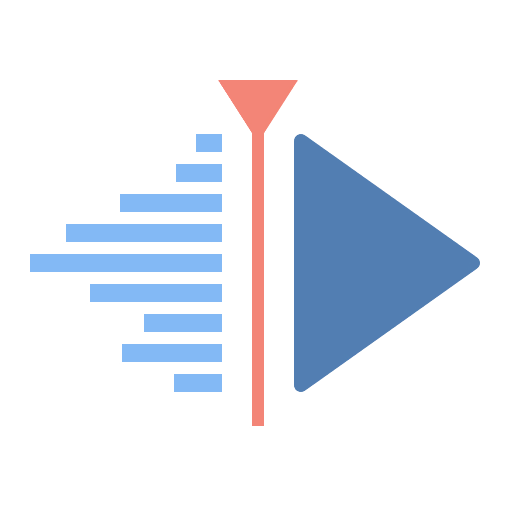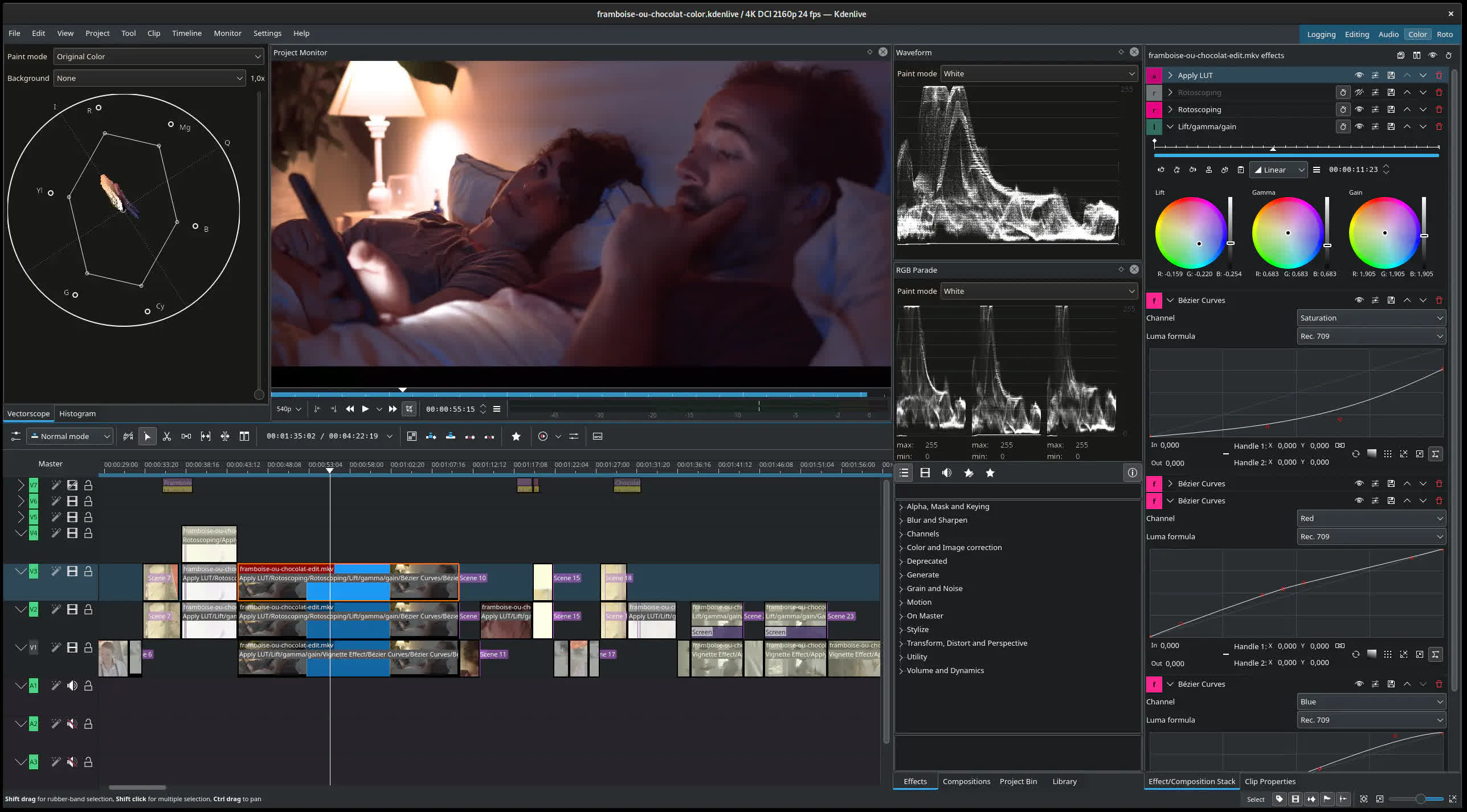Kdenlive is the acronym for KDE Non-Linear Video Editor. It works on Linux, Windows, macOS, and BSD.
What video formats does Kdenlive support?
Kdenlive supports a wide range of video, audio, and image formats thanks to FFmpeg, including MP4, MOV, AVI, MKV, WebM, and many more.
Is Kdenlive good for beginners?
Yes, It has a clean interface, helpful documentation, and lots of community tutorials. While it has advanced features, beginners can start with simple cuts, transitions, and titles right away.
Does Kdenlive support 4K video editing?
Yes, Kdenlive supports 4K and even higher resolutions, although performance may depend on your computer's hardware. You can enable proxy clips to edit more smoothly on lower-end systems.
Can I do green screen (chroma key) effects in Kdenlive?
Yes, Kdenlive includes chroma keying tools to remove green or blue backgrounds and replace them with other footage or images.
Can I use Kdenlive for professional work?
Yes, Many YouTubers, educators, and even indie filmmakers use Kdenlive for serious projects. While it may lack some Hollywood-level features, it's powerful enough for most video editing needs.
Multi-track video editing
Unlimited number of video and audio tracks that can be hidden and muted individually, adjusted in their height, collapsed individually or across the board. You can assign names to easily distinguish them in your complex projects.
Use any audio and video format
Being based on the powerful FFmpeg libraries, Kdenlive can use almost any audio and video formats directly without the need to convert or re-encode your clips. If ffmpeg can handle it, so can Kdenlive.
3-point editing
Kdenlive supports the industry-standard editing technique "3-Point Editing". Play a clip in the clip monitor, define in and out points for the clip and the in point in the designated track. Your editing mode setting determines whether to insert or overwrite what is already in the timeline.
Customizable interface
You can select the widgets to be displayed, their size, position, and grouping to cater to your individual editing workflow. Kdenlive allows to save different layouts to allow for optimal use of screen real estate depending for the phases of editing. It comes with defaults for logging, editing, color grading, and audio editing. The keyboard can be mapped to your individual preferences and to allow for easy transition from other video editing software. Limited themeing as also available.
Title Editor
Kdenlive has a built-in 2D Title Editor to create any type of text from simple callouts to scrolling credits. It uses all fonts and type faces installed on your operating system, allows for line and character spacing, and comes with standard features for text formatting, coloring, and spatial distribution and alignment. It has limited animation functionality for scrolling in any direction and has a typewriter effect for character-by-character, word-by-word, or line-by-line display of your text.
Integrated third-party vector animation Glaxnimate
Kdenlive integrates with Glaxnimate for vector graphics (SVG) for all sorts of animations, like showing a route on a map, info graphics, or call-outs.
Wide range of effects and filters for video and audio
Dozens of effects are available, ranging from artistic, stylish, to blur and sharpen, to color correction and to audio adjustments, as well as all the standard transformation functions. Effects are supplied by the MLT Framework, avfilter, frei0r, and ladspa.
Multi-cam editing
You can have as many camera angles or other type of footage as you need for your project playing at the same time in the project monitor, and then select which source is added to the timeline. That allows for quick switching of angles or footage greatly speeding up your editing process.
Audio and video scopes
Kdenlive has powerful analysis tools to monitor audio levels and check the color grading to make sure your video impresses your audience.
- Audio Meter
- Histogram
- Waveform
- Vectorscope
- RGB Parade
Proxy editing
Kdenlive can automatically create low resolution copies of your source clips for a smooth editing performance even on low-end systems. Final render then uses the full resolution.
Automatic backup
Your project file is automatically backed up every few minutes, and older versions of the project file are also kept in case you need to roll back to a previous version.
Automatic subtitle generation using VOSK and Whisper models
Using LLMs (Large Language Models), you can have Kdenlive generate subtitles directly from your video sources. And with Whisper you can translate it to English or to different languages. Kdenlive currently supports .rst and .ass subtitle file formats.
Online resources
Kdenlive has direct online access to the KDE Store for user-generated content for keyboard layouts, effects, title templates, and projects. It also allows to search for and download clips from online resource repositories Pexels, Pixabay, and Freesound, as well as the Internet Movie Archive.
Timeline preview render
Sometimes when using hi-res footage or complex effects real-time playback is not possible. Timeline preview render allows you to render parts of your timeline to get perfectly smooth playback.
Keyframeable effects
Most effects can be keyframed allowing you to change parameters over time. There are different keyframe types available (linear, discrete, or smooth curves) to achieve the result you want.
What's New
Kdenlive 25.08 RC1 changelog
- Optimized interface for lower resolution screens
- Project files are now properly recognized and can easily be opened by clicking them on MacOS
- Fix location of title templates on Windows
- Fix downloadable keyboard schemes
- Fix python 3.13 compatibility for Whisper
- Added power management support to prevent sleep while playing / rendering
- Support for start timecode
- Added option to display the markers of all clips in the project in the guides list
- Show thumbnails in the guides list
- Redesigned mixer
Kdenlive 25.04.3 changelog
- Fix build-in volume effect still disabled after enabling it. Commit.
- Fix OTIO export tracks order and ensures .otio file extension. Commit.
- Fix guides not correctly adjusted when changing profile to clip profile from bin messsage action. Commit. See bug #434585
- Fix guides position not adjusted after project profile change. Commit. Fixes bug #434585
- By default insert to the lowest video track, not top track. Commit. Fixes bug #503028
- When the transform on monitor rectangle is small, apply an offset to resize handles so rect can be moved. Commit. Fixes bug #505224