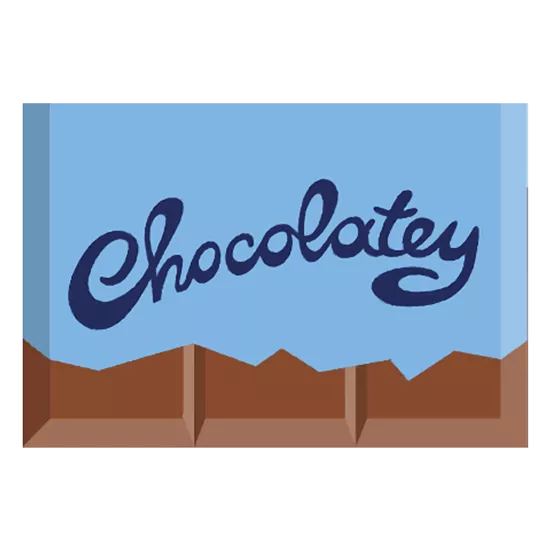Chocolatey is a package manager for Windows that simplifies the process of installing, updating, and managing software via the command line. It supports thousands of popular applications and tools, allowing users to automate software setup with simple commands.
Ideal for both individual users and IT professionals, Chocolatey streamlines workflows and helps keep systems up to date.
Is Chocolatey safe to use?
Yes, Chocolatey is widely used and trusted by individuals and organizations. Packages are moderated, and users can review scripts before installing.
Can I install multiple programs at once with Chocolatey?
Yes, You can install multiple packages in a single command, like:
'choco install firefox vlc git -y'
What's the difference between Chocolatey and Winget?
Winget is Microsoft's official package manager, more integrated into Windows but with fewer customization options. On the other hand, Chocolatey has been around longer and supports complex scripts, package versioning, and enterprise features.
Features
- Automates software installation (e.g., choco install firefox)
- Supports thousands of packages, including apps, tools, and frameworks
- Can install multiple programs in one command/script
- Useful for both personal use and system administrators
What's New
As part of this release we had 7 issues closed.
Bug Fixes
- Fix - Search option --id-starts-with only returned packages starting with chocolatey - see #1836.
- Fix - Warning that --trace is being used when it's not being used - see #3622.
- Fix - Update bundled 7zip executables to v24.09 - see #3626.