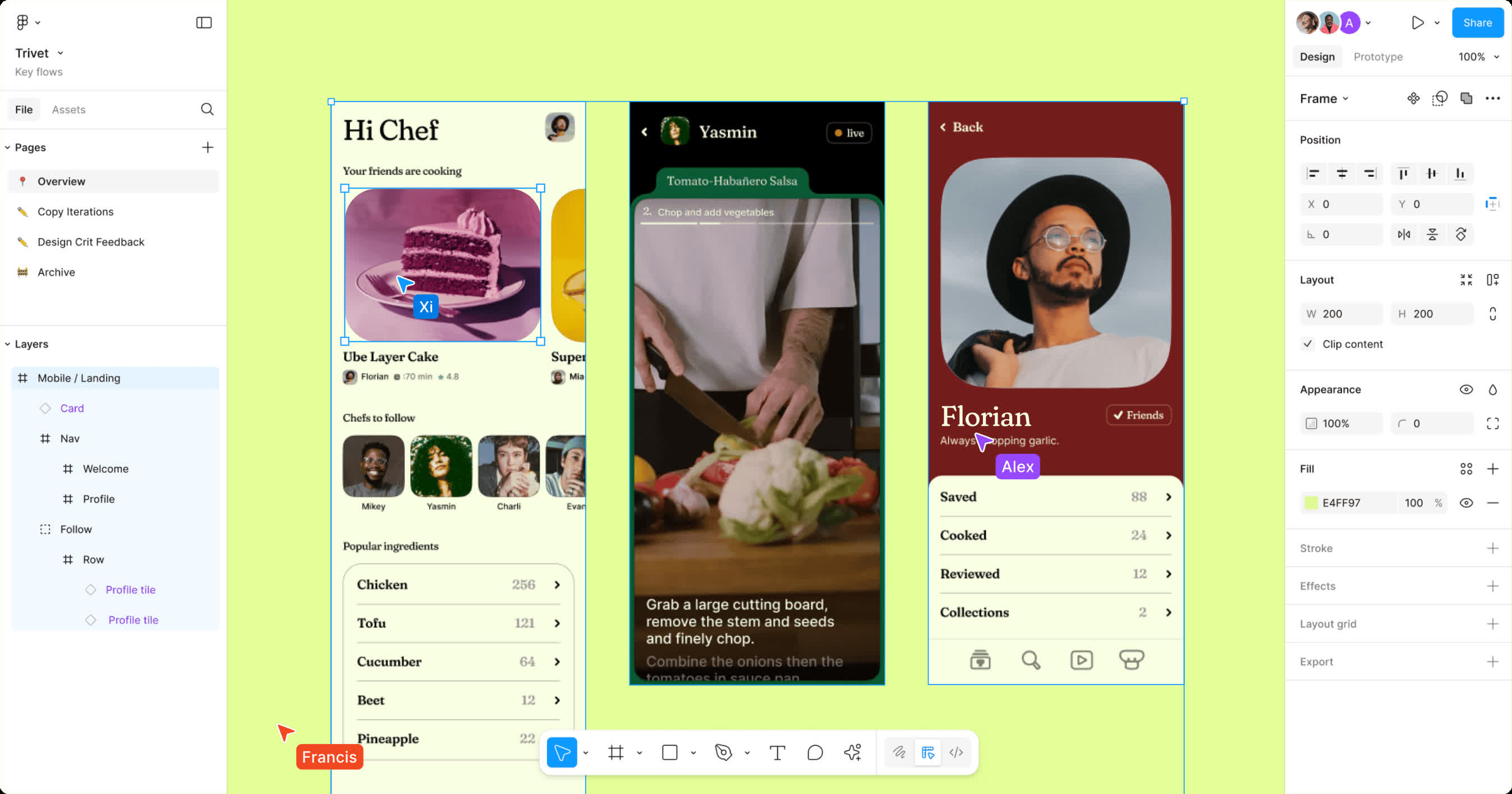Figma is a cloud-based design and prototyping tool used for UI/UX design, graphic design, and collaborative interface development.
The Figma desktop app gives you access to the same features and functionality as using Figma in a browser. You can also develop plugins and widgets for your organization or the Figma Community, and access and use fonts installed on your device without needing the font installer.
Download the Figma app for a more native Figma experience.
Is Figma free to use?
Yes, Figma offers a free Starter plan with unlimited personal files and up to 3 shared files with 2 editors. Figma's free plan is a robust option for personal projects, learning, and light collaboration. For larger teams or advanced features, paid subscriptions are required.
Can I use Figma offline?
The desktop app offers native OS menus, access to local fonts, dedicated application tabs, and slightly better screen space and task switching compared to browser tabs. Because it runs in its own window, it feels more contained and less prone to mixing with your regular browsing workflow.
Can developers edit and export designs in Figma?
Yes, Developers can view design specs, copy CSS, download assets, and use Dev Mode for enhanced handoff features available in paid plans.
Is Figma good for teams?
Yes, Figma shines in team settings with real-time collaboration, shared libraries, version history, and team/project organization. These features are more powerful on the Professional or Organization plans.
Features
Figma Design
Figma is a powerful, collaborative design tool for teams. Explore ideas and gather feedback, build realistic prototypes, and streamline product development with design systems. Figma Design is included in the Full seat on every plan.
Dev Mode
Built for developers, Dev Mode gives you the power to easily inspect designs and translate them into code - without changing the design file. Dev Mode is included in the Full and Dev seats on all paid plans.
FigJam
FigJam empowers teams to build better products, together. Define ideas, align on decisions, and move work forward - all in one place. FigJam is included with all seats on every plan.
Figma Slides
The first presentation tool built for designers and their teams. Figma Slides is included with all seats on every plan.
Figma Draw
Create more expressive designs with illustration tools, improved vector editing, and more effects.
Figma Buzz
Asset production made easy. Publish brand templates so your team can quickly create social media assets, display ads, one-pagers, and more.
Figma Sites
Everything you need to design, prototype, and publish - all in one place.
Figma Make
Make your ideas real with AI. Start with a design and prompt your way to a functional prototype, fast - all in Figma.
Real-time collaboration
Multiple people can design and comment simultaneously, like Google Docs.
Cross-platform
Runs in a web browser; also available as desktop apps (Windows, macOS).
What's New
Never miss a beat with browser notifications from Figma
You can now opt-in to receive push notifications from Figma in your browser, the same way you do in Figma's desktop app. Once you allow Figma to send you notifications in the browser, you will be alerted to comment replies, @ mentions in comments, and @ mentions in the file (i.e. on a sticky in FigJam) in real time.