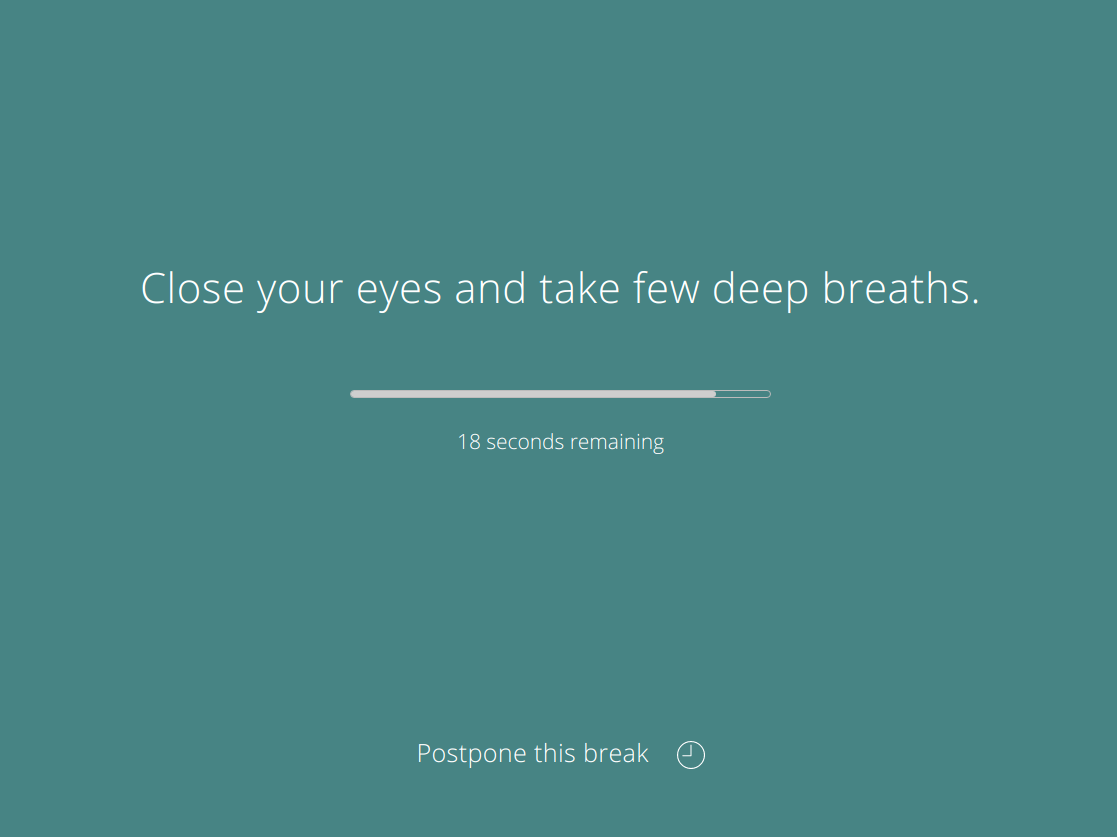Stretchly is a cross-platform, open-source desktop app that helps you maintain healthy work habits by reminding you to take periodic breaks during long sessions at your computer.
Stretchly itself lives in your tray, only displaying a reminder window from time to time, which contains an idea for a break.
By default, there is a 20 second Mini Break every 10 minutes and a 5 minute Long Break every 30 minutes (after 2 Mini Breaks). You'll be notified 10 seconds before a Mini Break (and 30 seconds before a Long Break) so that you can prepare to pause your work.
Stretchly allows full customization of both mini and long breaks. You can adjust the timing, duration, sounds, and even the messages shown during breaks in the app's settings.
When a break starts, you can postpone it once for 2 minutes (Mini Breaks) or 5 minutes (Long Breaks). Then, after a specific time interval passes, you can skip the break. Both actions are available by clicking on the link at the bottom of window or by using the Ctrl/Cmd + X keyboard shortcut.
Clicking the Stretchly icon in your tray area will display the current status of breaks, provide menu items with extra functionality, and link to the Preferences. Stretchly is monitoring your idle time, so when you are idle for 5 minutes, breaks will be paused until you return. Stretchly is also monitoring Do Not Disturb mode, so breaks are paused when DnD mode is On.
Stretchly follows the theme of your system and is also available in dark mode.
Interact with stretchly from command line. When a Stretchly instance is running, the stretchly command can be use to interact with it from the command line.
What's New
Fixed
- Linux DND detection
- improve macOS DND detection
- debug info when from Windows Store